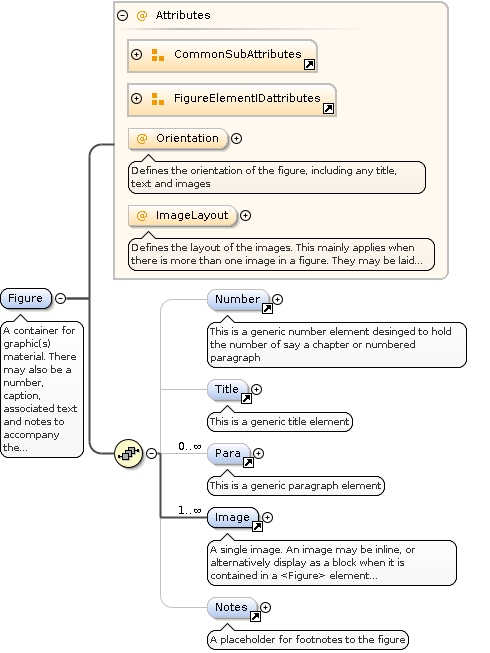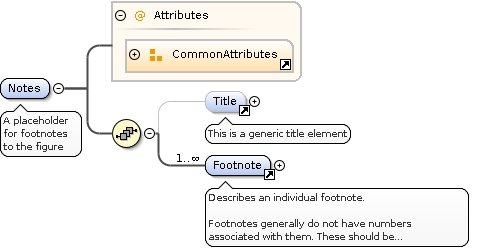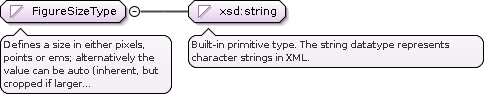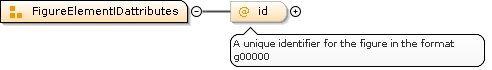| Namespace | http://www.legislation.gov.uk/namespaces/legislation | ||||||||||||||||||||||||||||||||||||||||||||||||||
|
Annotations
|
A single image. An image may be inline, or alternatively display as a block when it
is contained in a An image does not link directly to a file, but instead to a resource represented by
a The resource is referenced with a ResourceRef attribute. It is perfectly acceptable for more than one Image element to reference the same resource. Each Image element must have Width and Height attributes. The values held are expected to reflect the size of the original image as printed (not necessarily the actual native size of the image) if absolute values are held (for example, 580pt). The values can be in points or ems. Ems are expected mainly to be used inline (where it would be likely that the image would be less than 1em high to avoid problems with line spacing). Obviously for display images ems may not have a defined value, in which case it would be down to the implementation to define what an em is. It it is possible to use relative values. These have been created with authoring of legislation in mind and are explained below:
|
||||||||||||||||||||||||||||||||||||||||||||||||||
|
Diagram
|
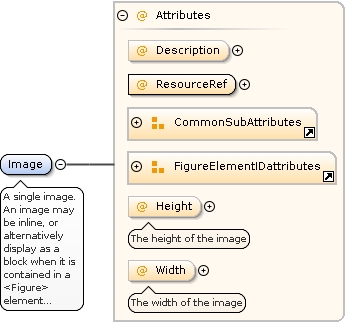 |
||||||||||||||||||||||||||||||||||||||||||||||||||
|
Properties
|
|
||||||||||||||||||||||||||||||||||||||||||||||||||
|
Used by
|
|
||||||||||||||||||||||||||||||||||||||||||||||||||
|
Attributes
|
|
||||||||||||||||||||||||||||||||||||||||||||||||||
|
Source
|
|