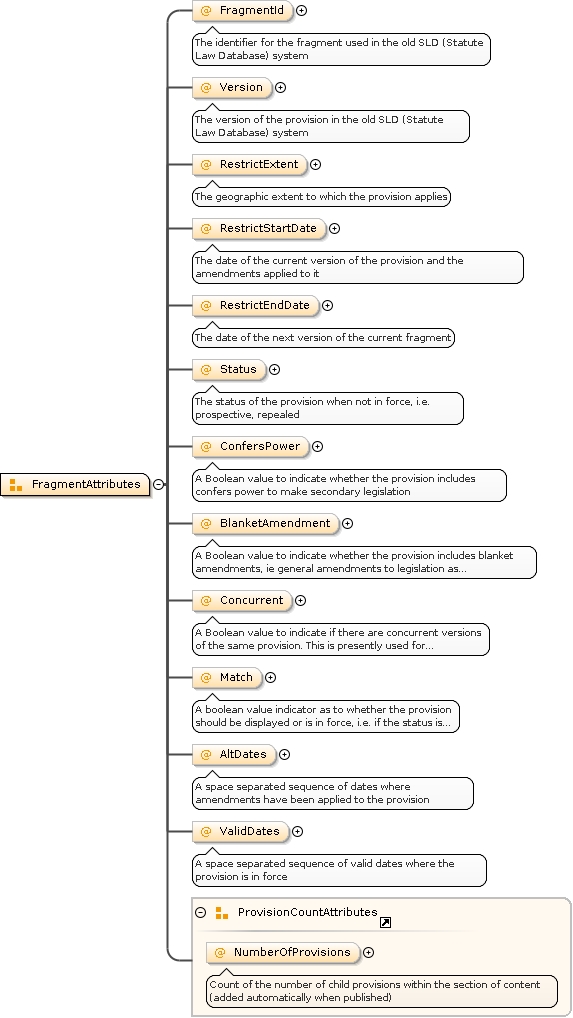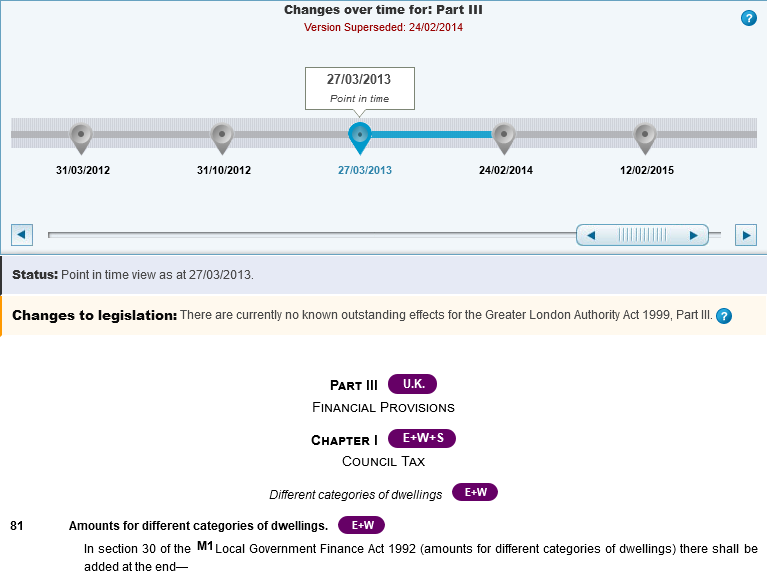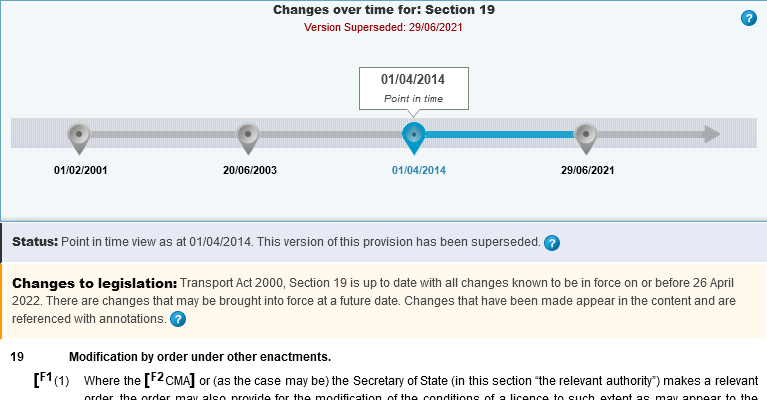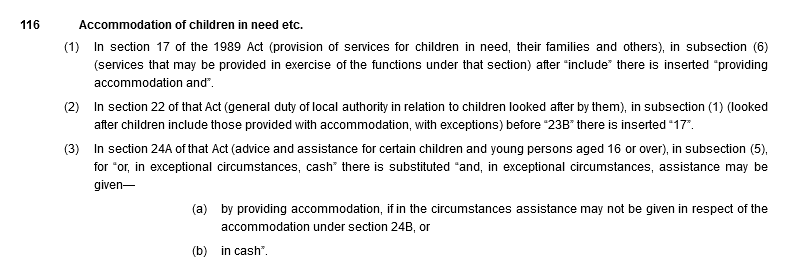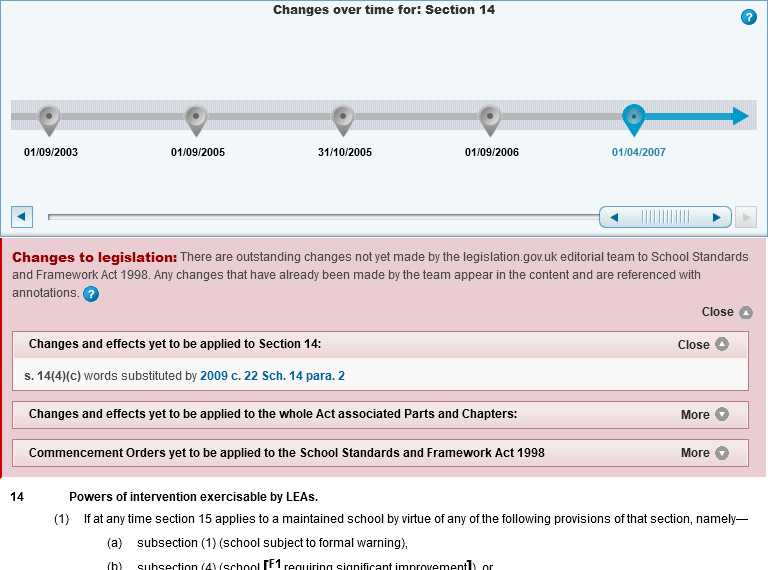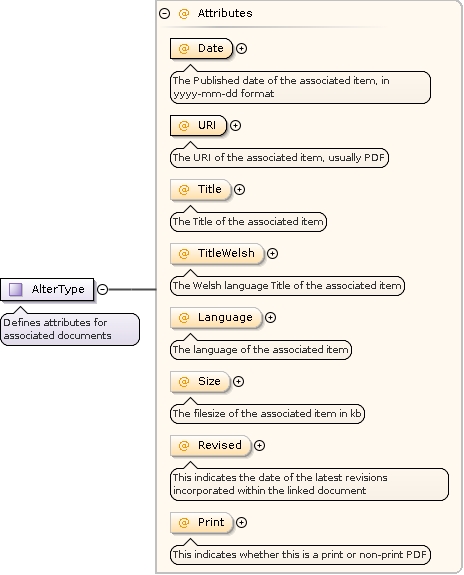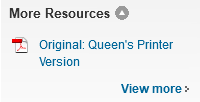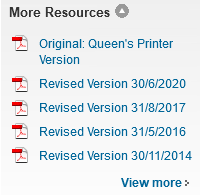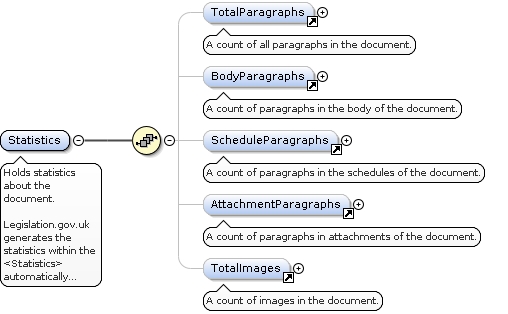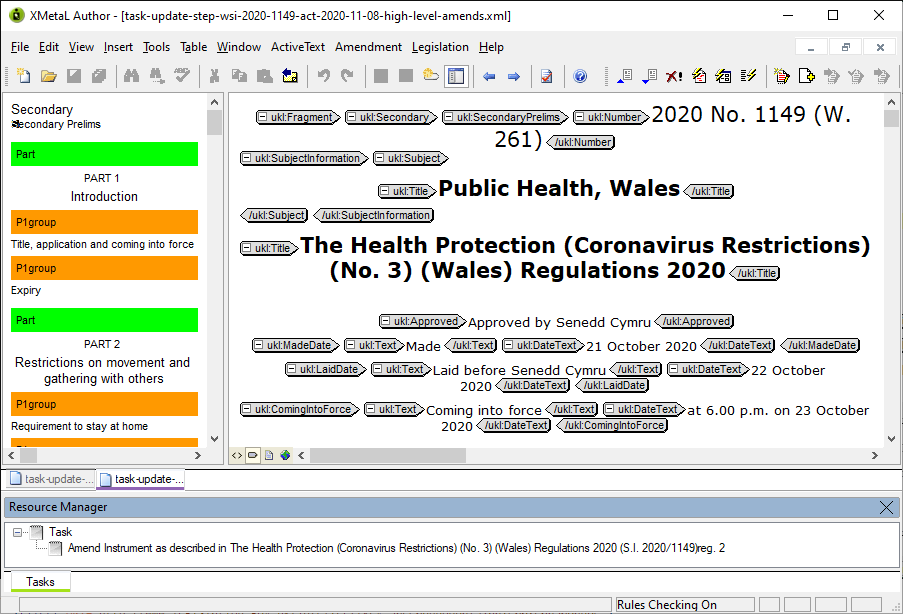Part 1—Design
Top-level schemas
The schema has the following top-level schemas that can be used to validate legislation documents:
- legislation.xsd—used to validate primary and secondary UK legislation and legislation originating from the EU, including that available from legislation.gov.uk and from the bulk downloads site, as well as data held within the legislation.gov.uk platform.
- fragment.xsd—used to validate fragments of legislation during the editing process. This schema has a root element of
<Fragment> (rather than <Legislation>) and re-uses the content models from legislation.xsd in a more flexible way.
The following schema modules are not currently used for new data:
- en.xsd—used to validate explanatory notes and explanatory memoranda. (Note that government departments now normally deliver Explanatory Notes in a Markdown format that is then converted to HTML)
- impactAssessment.xsd—originally intended to validate UK Impact Assessments delivered as XML, but never used for data on legislation.gov.uk.
This documentation focuses on the legislation.xsd top-level schema, whose latest release is available on legislation.gov.uk. The fragment schema re-uses most of the features of the legislation schema but has some important differences, which the part on the fragment schema details.
Modular approach
The legislation schema uses a modular approach. The modules are of three different types:
- Legislation-specific (those that describe structures specific to legislation)
- Generic
- Off-the-shelf
We intend to re-use existing standards wherever possible to develop legislation.gov.uk and its components, including the legislation schema. The schema uses the following “off-the-shelf” modules, with minor adaptations to some of the modules to support our in-house tools:
- MathML (for mathematical formulae)
- Dublin Core (for metadata)
- Atom (for internal links to other versions or related resources of a document)
- XHTML (for tables and Atom feeds)
- XML namespace (for attributes relating to language and whitespace)
A secondary objective was to create generic modules for features that could be used for other content we publish, such as explanatory notes. Legislation and its associated documents are highly structured with similar content models, and share many common elements such as paragraphs, tables, lists, footnotes and hyperlinks, so the schema provides these in modules that the top-level schemas reuse.
A list of modules can be found in the Table of Contents in the Schema Reference Guide (group by “Location” or navigate through each file by selecting “resource hierarchy”).
Paragraph model
The schema models a paragraph as a modular entity built up of items of text, lists, tables and so on. In this model, the items of which the paragraph is built belong to the paragraph. This is different to, for instance, HTML, which uses the “sibling-blocks” model—that is, structures such as lists do not belong to the paragraph.
The schema paragraph model gives us paragraphs structured as in the following example:
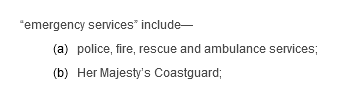
<Para>
<Text>“emergency services” include—</Text>
<OrderedList Decoration="parens" Type="alpha">
<ListItem>
<Para>
<Text>police, fire, rescue and ambulance services;</Text>
</Para>
</ListItem>
<ListItem>
<Para>
<Text>Her Majesty’s Coastguard;</Text>
</Para>
</ListItem>
</OrderedList>
</Para>Ref: Example taken from https://www.legislation.gov.uk/uksi/2005/1643/regulation/2/1/data.xml
Namespaces
Each XML element and attribute has a name. This name consists of the local name (for example, img or src) and optionally a namespace, which is a URI (for example, http://www.legislation.gov.uk/namespaces/legislation). A namespace distinguishes elements or attributes with the same local name from one another, which is useful where a single XML schema or document combines elements or attributes from multiple modules or organisations.
A namespace URI need not have any special meaning, or even be possible for the processing application to resolve—it simply serves to be a globally unique identifier for the namespace, and can also imply “ownership” of a data model that uses the namespace (as opposed to the data itself) by a particular person or organisation.
An XML document can apply a namespace directly to an element using the xmlns attribute on that element (for example, <Citation xmlns="http://www.legislation.gov.uk/namespaces/legislation">). This indicates that the <Citation> element is in the http://www.legislation.gov.uk/namespaces/legislation namespace.
Alternatively, an XML document can apply a namespace to an element or attribute by defining a prefix on an element (for example, one can define the xs: prefix as denoting the XML Schema namespace by adding the attribute xmlns:xs="http://www.w3.org/2001/XMLSchema" to an element), which makes the namespace available for use on that element or any of its attributes or child nodes.
In the legislation schema, namespaces help to distinguish elements and attributes from different modules and schemas. For example, leg:Correction and ukm:Correction both have the same “local” name (Correction), but exist in different namespaces (http://www.legislation.gov.uk/namespaces/legislation for leg:Correction and http://www.legislation.gov.uk/namespaces/metadata for ukm:Correction) and appear as different types of element to an XML processor.
The default namespace for the schema is http://www.legislation.gov.uk/namespaces/legislation. Normally legislation documents use this namespace without a prefix, but in contexts where a prefix is used the normal prefix is leg:.
The schema uses other namespaces, including (but not limited to):
http://www.legislation.gov.uk/namespaces/metadata—for legislation metadata (normally using the prefix ukm:);http://purl.org/dc/elements/1.1/—for Dublin Core metadata (normally using the prefix dc:);http://www.w3.org/2005/Atom—for Atom format links to resources (normally using the prefix atom:);http://www.w3.org/1998/Math/MathML—For MathML mathematical content (normally using the prefix m:).
A list of namespaces can be found in the Table of Contents in the Schema Reference Guide (group by “Namespace”).
EU legislation
In 2019, legislation.gov.uk began to publish EU legislation, in order to fulfil the obligations of the Queen’s Printer under Schedule 5 of the European Union (Withdrawal) Act 2018. We now publish all EU regulations, decisions and directives as they stood at the end of the Brexit implementation period.
The EU legislation on legislation.gov.uk originally comes from EUR-Lex, the EU legislation website operated by the Publications Office of the EU. Where legislation is available on EUR-Lex as XML, we have converted it into CLML before uploading it to legislation.gov.uk. We have extended the schema to support structures and metadata specific to EU legislation.
For more information on EU law following the UK’s withdrawal from the European Union, please see the EU legislation and UK law page on legislation.gov.uk.
Part 2—The core content model
High-level document structure
The root element of a legislation document consists of a <Legislation> element. Within this element, the following structures can occur:
The root element also permits citation lists (the <CitationLists> element), but these are defunct and no longer used in CLML.
All of these are detailed in the following sections or in the Schema Reference Guide.
The schema treats footnotes, margin notes, versions and resources as out-of-line constructs—that is, they are separate from the main flow of the content and are referenced from that content. The main reasons for this approach are that the content may reference the items in these constructs more than once, and by removing them from the main content it allows the main content to flow more easily.
The high-level class container
<Primary>, <Secondary> and <EURetained> elements describe the content that can occur in primary and secondary legislation and legislation originating from the EU. The structure of each is very similiar and consists of the following:
- Preliminary matter (
<PrimaryPrelims> for primary legislation, <SecondaryPrelims> for secondary legislation and <EUPrelims> for legislation from the European Union)
- The body of the document (the
<Body> element for UK legislation or <EUBody> for European Union legislation)
- Appendices (the
<Appendix> element—these are only available for primary and secondary legislation, and are only used by secondary legislation)
- Schedules (the
<Schedules> element)
- Attachments (the
<Attachments> element—this is only available for EU legislation)
- Explanatory notes (the
<ExplanatoryNotes> element—this is only available for primary and secondary legislation, and is only used by secondary legislation)
- Earlier orders (the
<EarlierOrders> element—this is only available for secondary legislation)
Again, each of these is explained in detail on the following sections or in the Schema Reference Guide.
Preliminary matter
The preliminary matter for primary and secondary legislation differs enough that the decision was taken to create separate mark-up for each. The preliminary matter for EU legislation also differs greatly from UK legislation, and so it too has its own structure to represent it.
Primary preliminary matter
The preliminary matter for primary legislation has the following structures:
The following is a fairly standard example of primary preliminary matter:
![Health (Wales) Act 2003. 2003 CHAPTER 4. An Act to make provision about Community Health Councils in Wales; to establish and make provision about the Wales Centre for Health; and to make provision for the establishment of, and otherwise about, Health Professions Wales. [8th April 2003] Be it enacted by the Queen’s most Excellent Majesty, by and with the advice and consent of the Lords Spiritual and Temporal, and Commons, in this present Parliament assembled, and by the authority of the same, as follows:—](img/ug6.jpg)
<PrimaryPrelims>
<Title>Health (Wales) Act 2003</Title>
<Number>2003 c. 4</Number>
<LongTitle>An Act to make provision about Community Health Councils in Wales; to establish and make provision about the Wales Centre for Health; and to make provision for the establishment of, and otherwise about, Health Professions Wales.</LongTitle>
<DateOfEnactment>
<DateText>[8th April 2003]</DateText>
</DateOfEnactment>
<PrimaryPreamble>
<EnactingText>
<Para>
<Text><SmallCaps>Be it enacted</SmallCaps> by the Queen’s most Excellent Majesty, by and with the advice and consent of the Lords Spiritual and Temporal, and Commons, in this present Parliament assembled, and by the authority of the same, as follows:—</Text>
</Para>
</EnactingText>
</PrimaryPreamble>
</PrimaryPrelims>Ref: Example taken from https://www.legislation.gov.uk/ukpga/2003/4/introduction/data.xml
Informal citation
This is the short title of the Act combined together with the year. It is marked up using the <Title> element.
Formal citation
Although this element is called <Number>, it is actually the formal citation for the document. The content should contain the year of enactment as well as the chapter number. For legislation enacted before 1963, it will contain the regnal year instead of the calendar year.
Long title
This is the full title of the act, generally known as the long title.
Date of enactment
This is the date of enactment. The Scottish version of this is somewhat more verbose, as in the example below:
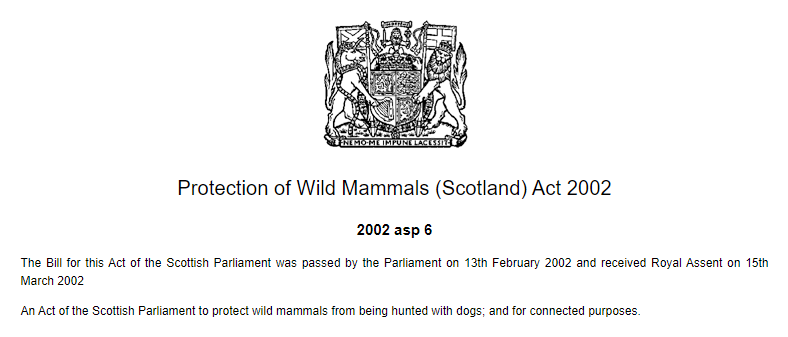
<PrimaryPrelims>
<Title>Protection of Wild Mammals (Scotland) Act 2002</Title>
<Number>2002 asp 6</Number>
<LongTitle>An Act of the Scottish Parliament to protect wild mammals from being hunted with dogs; and for connected purposes.</LongTitle>
<DateOfEnactment>
<DateText>The Bill for this Act of the Scottish Parliament was passed by the Parliament on 13th February 2002 and received Royal Assent on 15th March 2002</DateText>
</DateOfEnactment>
<PrimaryPreamble>
<EnactingTextOmitted/>
</PrimaryPreamble>
</PrimaryPrelims>Ref: Example taken from https://www.legislation.gov.uk/asp/2002/6/introduction/enacted/data.xml
Preamble
The <PrimaryPreamble> element (see the PrimaryPreamble entry in the Schema Reference Guide) is a container element that holds the introductory text and enacting text.
The <IntroductoryText> element is less frequently used now than in the past, but when used generally contains an explanation as to why the Act is being introduced.
The actual words of enactment are held in the <EnactingText> element. If there is no enacting text (as in the Scottish example above) the <EnactingTextOmitted> element should be used.
Secondary preliminary matter
The preliminary matter for secondary legislation (see the SecondaryMetadata entry in the Schema Reference Guide) contains the following structures:
The following is a fairly standard example of secondary preliminary matter:
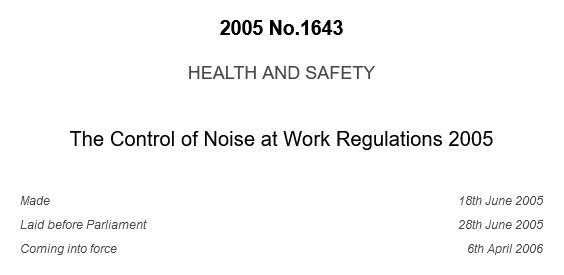
<SecondaryPrelims>
<Number>2005 No. 1643</Number>
<SubjectInformation>
<Subject>
<Title>Health and safety</Title>
</Subject>
</SubjectInformation>
<Title>The Control of Noise at Work Regulations 2005</Title>
<MadeDate>
<Text>Made</Text>
<DateText>18th June 2005</DateText>
</MadeDate>
<LaidDate>
<Text>Laid before Parliament</Text>
<DateText>24th June 2005</DateText>
</LaidDate>
<ComingIntoForce>
<Text>Coming into force</Text>
<DateText>6th April 2006</DateText>
</ComingIntoForce>
<SecondaryPreamble>
<EnactingText>
<Para>
<Text>The Secretary of State, in the exercise of the powers conferred on him by sections 15(1), (2), and (5), and 82(2) and (3) of, and paragraphs 1(1)(a) and (c), 8(1), 9, 11, 13(2) and (3), 14, 15(1), 16 and 20 of Schedule 3 to the Health and Safety at Work etc. Act 1974<FootnoteRef Ref="f00001"/> (“the 1974 Act”) and of all other powers enabling him in that behalf, for the purpose of giving effect without modifications to proposals submitted to him by the Health and Safety Commission under section 11(2)(d) of the 1974 Act after the carrying out by the said Commission of consultations in accordance with section 50(3) of that Act, hereby makes the following Regulations:</Text>
</Para>
</EnactingText>
</SecondaryPreamble>
</SecondaryPrelims>Ref: Example taken from https://www.legislation.gov.uk/uksi/2005/1643/introduction/made/data.xml
Draft and correction headnotes
Draft headnote
The <Draft> element contains a headnote about the procedure under which the document was laid before Parliament or a devolved legislature. In legacy data, it was also commonly used to indicate that a document corrected an existing document, but the <Correction> element has largely replaced Draft for this purpose (see below).
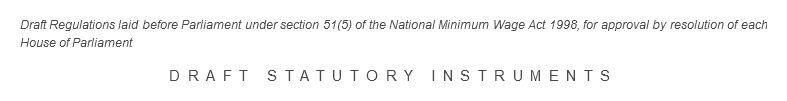
<Draft>
<Para>
<Text>Draft Regulations laid before Parliament under section 51(5) of the National Minimum Wage Act 1998, for approval by resolution of each House of Parliament</Text>
</Para>
</Draft>Ref: Example taken from https://www.legislation.gov.uk/ukdsi/2001/0110289390/data.xml
Correction headnote
The <Correction> element indicates that the document is being made to correct or replace one or more erroneous or defective instruments, which the headnote will also list. A document will contain a correction headnote when the document is being issued free of charge to the recipients of documents that the document corrects or replaces (and the headnote will contain a statement to that effect).
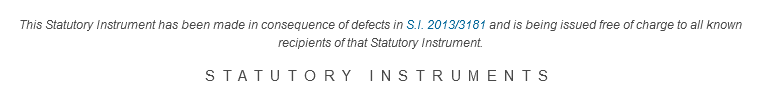
<Correction>
<Para>
<Text>This Statutory Instrument has been made in consequence of defects in <Citation URI="http://www.legislation.gov.uk/id/uksi/2013/3181" id="c00001" Class="UnitedKingdomStatutoryInstrument" Year="2013" Number="3181">S.I. 2013/3181</Citation> and is being issued free of charge to all known recipients of that Statutory Instrument.</Text>
</Para>
</Correction>Ref: Example taken from https://www.legislation.gov.uk/uksi/2014/448/introduction/made/data.xml
Subject information
This should appear immediately after the year and registration number for the legislation.
The <SubjectInformation> element contains subjects and sub-subjects. For some legislation there may be multiple sub-subjects to a subject and/or there may also be multiple subjects. Each subject group is held in a <Subject> element with the main subject marked up using the <Title> element and the sub-subjects marked up using the <Subtitle> element.
See the Reference Guide entry for SubjectInformation and click through for more details on the <Subject> element.
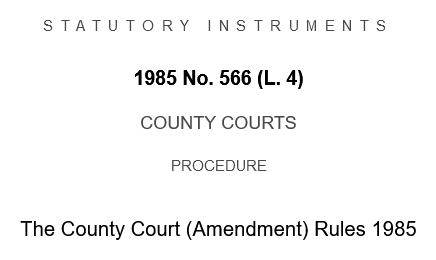
<SubjectInformation>
<Subject>
<Title>COUNTY COURTS</Title>
<Subtitle>PROCEDURE</Subtitle>
</Subject>
</SubjectInformation>Ref: Example taken from https://www.legislation.gov.uk/uksi/1985/566/introduction/made/data.xml
Title
The <Title> element holds the title for the legislation.
Laying information
The laid date (<LaidDate>) of the document is the date when the document was laid before a Parliament, Assembly or relevant body. This element contains the textual description (<Text>) and date (<DateText>) as text elements. The date should match with the <Laid> date in the secondary metadata, and additionally refer to the time of laying if given.
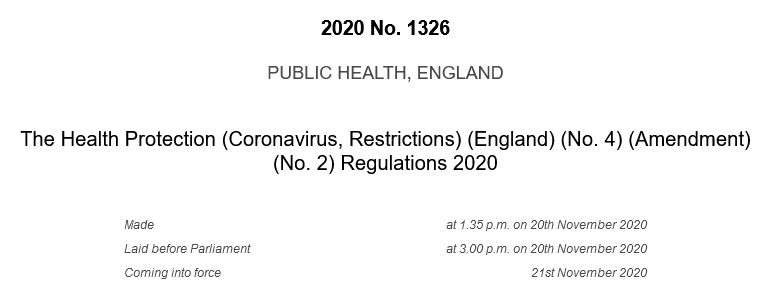
<LaidDate>
<Text>Laid before Parliament</Text>
<DateText>at 3.00 p.m. on 20th November 2020</DateText>
</LaidDate>Ref: Example taken from https://www.legislation.gov.uk/uksi/2020/1326/made/data.xml
Making information
The made date (<MaidDate>) of the document is the date when the document was signed by a minister (or other person with authority under the enabling legislation). Once signed, the instrument is no longer in draft and said to be “made”. This element contains the descriptive text (<Text>) and date (<DateText>) of the making as text elements, in the same way as the laid date. The date should match with <Made> date in the secondary metadata, and additionally refer to the time of making if given.
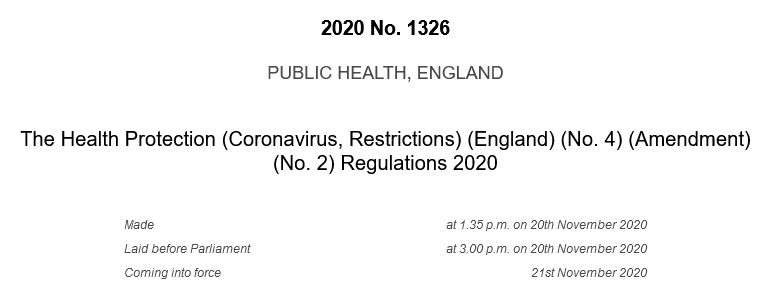
<MadeDate>
<Text>Made</Text>
<DateText>at 1.35 p.m. on 20th November 2020</DateText>
</MadeDate>Ref: Example taken from https://www.legislation.gov.uk/uksi/2020/1326/made/data.xml
Coming into force text
The date (or dates) on which the legislation begins to have legal force. This element (see the ComingIntoForce entry in the Schema Reference Guide) contains the textual description of the coming into force date (<Text> element) and the date text (<DateText> element) as on the printed copy.
For some legislation, different provisions come into force on different dates. In this situation the text is structured differently, as in the example below:

<ComingIntoForce>
<Text>Coming into force</Text>
<ComingIntoForceClauses>
<Text>Regulations 1 and 2(f)</Text>
<DateText>7th May 2003</DateText>
</ComingIntoForceClauses>
<ComingIntoForceClauses>
<Text>Remainder</Text>
<DateText>9th November 2003</DateText>
</ComingIntoForceClauses>
</ComingIntoForce>Ref: Example taken from https://www.legislation.gov.uk/uksi/2003/1099/introduction/made/data.xml
In this instance the <ComingIntoForce> element should contain a <Text> element and each dated grouping of provisions should be contained in a <ComingIntoForceClauses> element, which, as for the <ComingIntoForce> element, can contain <Text> and <DateText> elements.
Sifting information
The sifting date (<SiftedDate>) of an EU Exit SI is the date when the sifting period for the document ended. This element contains the textual description (<Text>) and date (<DateText>) as text elements. The date should match with the <Sifted> date in the secondary metadata.
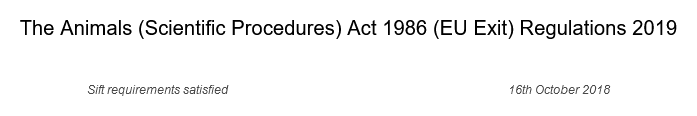
<SiftedDate>
<Text>Sift requirements satisfied</Text>
<DateText>16th October 2018</DateText>
</SiftedDate>
Ref: Example taken from https://www.legislation.gov.uk/uksi/2019/72/introduction/made/data.xml
Preamble text
The <SecondaryPreamble> element (see the entry in the Schema Reference Guide) is a container element, see the following diagram for the contents and notes (or click through on any sub-element to their Schema Reference)
The <RoyalPresence> element contains text indicating the presence of royalty or a representative of royalty. An example is given below:
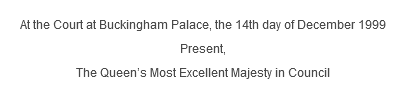
<RoyalPresence>
<Para>
<Text>At the Court at Buckingham Palace, the 14th day of December 1999</Text>
<Text>Present,</Text>
<Text>The Queen’s Most Excellent Majesty in Council</Text>
</Para>
</RoyalPresence>Ref: Example taken from https://www.legislation.gov.uk/uksi/1999/3320/introduction/made/data.xml
The <Resolution> element is used when the legislation is actually a resolution of the House of Commons. An example is given below:
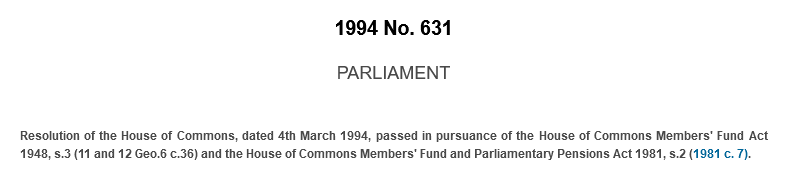
<Resolution>
<Para>
<Text>Resolution of the House of Commons, dated 4th March 1994, passed in pursuance of the <Citation id="c00101" Class="UnitedKingdomPublicGeneralAct" Year="1948" Number="36">House of Commons Members' Fund Act 1948</Citation>, <CitationSubRef id="c00102" CitationRef="c00101">s.3</CitationSubRef> (11 and 12 Geo.6 c.36) and the <Citation id="c00103" Class="UnitedKingdomPublicGeneralAct" Year="1981" Number="0007">House of Commons Members' Fund and Parliamentary Pensions Act 1981</Citation>, <CitationSubRef id="c00104" CitationRef="c00103">s.2</CitationSubRef> (<Citation id="c00002" Class="UnitedKingdomPublicGeneralAct" Year="1981" Number="0007">1981 c. 7</Citation>).</Text>
</Para>
</Resolution>Ref: Example taken from https://www.legislation.gov.uk/uksi/1994/631/introduction/made/data.xml
The <IntroductoryText> element generally contains an explanation as to why the legislation is being introduced.
The actual words of enactment are held in the <EnactingText> element.
The following is an example of more complicated introductory text:
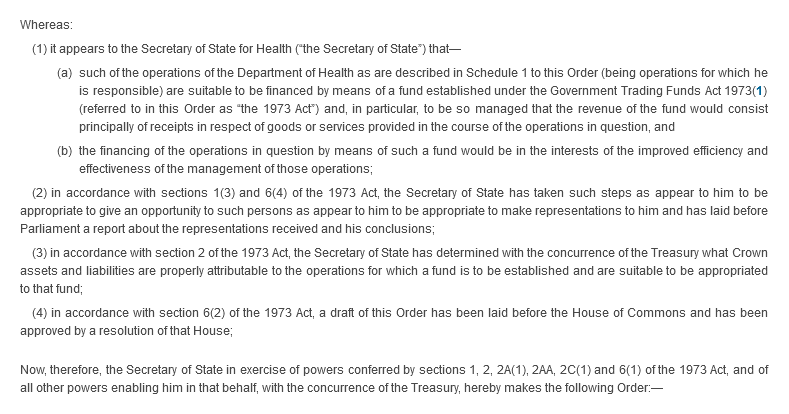
<SecondaryPreamble>
<IntroductoryText>
<P>
<Text>Whereas:</Text>
<P2>
<Pnumber>1</Pnumber>
<P2para>
<Text>it appears to the Secretary of State for Health (“the Secretary of State”) that—</Text>
<P3>
<Pnumber>a</Pnumber>
<P3para>
<Text>such of the operations of the Department of Health as are described in Schedule 1 to this Order (being operations for which he is responsible) are suitable to be financed by means of a fund established under the Government Trading Funds Act 1973<FootnoteRef Ref="f00001"/> (referred to in this Order as “the 1973 Act”) and, in particular, to be so managed that the revenue of the fund would consist principally of receipts in respect of goods or services provided in the course of the operations in question, and</Text>
</P3para>
</P3>
<P3>
<Pnumber>b</Pnumber>
<P3para>
<Text>the financing of the operations in question by means of such a fund would be in the interests of the improved efficiency and effectiveness of the management of those operations;</Text>
</P3para>
</P3>
</P2para>
</P2>
<P2>
<Pnumber>2</Pnumber>
<P2para>
<Text>in accordance with sections 1(3) and 6(4) of the 1973 Act, the Secretary of State has taken such steps as appear to him to be appropriate to give an opportunity to such persons as appear to him to be appropriate to make representations to him and has laid before Parliament a report about the representations received and his conclusions;</Text>
</P2para>
</P2>
<P2>
<Pnumber>3</Pnumber>
<P2para>
<Text>in accordance with section 2 of the 1973 Act, the Secretary of State has determined with the concurrence of the Treasury what Crown assets and liabilities are properly attributable to the operations for which a fund is to be established and are suitable to be appropriated to that fund;</Text>
</P2para>
</P2>
<P2>
<Pnumber>4</Pnumber>
<P2para>
<Text>in accordance with section 6(2) of the 1973 Act, a draft of this Order has been laid before the House of Commons and has been approved by a resolution of that House;</Text>
</P2para>
</P2>
</P>
</IntroductoryText>
<EnactingText>
<Para>
<Text Hanging="indented">Now, therefore, the Secretary of State in exercise of powers conferred by sections 1, 2, 2A(1), 2AA, 2C(1) and 6(1) of the 1973 Act, and of all other powers enabling him in that behalf, with the concurrence of the Treasury, hereby makes the following Order:—</Text>
</Para>
</EnactingText>
</SecondaryPreamble>Ref: Example taken from https://www.legislation.gov.uk/uksi/2003/1076/introduction/made/data.xml
EU preliminary matter
The preliminary matter for legislation originating from the EU has the following structures:
The following is a fairly standard example of EU preliminary matter:
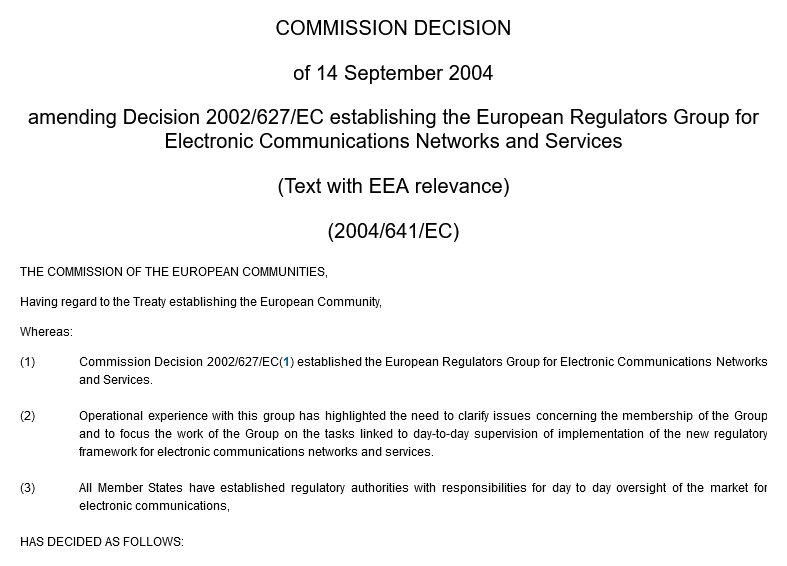
<EUPrelims>
<MultilineTitle>
<Text>
<Uppercase>Commission Decision</Uppercase>
</Text>
<Text>of 14 September 2004</Text>
<Text>amending Decision 2002/627/EC establishing the European Regulators Group for Electronic Communications Networks and Services</Text>
<Text>(Text with EEA relevance)</Text>
<Text>(2004/641/EC)</Text>
</MultilineTitle>
<EUPreamble>
<P>
<Text>THE COMMISSION OF THE EUROPEAN COMMUNITIES,</Text>
</P>
<P>
<Text>Having regard to the Treaty establishing the European Community,</Text>
</P>
<P>
<Text>Whereas:</Text>
</P>
<Division>
<Number>(1)</Number>
<P>
<Text>Commission Decision 2002/627/EC<FootnoteRef Ref="f00001"/> established the European Regulators Group for Electronic Communications Networks and Services.</Text>
</P>
</Division>
<Division>
<Number>(2)</Number>
<P>
<Text>Operational experience with this group has highlighted the need to clarify issues concerning the membership of the Group and to focus the work of the Group on the tasks linked to day-to-day supervision of implementation of the new regulatory framework for electronic communications networks and services.</Text>
</P>
</Division>
<Division>
<Number>(3)</Number>
<P>
<Text>All Member States have established regulatory authorities with responsibilities for day to day oversight of the market for electronic communications,</Text>
</P>
</Division>
<P>
<Text>HAS DECIDED AS FOLLOWS:</Text>
</P>
</EUPreamble>
</EUPrelims>Ref: Example taken from https://www.legislation.gov.uk/eudn/2004/641/introduction/adopted/data.xml
EU titles
The titles of EU documents are more complex than those of the short or long titles of UK legislation. EU titles contain multiple lines of text, which normally represent the following information:
- The type of the document (Regulation, Decision or Directive);
- The EU corporate body, committee or other group responsible for the document (this may appear before or after the type or number, or not at all);
- The date on which the document was adopted (this is not always present in pre-1964 legislation);
- A description of the subject of the document;
- The number of the document (this may appear next to the document type, at the bottom in brackets, or rarely not at all);
Optionally, the title may also contain one or more of the following:
- For delegated or implementing legislation, the number of the document in which the European Commission notified the Parliament and Council that it has adopted the act (see Implementing and delegated acts on the EC website).
- An indication as to which languages of the document had legal authenticity (under s. 3(4) of the European Union (Withdrawal) Act 2018, only the English version of retained EU law is incorporated into UK law, but other language versions may be used for interpretation);
- An indication that the document has EEA or other treaty relevance;
The schema represents EU titles using the <MultilineTitle> element, which permits one or more <Text> elements, each corresponding to a separate line of the title. Below is an example of an EU title:
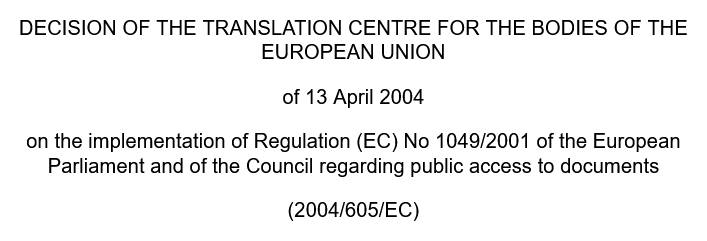
<MultilineTitle>
<Text>
<Uppercase>Decision of the Translation Centre for the bodies of the European Union</Uppercase>
</Text>
<Text>of 13 April 2004</Text>
<Text>on the implementation of Regulation (EC) No 1049/2001 of the European Parliament and of the Council regarding public access to documents</Text>
<Text>(2004/605/EC)</Text>
</MultilineTitle>Ref: Example taken from https://www.legislation.gov.uk/eudn/2004/605/introduction/adopted/data.xml
EU preamble
The <EUPreamble> element describes the preamble of an EU document, which consists of:
- citations (references to the legal bases for the act and specific relevant items of legislation, normally beginning with “Having regard to“);
- recitals (a set of numbered statements, preceded by the word “Whereas“, of the reasons for the adoption of the act, as well as certain provisions and procedures relating to its adoption);
- additional text at the start and end to indicate which body or bodies have adopted the act.
Within the preamble, the <Division> element is used to represent the numbered recitals, and the <P> element is used to represent all other paragraphs. An example of an EU preamble appears below:
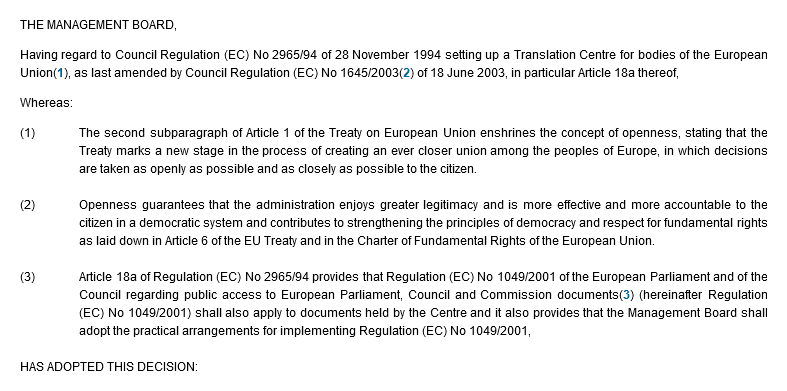
<EUPreamble>
<P>
<Text>THE MANAGEMENT BOARD,</Text>
</P>
<P>
<Text>Having regard to Council Regulation (EC) No 2965/94 of 28 November 1994 setting up a Translation Centre for bodies of the European Union<FootnoteRef Ref="f00001"/>, as last amended by Council Regulation (EC) No 1645/2003<FootnoteRef Ref="f00002"/> of 18 June 2003, in particular Article 18a thereof,</Text>
</P>
<P>
<Text>Whereas:</Text>
</P>
<Division>
<Number>(1)</Number>
<P>
<Text>The second subparagraph of Article 1 of the Treaty on European Union enshrines the concept of openness, stating that the Treaty marks a new stage in the process of creating an ever closer union among the peoples of Europe, in which decisions are taken as openly as possible and as closely as possible to the citizen.</Text>
</P>
</Division>
<Division>
<Number>(2)</Number>
<P>
<Text>Openness guarantees that the administration enjoys greater legitimacy and is more effective and more accountable to the citizen in a democratic system and contributes to strengthening the principles of democracy and respect for fundamental rights as laid down in Article 6 of the EU Treaty and in the Charter of Fundamental Rights of the European Union.</Text>
</P>
</Division>
<Division>
<Number>(3)</Number>
<P>
<Text>Article 18a of Regulation (EC) No 2965/94 provides that Regulation (EC) No 1049/2001 of the European Parliament and of the Council regarding public access to European Parliament, Council and Commission documents<FootnoteRef Ref="f00003"/> (hereinafter Regulation (EC) No 1049/2001) shall also apply to documents held by the Centre and it also provides that the Management Board shall adopt the practical arrangements for implementing Regulation (EC) No 1049/2001,</Text>
</P>
</Division>
<P>
<Text>HAS ADOPTED THIS DECISION:</Text>
</P>
</EUPreamble>Ref: Example taken from https://www.legislation.gov.uk/eudn/2004/605/introduction/adopted/data.xml
Other uncommon elements
The <Draft>, <IntroductoryText> and <Number> elements may also appear as children of <EUPrelims>, but are rarely used:
- The
<Draft> element only appears in EU documents within attachments. In this context, it normally denotes that the attachment is a draft (for example, the attachment to Council Decision (EU) 2018/1867 has the headnote “DRAFT“), but it may instead denote another property of the attachment (for example, the attachment to Council Decision 2010/655/EU has the headnote “TRANSLATION“).
- The
<IntroductoryText> element appears in some EU Decisions to indicate information that does not conform to the normal preamble.
- The
<Number> appears in a very small number of documents to indicate the number of an associated document (e.g. a notifying document).
Headings
The schema provides five levels of generic headings, which are sufficient to represent all cross-headings that appear in UK primary and secondary legislation. The following is a list of the heading structures:
<Group><Part><Chapter><Pblock><PsubBlock>
The <Group>, <Part> and <Chapter> headings correspond to the numbered headings of the same name that appear in the text of legislation. The <Pblock> and <PsubBlock> elements correspond to the two levels of cross-headings that appear in legislation. (The <PsubBlock> level does not tend to occur in primary legislation.)
The schema enforces a hierarchy for the generic heading elements. Each of the above elements can contain as a child any of the elements below it (except that only a <Pblock> may contain a <PsubBlock>), but it may not contain an instance of the same element or any of the elements above. For example, a <Part> may contain a <Chapter> or a <Pblock>, but not a <Group> or another <Part>.
Each level can contain <Number> and <Title> elements, although the <Number> element is not always used for all document types. The <Number> element should contain words such as “Part 1”, whilst the <Title> element should contain the text of the heading for the section.
An example from a Scottish Act is given below:
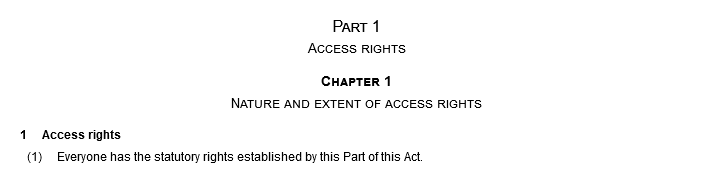
<Body>
<Part>
<Number>Part 1</Number>
<Title>Access rights</Title>
<Chapter>
<Number>Chapter 1</Number>
<Title>Nature and extent of access rights</Title>
<P1group>
<Title>Access rights</Title>
<P1>
<Pnumber>1</Pnumber>
<P1para>
<P2>
<Pnumber>1</Pnumber>
<P2para>
<Text>Everyone has the statutory rights established by this Part of this Act.</Text>
</P2para>
</P2>Ref: Example taken from https://www.legislation.gov.uk/asp/2003/2/section/1/enacted/data.xml
Note: The content of this element has been reduced to make the example clearer.
In addition, each heading can have a <Reference> element, which is used to list the sections of the document to which the heading relates.
EU-specific headings
EU legislation has a wider variety of headings than UK legislation and the headings in EU documents have different names to those in UK documents. The schema therefore offers a set of EU-specific headings so that it can properly represent EU documents.
The following is a list of the EU-specific heading structures:
<EUPart><EUTitle><EUChapter><EUSection><EUSubsection><Division>
The <EU>-prefixed heading elements correspond to the numbered headings of the same name that appear in EU legislation. The <Division> element is used to represent headings that do not correspond to any of the other EU-specific heading elements (such as numbered headings with no name), and it appears widely in EU legislation. EU documents may also use <Pblock> and <PsubBlock>, but not any of the other generic headings.
Unlike UK documents, for which the schema enforces a strict hierarchy for headings, EU documents may contain headings in any nesting order. The EU’s body of law is much larger and less consistent than that of the UK, and so the schema must enforce only loose constraints so that it can represent all EU legislation.
An example of a fragment that uses the various types of EU-specific heading appears below:
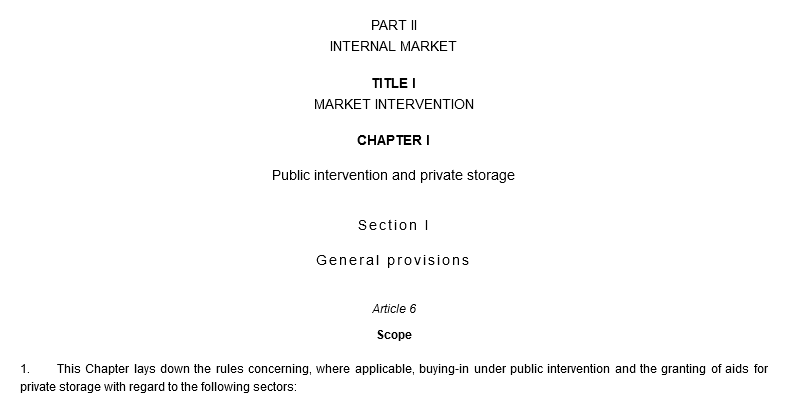
<EUPart id="part-II">
<Number>PART II</Number>
<Title>INTERNAL MARKET</Title>
<EUTitle id="part-II-title-I">
<Number>TITLE I</Number>
<Title>MARKET INTERVENTION</Title>
<EUChapter id="part-II-title-I-chapter-I">
<Number>CHAPTER I</Number>
<Title>Public intervention and private storage</Title>
<EUSection id="part-II-title-I-chapter-I-section-I">
<Number>
<Expanded>Section I</Expanded>
</Number>
<Title>
<Expanded>General provisions</Expanded>
</Title>
<P1group>
<Title>Scope</Title>
<P1 id="article-6">
<Pnumber>Article 6</Pnumber>
<P1para>
<P2 id="article-6-1">
<Pnumber PuncBefore="" PuncAfter=".">1</Pnumber>
<P2para>
<Text>This Chapter lays down the rules concerning, where applicable, buying-in under public intervention and the granting of aids for private storage with regard to the following sectors:</Text>Ref: Example taken from https://www.legislation.gov.uk/eur/2007/1234/part/II/adopted/data.xml
Note: The content of this element has been reduced to make the example clearer.
Schedules and annexes
For many pieces of legislation, the schedules form the major part of the document, and generally provide the detail to content described in the body of the document. The <Schedules> section (see the entry in the Reference Guide) follows on from the <Body> element and has a structure as shown below:.
Abstracts, signed sections (signatures), attachments and appendices are described elsewhere in this document. There may be an appendix to all the schedules, in which case it should be part of the <Schedules> element and occur after the schedules or, alternatively, it may be an appendix, in which case it should be part of a <Schedule> element.
The <Number> and <Title> elements should hold the schedule number and title respectively.
The <Reference> element is used to list the sections of the document to which the schedule relates.
Introductory text can, sometimes, occur between the schedule title and the table of contents of the schedule (if one occurs). The <IntroductoryText> element can be used to contain this text.
The following is an excellent example, where a schedule is amending a schedule and both contain <Reference> elements:
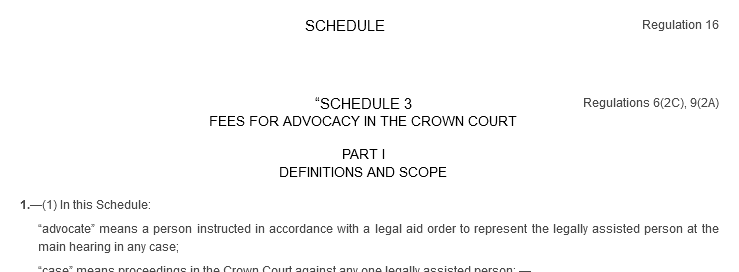
<Schedules>
<Schedule id="schedule" NumberOfProvisions="24" NumberFormat="default">
<Number>SCHEDULE</Number>
<Reference>Regulation 16</Reference>
<ScheduleBody>
<BlockAmendment TargetClass="unknown" TargetSubClass="unknown" Context="schedule" Format="default" NumberFormat="default">
<Schedule NumberFormat="default">
<Number>SCHEDULE 3</Number>
<TitleBlock><Title>FEES FOR ADVOCACY IN THE CROWN COURT</Title></TitleBlock>
<Reference>Regulations 6(2C), 9(2A)</Reference>Ref: Example taken from https://www.legislation.gov.uk/uksi/1996/2655/schedule/made/data.xml
Note: The content of this element has been reduced to make the example clearer.
EU documents have “annexes”, rather than schedules, but these also use the <Schedule> element. (However, when an EU document has an attached document, it normally appears in an attachment rather than in a schedule.)
Attachments
The <Attachment> element describes a document attached to an EU document. An attachment contains a high-level class container element (<EURetained> for EU documents), and so can use the full content model of a normal document, including preliminary matter, annexes and attachments. The <Attachment> element may currently only appear in an EU document.
An example of an attachment appears below:
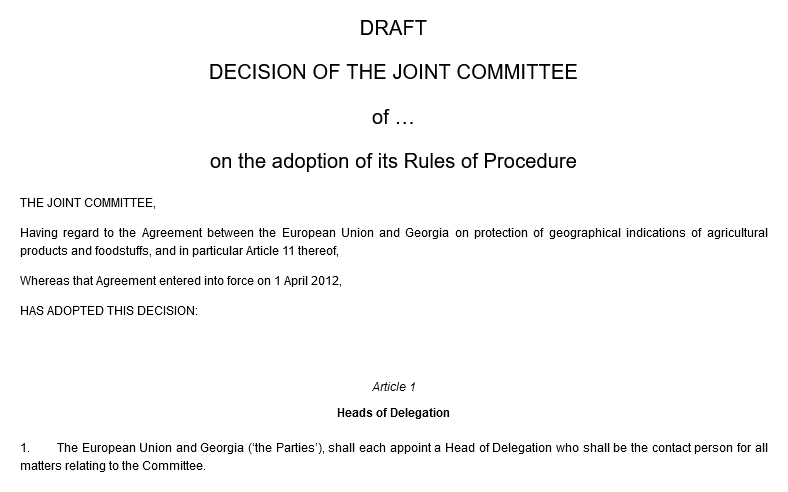
<Attachment id="attachment-1">
<EURetained>
<EUPrelims>
<MultilineTitle>
<Text>DRAFT</Text>
<Text>DECISION OF THE JOINT COMMITTEE</Text>
<Text>of …</Text>
<Text>on the adoption of its Rules of Procedure</Text>
</MultilineTitle>
<EUPreamble>
<P>
<Text>THE JOINT COMMITTEE,</Text>
</P>
<P>
<Text>Having regard to the Agreement between the European Union and Georgia on protection of geographical indications of agricultural products and foodstuffs, and in particular Article 11 thereof,</Text>
</P>
<P>
<Text>Whereas that Agreement entered into force on 1 April 2012,</Text>
</P>
<P>
<Text>HAS ADOPTED THIS DECISION:</Text>
</P>
</EUPreamble>
</EUPrelims>
<EUBody>
<P1group>
<Title>Heads of Delegation</Title>
<P1>
<Pnumber>Article 1</Pnumber>
<P1para>
<P2>
<Pnumber PuncBefore="" PuncAfter=".">1</Pnumber>
<P2para>
<Text>The European Union and Georgia (‘the Parties’), shall each appoint a Head of Delegation who shall be the contact person for all matters relating to the Committee.</Text>
</P2para>
</P2>Ref: Example taken from https://www.legislation.gov.uk/eudn/2012/533/attachment/1/adopted/data.xml
Note: The content of this element has been reduced to make the example clearer.
The <AttachmentGroup> element describes a group of attachments that may share a number and/or title.
An example of an attachment group appears below:
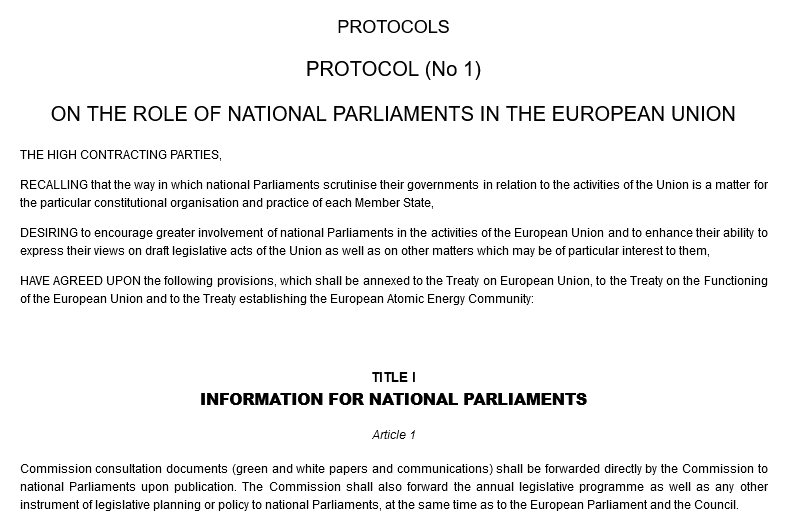
<AttachmentGroup id="attachment-group">
<Title>
<Uppercase>Protocols</Uppercase>
</Title>
<Attachment id="attachment-group-attachment-1" RestrictStartDate="2015-12-25" AltDates="2015-12-25" ValidDates="2015-12-25" RestrictExtent="E+W+S+N.I.">
<EURetained>
<EUPrelims AltDates="" ValidDates="" RestrictExtent="E+W+S+N.I.">
<MultilineTitle>
<Text>PROTOCOL (No 1)</Text>
<Text>ON THE ROLE OF NATIONAL PARLIAMENTS IN THE EUROPEAN UNION</Text>
</MultilineTitle>
<EUPreamble>
<P>
<Text>THE HIGH CONTRACTING PARTIES,</Text>
</P>
<P>
<Text>RECALLING that the way in which national Parliaments scrutinise their governments in relation to the activities of the Union is a matter for the particular constitutional organisation and practice of each Member State,</Text>
</P>
<P>
<Text>DESIRING to encourage greater involvement of national Parliaments in the activities of the European Union and to enhance their ability to express their views on draft legislative acts of the Union as well as on other matters which may be of particular interest to them,</Text>
</P>
<P>
<Text>HAVE AGREED UPON the following provisions, which shall be annexed to the Treaty on European Union, to the Treaty on the Functioning of the European Union and to the Treaty establishing the European Atomic Energy Community:</Text>
</P>
</EUPreamble>
</EUPrelims>
<EUBody RestrictStartDate="2015-12-25" AltDates="2015-12-25" ValidDates="2015-12-25" RestrictExtent="E+W+S+N.I.">
<EUTitle>
<Number>TITLE I</Number>
<Title>
<Strong>INFORMATION FOR NATIONAL PARLIAMENTS</Strong>
</Title>
<P1>
<Pnumber>Article 1</Pnumber>
<P1para>
<Text>Commission consultation documents (green and white papers and communications) shall be forwarded directly by the Commission to national Parliaments upon publication. The Commission shall also forward the annual legislative programme as well as any other instrument of legislative planning or policy to national Parliaments, at the same time as to the European Parliament and the Council.</Text>
</P1para>
</P1>Ref: Example taken from https://www.legislation.gov.uk/eut/teu/attachmentgroup/1/2020-03-01/data.xml
Note: The content of this element has been reduced to make the example clearer.
The legislation.gov.uk website does not support navigating to provisions within attachments, and so does the descendant elements of an <Attachment> element should not have structural IDs or URIs.
Provisions and paragraphs
The main body of an item of modern legislation consists of numbered paragraphs. (Older legislation, particularly that enacted before 1600, often does not contain numbered paragraphs.)
There are seven levels of numbered paragraphs in the schema, with element names of <P1>–<P7> (see the P1 entry in the Schema Reference Guide). The level that should be used should reflect the structural level that is required. The following guidelines should indicate the level to use:
- A numbered paragraph that is a direct child of the body, a heading element or a
<P1group> (see below) must be a <P1>.
- A numbered paragraph that is a direct child of a
<P1>’s <P1para> element:
- should normally be a
<P2> if its number uses Arabic numerals (1-9), even if the number also uses letters (e.g. 2A); or
- should normally be a
<P3> if its number uses letters only (a-z).
- A numbered paragraph that is a child of a
<P2para> or a lower level should normally be of the next level down (for example, numbered paragraphs within a <P3para> should normally use the <P4> element).
Each numbered level must contain a <Pnumber> element that contains the number of the paragraph. Normally, a document should not include punctuation for the number, as this is implied formatting. However, if an author needs to specify non-standard punctuation, they can use the attributes PuncBefore and PuncAfter to specify punctuation occurring before or after the number. The below example uses these attributes to replace the brackets that normally surround a <P2> with a trailing full stop:
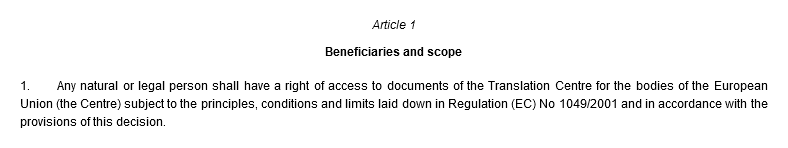
<P1group>
<Title>Beneficiaries and scope</Title>
<P1 id="article-1">
<Pnumber>Article 1</Pnumber>
<P1para>
<P2 id="article-1-1">
<Pnumber PuncBefore="" PuncAfter=".">1</Pnumber>
<P2para>
<Text>Any natural or legal person shall have a right of access to documents of the Translation Centre for the bodies of the European Union (the Centre) subject to the principles, conditions and limits laid down in Regulation (EC) No 1049/2001 and in accordance with the provisions of this decision.</Text>
</P2para>
</P2>Ref: Example taken from https://www.legislation.gov.uk/eudn/2004/605/article/1/adopted/data.xml
Note: The content of this element has been reduced to make the example clearer.
In addition to the seven numbered paragraph levels, there is also a <P> element (see the P entry in the Schema Reference Guide), which represents an unnumbered paragraph. A <P> element must start with some inline content, and after this may contain <P1> children as well as lower levels of paragraph. A <P1group> element may contain <P> children, allowing for a heading to a collection of paragraphs, although this use is rare and discouraged. An example of <P> is given below:
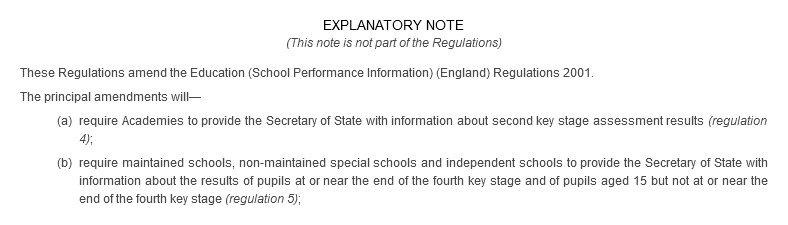
<ExplanatoryNotes>
<Title>EXPLANATORY NOTE</Title>
<Comment>
<Para>
<Text>(This note is not part of the Regulations)</Text>
</Para>
</Comment>
<P>
<Text>These Regulations amend the Education (School Performance Information) (England) Regulations 2001.</Text>
</P>
<P>
<Text>The principal amendments will—</Text>
<P3>
<Pnumber>a</Pnumber>
<P3para>
<Text>require Academies to provide the Secretary of State with information about second key stage assessment results <Emphasis>(regulation 4)</Emphasis>;</Text>
</P3para>
</P3>
<P3>
<Pnumber>b</Pnumber>
<P3para>
<Text>require maintained schools, non-maintained special schools and independent schools to provide the Secretary of State with information about the results of pupils at or near the end of the fourth key stage and of pupils aged 15 but not at or near the end of the fourth key stage <Emphasis>(regulation 5)</Emphasis>;</Text>
</P3para>
</P3>Ref: Example taken from https://www.legislation.gov.uk/uksi/2005/2338/note/made/data.xml
Note: The content of this element has been reduced to make the example clearer.
There is also a <Para> element (see the Para entry in the Schema Reference Guide). This is used where it is not possible for a paragraph to contain numbered paragraphs (it may include numbered lists). For example:
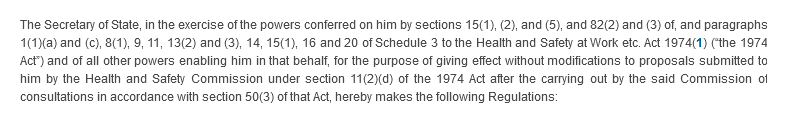
<EnactingText>
<Para>
<Text>The Secretary of State, in the exercise of the powers conferred on him by sections 15(1), (2), and (5), and 82(2) and (3) of, and paragraphs 1(1)(a) and (c), 8(1), 9, 11, 13(2) and (3), 14, 15(1), 16 and 20 of Schedule 3 to the Health and Safety at Work etc. Act 1974<FootnoteRef Ref="f00001"/> (“the 1974 Act”) and of all other powers enabling him in that behalf, for the purpose of giving effect without modifications to proposals submitted to him by the Health and Safety Commission under section 11(2)(d) of the 1974 Act after the carrying out by the said Commission of consultations in accordance with section 50(3) of that Act, hereby makes the following Regulations:</Text>
</Para>
</EnactingText>Ref: Example taken from https://www.legislation.gov.uk/uksi/2005/1643/introduction/made/data.xml
Note: The content of this element has been reduced to make the example clearer.
The next example shows an example covering the first three levels of paragraph.
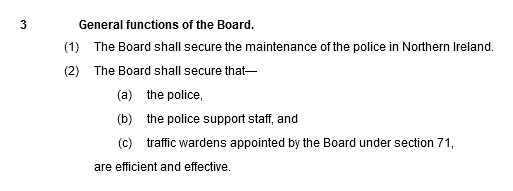
<P1group>
<Title>General functions of the Board</Title>
<P1 id="section-3">
<Pnumber>3</Pnumber>
<P1para>
<P2 id="section-3-1">
<Pnumber>1</Pnumber>
<P2para>
<Text>The Board shall secure the maintenance of the police in Northern Ireland.</Text>
</P2para>
</P2>
<P2 id="section-3-2">
<Pnumber>2</Pnumber>
<P2para>
<Text>The Board shall secure that—</Text>
<P3 id="section-3-2-a">
<Pnumber>a</Pnumber>
<P3para>
<Text>the police,</Text>
</P3para>
</P3>
<P3 id="section-3-2-b">
<Pnumber>b</Pnumber>
<P3para>
<Text>the police support staff, and</Text>
</P3para>
</P3>
<P3 id="section-3-2-c">
<Pnumber>c</Pnumber>
<P3para>
<Text>traffic wardens appointed by the Board under section 71,</Text>
</P3para>
</P3>
<Text>are efficient and effective.</Text>
</P2para>
</P2>Ref: Example taken from https://www.legislation.gov.uk/ukpga/2000/32/section/3/made/data.xml
Note: The content of this element has been reduced to make the example clearer.
The following example is from a UK SI and shows the numbering system working within a <BlockAmendment> element (detailed in the Amendments section). Note that exactly the same mark-up is used within the amendment as would be in the main text. Although the formatting is completely different to the previous example the semantics are the same and therefore the mark-up is the same.
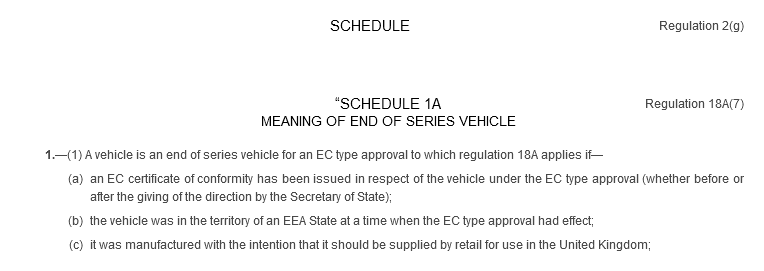
<Schedules>
<Schedule>
<Number>SCHEDULE</Number>
<Reference>Regulation 2(g)</Reference>
<ScheduleBody>
<BlockAmendment TargetClass="secondary" TargetSubClass="regulation" Context="schedule" Format="default">
<Schedule>
<Number>SCHEDULE 1A</Number>
<TitleBlock>
<Title>MEANING OF END OF SERIES VEHICLE</Title>
</TitleBlock>
<Reference>Regulation 18A(7)</Reference>
<ScheduleBody>
<P1>
<Pnumber>1</Pnumber>
<P1para>
<P2>
<Pnumber>1</Pnumber>
<P2para>
<Text>A vehicle is an end of series vehicle for an EC type approval to which regulation 18A applies if—</Text>
<P3>
<Pnumber>a</Pnumber>
<P3para>
<Text>an EC certificate of conformity has been issued in respect of the vehicle under the EC type approval (whether before or after the giving of the direction by the Secretary of State);</Text>
</P3para>
</P3>
<P3>
<Pnumber>b</Pnumber>
<P3para>
<Text>the vehicle was in the territory of an EEA State at a time when the EC type approval had effect;</Text>
</P3para>
</P3>
<P3>
<Pnumber>c</Pnumber>
<P3para>
<Text>it was manufactured with the intention that it should be supplied by retail for use in the United Kingdom;</Text>
</P3para>
</P3>Ref: Example taken from https://www.legislation.gov.uk/uksi/2003/1099/schedule/made/data.xml
Note: The content of this element has been reduced to make the example clearer.
Paragraph groups and headings
In addition to the numbered paragraphs, the schema provides three levels of grouping elements, which allow a heading to be associated with one or more paragraphs. The groups are called <P1group> (see the P1group entry in the Schema Reference Guide), <P2group> and <P3group>. Each grouping must contain a <Title> element, which should hold the heading text. In modern legislation, it is normal for every numbered section in the main body of a document to have its own heading, and in this case each <P1> is wrapped in a <P1group> with the section’s heading.
There is a Layout attribute that is used in legacy documents to indicate whether the provision number (<Pnumber>) of the first P1 child of a P1group appears beneath (the value ”below“) or to the left of (”side“) the heading of the <P1group>. There is also a rarely used value “default”, which is same as that of having no Layout attribute at all. If no Layout attribute is set or if the value is “default”, an application should render the heading using the implied default for the document type.
The following examples illustrate how the grouping elements may be used and rendered:
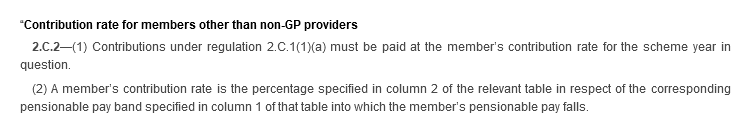
<P1group Layout="below">
<Title>Contribution rate for members other than non-GP providers</Title>
<P1>
<Pnumber PuncAfter="">2.C.2</Pnumber>
<P1para>
<P2>
<Pnumber>1</Pnumber>
<P2para>
<Text>Contributions under regulation 2.C.1(1)(a) must be paid at the member’s contribution rate for the scheme year in question.</Text>
</P2para>
</P2>
<P2>
<Pnumber>2</Pnumber>Ref: Example taken from https://www.legislation.gov.uk/ssi/2010/369/made/data.xml
Note: The content of this element has been reduced to make the example clearer.
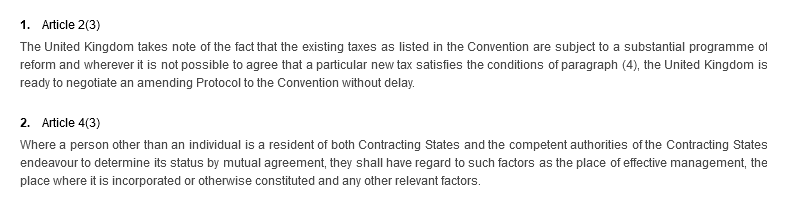
<P1group Layout="side">
<Title><Strong>Article 2(3)</Strong></Title>
<P1 id="schedule-2-paragraph-1">
<Pnumber>1</Pnumber>
<P1para>
<Text>The United Kingdom takes note of the fact that the existing taxes as listed in the Convention are subject to a substantial
programme of reform and wherever it is not possible to agree that a particular new tax satisfies the conditions of
paragraph (4), the United Kingdom is ready to negotiate an amending Protocol to the Convention without delay.</Text>
</P1para>
</P1>
</P1group><P1group Layout="side">
<Title><Strong>Article 4(3)</Strong></Title>
<P1 id="schedule-2-paragraph-2">
<Pnumber>2</Pnumber>
<P1para>
<Text>Where a person other than an individual is a resident of both Contracting States and the competent authorities of the
Contracting States endeavour to determine its status by mutual agreement, they shall have regard to such factors as the place
of effective management, the place where it is incorporated or otherwise constituted and any other relevant factors.</Text>
</P1para>
</P1>
</P1group>Ref: Example taken from https://www.legislation.gov.uk/uksi/1996/3167/schedule/2/made/data.xml
Note: The content of this element has been reduced to make the example clearer.
<P1> with first child of <P2group>
This is an unusual combination of mark-up. The following is an example from an actual SI, the Meters (Certification) Regulations 1998 (S.I. 1998/1566). There is the obvious question of where to put the heading to the <P2group> and this example displays the recommended layout.
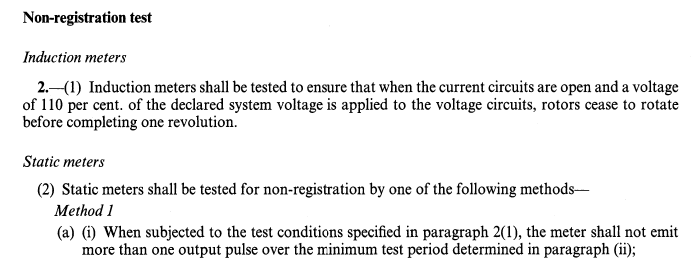
<P1group>
<Title>Non-registration test</Title>
<P1>
<Pnumber>2</Pnumber>
<P1para>
<P2group>
<Title>Induction meters</Title>
<P2>
<Pnumber>1</Pnumber>
<P2para>
<Text>Induction meters shall be tested to ensure that when the current circuits are open and a voltage of 110 per cent. of the declared system voltage is applied to the voltage circuits, rotors cease to rotate before completing one revolution.</Text>
</P2para>
</P2>
</P2group>
<P2group>
<Title>Static meters</Title>
<P2>
<Pnumber>2</Pnumber>
<P2para>
<Text>Static meters shall be tested for non-registration by one of the following methods—</Text>Ref: Example taken from https://www.legislation.gov.uk/uksi/1998/1566/schedule/1/paragraph/2/made/data.xml
Note: The content of this element has been reduced to make the example clearer.
See the P2group entry in the Schema Reference Guide.
Block text
There are (rare) occasions where a structure occurs in legislation that has content consisting of one or more separate blocks of text, each of which are normally indented. The schema has a mechanism called <BlockText> to handle this. It should not be confused with an unordered list, which is a list of semantically connected items. An example is given below:
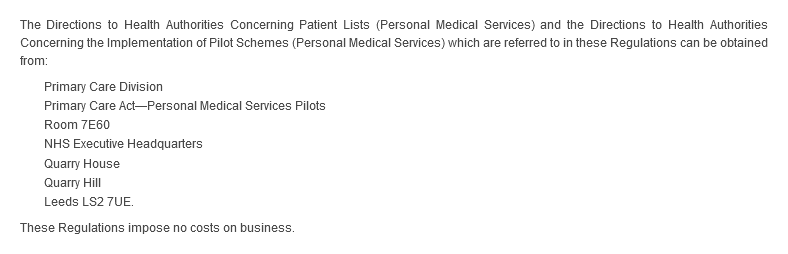
<P>
<Text Hanging="indented">The Directions to Health Authorities Concerning Patient Lists (Personal Medical Services) and the Directions to Health Authorities Concerning the Implementation of Pilot Schemes (Personal Medical Services) which are referred to in these Regulations can be obtained from:</Text>
<BlockText>
<Para>
<Text>Primary Care Division</Text>
<Text>Primary Care Act—Personal Medical Services Pilots</Text>
<Text>Room 7E60</Text>
<Text>NHS Executive Headquarters</Text>
<Text>Quarry House</Text>
<Text>Quarry Hill</Text>
<Text>Leeds LS2 7UE.</Text>
</Para>
</BlockText>
</P>Ref: Example taken from https://www.legislation.gov.uk/uksi/1998/668/note/made/data.xml
Lists
The schema provides ordered lists (e.g. numbered lists), unordered lists (e.g. bulleted lists) and key lists (lists that provide a key to something, such as a formula). In general, the schema’s paragraph model specifies that lists are part of a paragraph, although formulae may contain a key list or unordered list as a direct child.
Ordered lists
The <OrderedList> element describes an ordered list of items. These are used for numbered sub-provisions where the hierarchy
of numbered subprovisions is broken, such as in a definition list - except for in
tables, where <Pn> elements are still used.
Ordered lists should not be confused with provisions. Provisions are numbered paragraphs,
whereas ordered lists are semantically grouped paragraphs.
The format of the list numbering is defined using the Type attribute.
The text surrounding the number is defined using the Decoration attribute.
A specific starting number can be specified using the Start attribute.
For details of the structure and the use of the Type, Decoration, and Start attributes (to control the numbering and formatting), please see the OrderedList entry in the Schema Reference Guide.
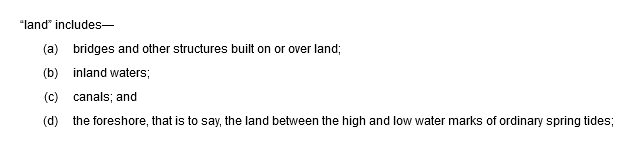
<Para>
<Text>“land” includes—</Text>
<OrderedList Decoration="parens" Type="alpha">
<ListItem>
<Para>
<Text>bridges and other structures built on or over land;</Text>
</Para>
</ListItem>
<ListItem>
<Para>
<Text>inland waters;</Text>
</Para>
</ListItem>
<ListItem>
<Para>
<Text>canals; and</Text>
</Para>
</ListItem>
<ListItem>
<Para>
<Text>the foreshore, that is to say, the land between the high and low water marks of ordinary spring tides;</Text>
</Para>
</ListItem>
</OrderedList>
</Para>Ref: Example taken from https://www.legislation.gov.uk/asp/2003/2/section/32/enacted/data.xml
Overriding list numbering
By default, an application must render the numbers for an ordered list as a consecutive, increasing set, starting from the lowest available number (e.g. 1, a or i) and increasing by one with each list item. However, a document can manually override the number for a whole list using the Start attribute or for an individual list item using the NumberOverride attribute.
The Start attribute of an <OrderedList> element sets the starting number for the list. This number must always be an integer in Arabic numerals (i.e. 1, 2, 3 etc.) even if the Type is not ”arabic“, so to start a ”roman“ list at ”iii“ the value of Start should be ”3“. An example of the use of the Start parameter appears below—the list is of type “alpha” and Start is set to 5, so the list starts with “(e)”:
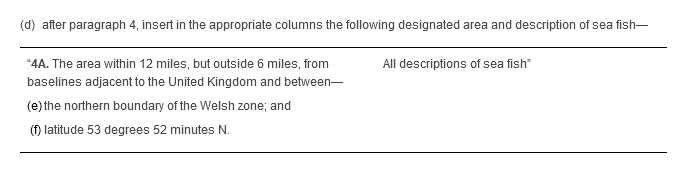
<td rowspan="1" colspan="1" fo:border-top-style="solid" fo:border-top-width="0.5pt" fo:border-top-color="black" fo:border-bottom-style="solid" fo:border-bottom-width="0.5pt" fo:border-bottom-color="black">
<Para>
<Text><Strong>4A.</Strong> The area within 12 miles, but outside 6 miles, from baselines adjacent to the United Kingdom and between—</Text>
</Para>
<OrderedList Decoration="parens" Type="alpha" Start="5">
<ListItem>
<Para>
<Text>the northern boundary of the Welsh zone; and</Text>
</Para>
</ListItem>
<ListItem>
<Para>
<Text>latitude 53 degrees 52 minutes N.</Text>
</Para>
</ListItem>
</OrderedList>
</td>Ref: Example taken from https://www.legislation.gov.uk/uksi/2017/1219/article/2/made/data.xml
The NumberOverride attribute of a <ListItem> specifies the value that will override the default number value for that list item only. The presence of a NumberOverride attribute on a list item should not affect the numbers of any following list items that do not have a NumberOverride attribute. An example of the use of NumberOverride follows. In this list, the fourth item has the number “ch” and so its NumberOverride value is set to “ch”, and the following item’s NumberOverride is set to “d” to continue the numbering (by default, as the fifth item, it would have a number of “e”):
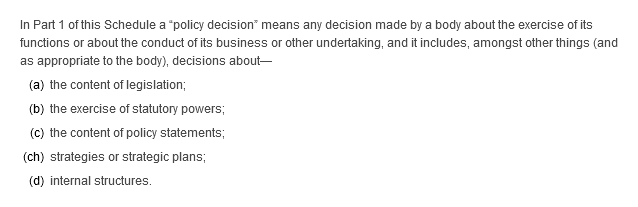
<td rowspan="1" colspan="1">
<Para>
<Text>In Part 1 of this Schedule a “policy decision” means any decision made by a body about the exercise of its functions or about the conduct of its business or other undertaking, and it includes, amongst other things (and as appropriate to the body), decisions about—</Text>
</Para>
<OrderedList Decoration="parens" Type="alpha">
<ListItem>
<Para>
<Text>the content of legislation;</Text>
</Para>
</ListItem>
<ListItem>
<Para>
<Text>the exercise of statutory powers;</Text>
</Para>
</ListItem>
<ListItem>
<Para>
<Text>the content of policy statements;</Text>
</Para>
</ListItem>
<ListItem NumberOverride="ch">
<Para>
<Text>strategies or strategic plans;</Text>
</Para>
</ListItem>
<ListItem NumberOverride="d">
<Para>
<Text>internal structures.</Text>
</Para>
</ListItem>
</OrderedList>
</td>Ref: Example taken from https://www.legislation.gov.uk/wsi/2015/996/made/data.xml
Unordered lists
The <UnorderedList> element represents an unordered list of items.
Unordered lists provide a mechanism to group together paragraphs that form a semantic
list rather than just marking them up as unconnected paragraphs of text.
The Decoration attribute defines the type of bullet (if any) that should be used.
The Class attribute is used to identify the purpose of an unordered list – this is
designed for use with tabbed lists to act as a hint to identify lists of definitions
in secondary legislation. The suggested value for this kind of list is ‘Definition’.
For more details, please see the UnorderedList entry in the Schema Reference Guide.
Definition lists
A definition list is a subclass of an unordered list that represents a list of terms and their definitions. Its Class attribute has the value “Definition” to indicate that it is a definition list. Despite using the <UnorderedList> element, the definitions in a definition list usually appear in alphabetical order. An application should render a definition list with an indent and without any bullets or other decoration. Below is an example of a definition list:
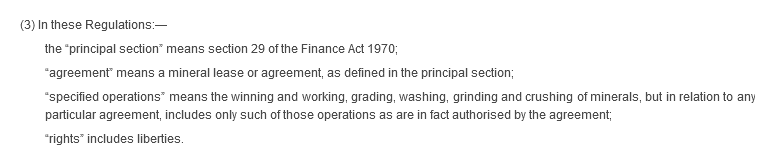
<P2 id="regulation-1-3">
<Pnumber>3</Pnumber>
<P2para>
<Text>In these Regulations:—</Text>
<UnorderedList Decoration="none" Class="Definition">
<ListItem>
<Para>
<Text>the “<Term id="d001">principal section</Term>” means <Definition TermRef="d001">section 29 of the Finance Act 1970;</Definition>
</Text>
</Para>
</ListItem>
<ListItem>
<Para>
<Text>“<Term id="d002">agreement</Term>” means <Definition TermRef="d002">a mineral lease or agreement, as defined in the principal section;</Definition>
</Text>
</Para>
</ListItem>
<ListItem>
<Para>
<Text>“<Term id="d003">specified operations</Term>” means <Definition TermRef="d003">the winning and working, grading, washing, grinding and crushing of minerals, but in relation to any particular agreement, includes only such of those operations as are in fact authorised by the agreement;</Definition>
</Text>
</Para>
</ListItem>
<ListItem>
<Para>
<Text>“<Term id="d004">rights</Term>” <Definition TermRef="d004">includes liberties.</Definition>
</Text>
</Para>
</ListItem>
</UnorderedList>
</P2para>
</P2>Ref: Example taken from https://www.legislation.gov.uk/uksi/1971/1035/made/data.xml
Key lists
Key lists are a structure that provides a key to explain some other part of the document. In legislation they generally occur following formulae to provide a key to the meanings of the variables used in the formula. For example:
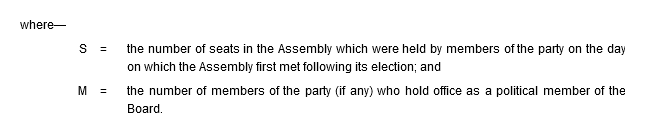
<Where>
<Para>
<Text>where—</Text>
<KeyList Separator="=">
<KeyListItem>
<Key>S</Key>
<ListItem>
<Para>
<Text>the number of seats in the Assembly which were held by members of the party on the day on which the Assembly first met following its election; and</Text>
</Para>
</ListItem>
</KeyListItem>
<KeyListItem>
<Key>M</Key>
<ListItem>
<Para>
<Text>the number of members of the party (if any) who hold office as a political member of the Board.</Text>
</Para>
</ListItem>
</KeyListItem>
</KeyList>
</Para>
</Where>Ref: Example taken from https://www.legislation.gov.uk/ukpga/2000/32/schedule/1/paragraph/7/7/made/data.xml
For details of the structure, please see the KeyList entry in the Schema Reference Guide.
Text and characters
Documents using the schema are capable of making full use of the Unicode character set. However, for some characters, when viewing or authoring schema documents, it is difficult to tell what the actual character is. In addition, there are some text effects not possible with Unicode (as they are not actually characters). To deal with both situations the schema has a <Character> element. This allows the following to be marked up:
| Value | Description |
|---|
| DotPadding |
Fills to the end of the line with dots and gives a similar effect to a right tab with
a dot leader
|
| EmSpace |
Unicode x2003
|
| EnSpace |
Unicode x2002
|
| LinePadding |
Fills to the end of the line with space and gives a similar effect to a right tab
|
| NonBreakingSpace |
Unicode x00a0
|
| Minus |
Unicode x2212, included to avoid confusion with a hyphen
|
| ThinSpace |
Unicode x2009
|
| BoxPadding |
Fills the space with an empty box with a thin black border
|
The following is an example of the use of a non-breaking space to hold text together on the same line.
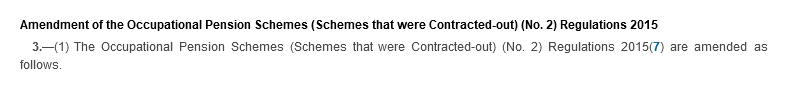
<P1group>
<Title>Amendment of the Occupational Pension Schemes (Schemes that were Contracted-out) (No.<Character Name="NonBreakingSpace"/>2) Regulations 2015</Title>
<P1>
<Pnumber>3</Pnumber>
<P1para>
<P2>
<Pnumber>1</Pnumber>
<P2para>
<Text>The Occupational Pension Schemes (Schemes that were Contracted-out) (No. 2) Regulations 2015<FootnoteRef Ref="f00007"/> are amended as follows.</Text>
</P2para>Ref: Example taken from https://www.legislation.gov.uk/uksi/2018/234/regulation/3/made/data.xml
Note: The content of this element has been reduced to make the example clearer.
The following is an example of the use of dot padding.
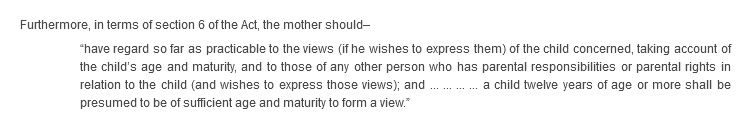
<P>
<Text>Furthermore, in terms of section 6 of the Act, the mother should–</Text>
<BlockExtract SourceClass="unknown" SourceSubClass="unknown" Context="unknown" Format="double" NumberFormat="default">
<UnorderedList Decoration="none">
<ListItem>
<Para>
<Text>have regard so far as practicable to the views (if he wishes to express them) of the child concerned, taking account of the child’s age and maturity, and to those of any other person who has parental responsibilities or parental rights in relation to the child (and wishes to express those views); and <Character Name="DotPadding"/> a child twelve years of age or more shall be presumed to be of sufficient age and maturity to form a view.</Text>
</Para>
</ListItem>
</UnorderedList>
</BlockExtract>
</P>Ref: Example taken from https://www.legislation.gov.uk/ssi/2006/255/schedule/made/data.xml
It is known that for early legislation using old English that characters may appear that are not in the Unicode set. Rather than add more entries for the <Character> element it is envisaged that the private use area of the Unicode set could be used to cover those characters. However, this is not a trivial task and the work has, as yet, not taken place.
The schema attempts to follow the spirit of XML, with formatting separated from structure, so almost all formatting is implied. That is, it is the job of a an application to apply the formatting dependent upon the document type and the context of the content it is rendering.
The following inline formatting elements are available for the emphasis of text:
- The
<Strong> element denotes text with strong importance. An application will normally render the enclosed text in bold.
- The
<Emphasis> element denotes text with emphasis. An application will normally render the enclosed text in italics.
- The
<SmallCaps> element denotes text to be displayed in small caps.
- The
<Underline> element denotes underlined text.
- The
<Inferior> element denotes subscript text.
- The
<Superior> element denotes superscript text.
- The
<Expanded> element denotes expanded text. (The legislation.gov.uk website currently renders this in italics instead)
- The
<Uppercase> element denotes uppercase text.
- The
<Strike> element denotes struck through text.
The strong/emphasis approach allows an author to key with only the knowledge that they want to highlight the text in some manner without needing to worry about how it will be formatted. To aid developers who wish to render documents in their application in the style of the Queen’s Printer version of the legislation (the printed copy), Appendix B provides tables of implied formatting and implied punctuation/text.
The full emphasis model of the schema is shown below:
The Span element
The <Span> element serves as a general-purpose inline container. Its main uses are:
- to serve as an anchor for an InternalLink to provide character accurate linking;
- to allow for language information to be added. For example, if there is a fragment
of Welsh the span element can use the xml:lang attribute to describe the language
of the content, therefore allowing all the benefits that can be provided by this such
as localised spellchecking;
- to act as a container of inline content when an alternate version is available (for
example a graphical version of inline MathML).
The following is an example from a UK statutory instrument that includes Bulgarian text.
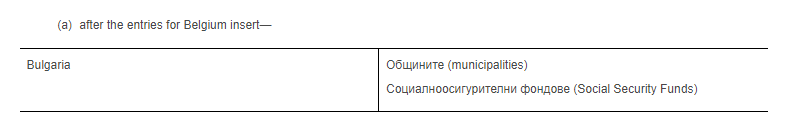
<P3 id="regulation-2-2-a">
<Pnumber>a</Pnumber>
<P3para>
<Text>after the entries for Belgium insert—</Text>
<Tabular Orientation="portrait">
<table cols="2">
<colgroup span="1">
<col width="203.85pt" span="1"/>
<col width="224.55pt" span="1"/>
</colgroup>
<tbody>
<tr>
<td colspan="1" rowspan="1">
<Para>
<Text>Bulgaria</Text>
</Para>
</td>
<td colspan="1" rowspan="1">
<Para>
<Text><Span xml:lang="bg">Общините </Span>(municipalities)</Text>
</Para>
<Para>
<Text><Span xml:lang="bg">Социалноосигурителни</Span>
<Span xml:lang="bg">фондове</Span> (Social Security Funds)</Text>
</Para>
</td>
</tr>
</tbody>
</table>
</Tabular>
</P3para>
</P3>Ref: Example taken from https://www.legislation.gov.uk/uksi/2006/3286/regulation/2/2/a/made/data.xml
Note: The content of this element has been reduced to make the example clearer.
For an example of using <Span> around inline mathematics, see the Mathematics section. For more information about the use of <Span> for linking, see the Internal linking section.
Signatures
Signatures occur routinely in secondary and EU origin legislation. Very rarely, an item of primary legislation may have a signature, although in practice these only occur in a schedule. The container for the signatures is a <SignedSection> element (see the SignedSection entry in the Schema Reference Guide). This can contain one or more <Signatory> elements. A signatory is one or more persons connected for some reason (i.e. by department). Each <Signatory> element can contain a <Para> element and then one or more <Signee> elements for each signee of the document. It may also have a Date and Time attribute to hold the value of the date and time of signing.
Each <Signee> element has the following structure:
The <LSseal> element represents the official seal with which the signee sealed the document. The <Para> element allows the author of a document to add information about the signee (for example, a statement made by the signee, or a statement that the document has been sealed).
The following are examples of signatures:
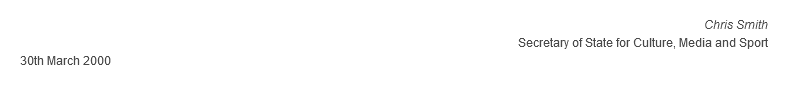
<SignedSection>
<Signatory>
<Signee>
<PersonName>Chris Smith</PersonName>
<JobTitle>Secretary of State for Culture, Media and Sport</JobTitle>
<DateSigned Date="2000-03-30">
<DateText>30th March 2000</DateText>
</DateSigned>
</Signee>
</Signatory>
</SignedSection>Ref: Example taken from https://www.legislation.gov.uk/uksi/2000/933/signature/made/data.xml
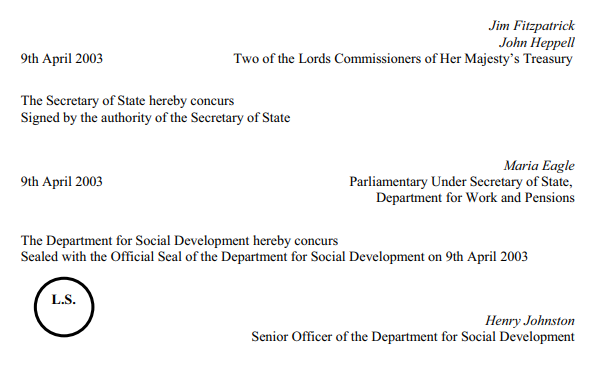
<SignedSection>
<Signatory>
<Signee>
<PersonName>Jim Fitzpatrick</PersonName>
<PersonName>John Heppell</PersonName>
<JobTitle>Two of the Lords Commissioners of Her Majesty’s Treasury</JobTitle>
<DateSigned Date="2003-04-09">
<DateText>9th April 2003</DateText>
</DateSigned>
</Signee>
</Signatory>
<Signatory>
<Para>
<Text>The Secretary of State hereby concurs</Text>
</Para>
<Para>
<Text>Signed by the authority of the Secretary of State</Text>
</Para>
<Signee>
<PersonName>Maria Eagle</PersonName>
<JobTitle>Parliamentary Under Secretary of State</JobTitle>
<Department>Department for Work and Pensions</Department>
<DateSigned Date="2003-04-09">
<DateText>9th April 2003</DateText>
</DateSigned>
</Signee>
</Signatory>
<Signatory Date="2003-04-09">
<Para>
<Text>The Department for Social Development hereby concurs</Text>
</Para>
<Para>
<Text>Sealed with the Official Seal of the Department for Social Development on 9th April 2003</Text>
</Para>
<Signee>
<LSseal Date="2003-04-09"/>
<PersonName>Henry Johnston</PersonName>
<JobTitle>Senior Officer of the</JobTitle>
<Department>Department for Social Development</Department>
</Signee>
</Signatory>
</SignedSection>Ref: Example taken from https://www.legislation.gov.uk/uksi/2003/1059/signature/made/data.xml
Appendices
Appendices do not occur frequently. They can appear after the body of the document, after a schedule, or after the schedules (in which case they apply to all the schedules).
The <Appendix> element (see the Appendix entry in the Schema Reference Guide) must contain a <Number> element, and may also, optionally, contain a <TitleBlock> element. A <Reference> element can be used to refer back to an introducing provision with the body or schedules of the document.
Additionally, there may also be a table of contents for the appendix, held in the <Contents> element.
The content of the appendix is held in the <AppendixBody> element.
An example is given below:
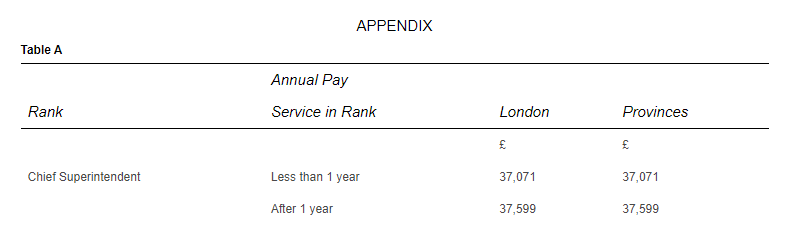
<Appendix NumberFormat="default" id="appendix">
<Number>APPENDIX</Number>
<AppendixBody>
<Tabular Orientation="portrait">
<Number>
<Strong>Table A</Strong>
</Number>
<table cols="4">
<thead>
<tr>
<th/>
<th colspan="3">
<Emphasis>Annual Pay</Emphasis>
</th>
</tr>
<tr>
<th>
<Emphasis>Rank</Emphasis>
</th>
<th>
<Emphasis>Service in Rank</Emphasis>
</th>
<th>
<Emphasis>London</Emphasis>
</th>
<th>
<Emphasis>Provinces</Emphasis>
</th>
</tr>
</thead>
<tbody>
<tr>
<td/>
<td/>
<td>£</td>
<td>£</td>
</tr>
<tr>
<td>Chief Superintendent</td>
<td>Less than 1 year</td>
<td>37,071</td>
<td>37,071</td>
</tr>
<tr>
<td/>
<td>After 1 year</td>
<td>37,599</td>
<td>37,599</td>
</tr>Ref: Example taken from https://www.legislation.gov.uk/uksi/1991/2484/appendix/made/data.xml
Note: The content of this element has been reduced to make the example clearer.
Abstracts
Abstracts are rare (the only regular occurrence is the Appropriation Act). They provide a summary of the contents of the schedules (they are not a table of contents). The <Abstract> element contains a <TitleBlock> element, where a title and subtitle can be held, and a <AbstractBody element, where the main content of the abstract is held.
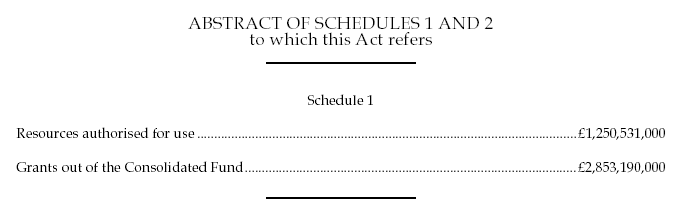
<Abstract>
<TitleBlock>
<Title>Abstract of schedules 1 and 2</Title>
<Subtitle>to which this Act refers</Subtitle>
</TitleBlock>
<AbstractBody>
<Chapter>
<Number>Schedule 1</Number>
<Tabular Orientation="portrait">
<table width="100%" cols="2">
<col width="80%"/>
<col width="20%" align="right"/>
<tbody>
<tr>
<td>Resources authorised for use <leg:Character Name="DotPadding"/>
</td>
<td>£1,250,531,000</td>
</tr>
<tr>
<td>Grants out of the Consolidated Fund <leg:Character Name="DotPadding"/>
</td>
<td>£2,853,190,000</td>
</tr>
</tbody>
</table>
</Tabular>Ref: Example taken from ukpga_20010021_en (not currently available online in this form)
Note: The content of this element has been reduced to make the example clearer.
Earlier orders
In a commencement order, the ”earlier orders” table gives a list of commencement orders that have previously brought into force provisions of the same commenced item of legislation. The <EarlierOrders> element (see the EarlierOrders entry in the Schema Reference Guide) only occurs within commencement orders and is therefore only applicable to secondary legislation. This element may contain a <Title> element and a <Comment> element, both of which normally contain a standard piece of text. The following is an example:
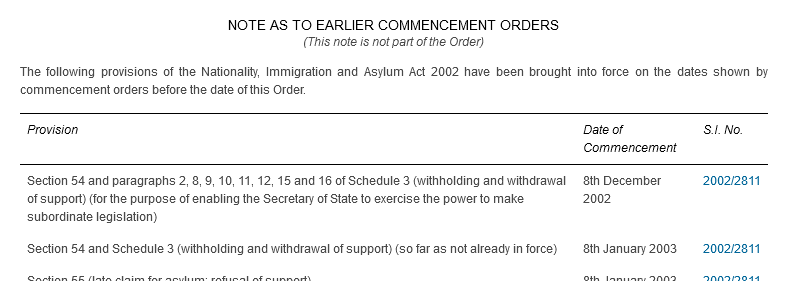
<EarlierOrders>
<Title>Note as to Earlier Commencement Orders</Title>
<Comment>
<Para>
<Text>(This note is not part of the Order)</Text>
</Para>
</Comment>
<P>
<Text Hanging="indented">The following provisions of the Nationality, Immigration and Asylum Act 2002 have been brought into force on the dates shown by commencement orders before the date of this Order.</Text>
<Tabular Orientation="portrait">
<table cols="3" fo:border-left-style="solid" fo:border-bottom-style="solid" fo:border-right-style="solid" fo:border-top-style="solid">
<col width="50%"/>
<col width="25%"/>
<col width="25%"/>
<thead fo:border-bottom-style="solid" fo:border-top-style="solid">
<tr>
<th fo:border-right-style="solid">Provision</th>
<th fo:border-right-style="solid">Date of Commencement</th>
<th>S.I. No. </th>
</tr>
</thead>
<tbody>
<tr>
<td fo:border-bottom-style="solid" fo:border-right-style="solid">Section 54 and paragraphs 2, 8, 9, 10, 11, 12, 15 and 16 of Schedule 3 (withholding and withdrawal of support) (for the purpose of enabling the Secretary of State to exercise the power to make subordinate legislation)</td>
<td fo:border-bottom-style="solid" fo:border-right-style="solid">8th December 2002</td>
<td fo:border-bottom-style="solid">2002/2811</td>
</tr>
<tr>
<td fo:border-bottom-style="solid" fo:border-right-style="solid">Section 54 and Schedule 3 (withholding and withdrawal of support) (so far as not already in force)</td>
<td fo:border-bottom-style="solid" fo:border-right-style="solid">8th January 2003</td>
<td fo:border-bottom-style="solid">2002/2811</td>
</tr>
<tr>
<td fo:border-bottom-style="solid" fo:border-right-style="solid">Section 55 (late claim for asylum: refusal of support)</td>
<td fo:border-bottom-style="solid" fo:border-right-style="solid">8th January 2003</td>
<td fo:border-bottom-style="solid">2002/2811</td>
</tr>Ref: Example taken from https://www.legislation.gov.uk/uksi/2003/1/earlier-orders/made/data.xml
Note: The content of this element has been reduced to make the example clearer.
Commencement orders are secondary legislation, and so this element may only appear within a <Secondary> class container element.
Explanatory notes
An item of secondary legislation may contain an explanatory note, which describes the content of the item and provides information about the impact assessment for the item (if there is one) and any associated documents.
The explanatory note for an item of secondary legislation is not the same as the explanatory note for an item of primary legislation, nor is it the same as the explanatory memorandum or explanatory document provided with some secondary legislation—for more information on these, see the section on explanatory material.
The <ExplanatoryNotes> element may contain a <Title> element and a <Comment> element, both of which normally contain a standard piece of text. The title is not needed if it contains the standard text “Explanatory Notes”. If the <Title> element is missing an application should render a title with the words “EXPLANATORY NOTE” (or “NODYN ESBONIADOL” in a Welsh document).
The following is an example of an explanatory note:
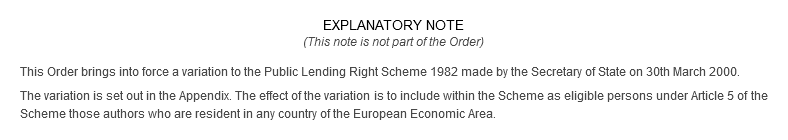
<ExplanatoryNotes>
<Title>Explanatory Note</Title>
<Comment>
<Para>
<Text>(This note is not part of the Order)</Text>
</Para>
</Comment>
<P>
<Text>This Order brings into force a variation to the Public Lending Right Scheme 1982 made by the Secretary of State on 30th March 2000.</Text>
</P>
<P>
<Text Hanging="indented">The variation is set out in the Appendix. The effect of the variation is to include within the Scheme as eligible persons under Article 5 of the Scheme those authors who are resident in any country of the European Economic Area.</Text>
</P>
</ExplanatoryNotes>Ref: Example taken from https://www.legislation.gov.uk/uksi/2000/933/note/made/data.xml
For more details, see the ExplanatoryNotes entry in the Schema Reference Guide.
Part 3—Complex content
Many items of legislation contain “forms”, which specify the content, and often the appearance, of a document that a specific process must use. A document will normally include a form as an image, although a form may contain markup in addition to an image or (more rarely) instead of an image.
The <Form> element denotes a form. The below example is a form that includes an image using an <Image> element, with reference to an image resource described by a <Resource> element:
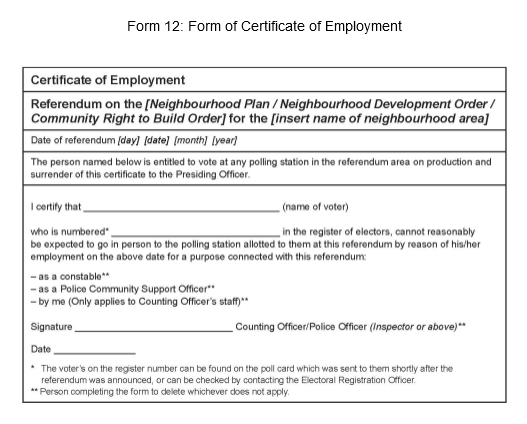
<Form>
<Number>Form 12: Form of Certificate of Employment</Number>
<Figure ImageLayout="vertical" Orientation="portrait">
<Image ResourceRef="r00009" Width="396.96pt" Height="279.84pt"/>
</Figure>
</Form><Resource id="r00009">
<ExternalVersion URI="http://www.legislation.gov.uk/uksi/2014/333/images/uksi_20140333_en_009"/>
</Resource>
Ref: Example taken from https://www.legislation.gov.uk/uksi/2014/333/schedule/1/made/data.xml
For more information on the structure of forms, see the Form entry in the Schema Reference Guide.
Images
The <Image> element represents a single image. An image may be inline, or alternatively display as a block when it
is contained in a <Figure> element or in a <Signee> element in a signature.
An image does not link directly to a file, but instead to a resource represented by
a <Resource> element. The reason for this is that the resource may be external (i.e. a file) or
it may be internal (i.e. the image data is held within the document).
The resource is referenced with a ResourceRef attribute. It is perfectly acceptable
for more than one Image element to reference the same resource.
Each Image element must have Width and Height attributes. The values held are expected
to reflect the size of the original image as printed (not necessarily the actual native
size of the image) if absolute values are held (for example, 580pt). The values can
be in points or ems. Ems are expected mainly to be used inline (where it would be
likely that the image would be less than 1em high to avoid problems with line spacing).
Obviously for display images ems may not have a defined value, in which case it would
be down to the implementation to define what an em is.
It it is possible to use relative values. These have been created with authoring of
legislation in mind and are explained below:
- auto (default value) - This indicates that the image should be scaled automatically
for the output format. This is generally used in conjunction with ‘scale-to-fit’ on
the other attribute to maintain the aspect ratio of the image. If the image will not
fit on the output then it should be cropped. If both attributes are auto then the
image should be output at its native size.
- scale-to-fit - This should enlarge the image for either the width or height (whichever
attribute this is on) to fit the output format. For printed output this would generally
be the page width or height. It would be down to implementations as to how to treat
this value for, say, web output.
- fit-page-to-image - This is designed for use with oversize images where it is desirable
to enlarge the page size to fit the image. For other output formats it would be down
to implementation as to how to treat this value
- spread - This is also designed for use with oversize images but in this instance it
indicates that for printed documents the output should be put on a page spread.
- % - For values defined as percent this should be a percentage of the containing area.
For printed output this will be the printable section of the page.
For display images a <Figure> element is used to wrap the images (there may be more than one image in a figure). The figure may, optionally, have a number, a title, explanatory paragraphs of text and notes (i.e. footnotes to the figure).
The following is an example of a figure with a number, title and some explanatory text:
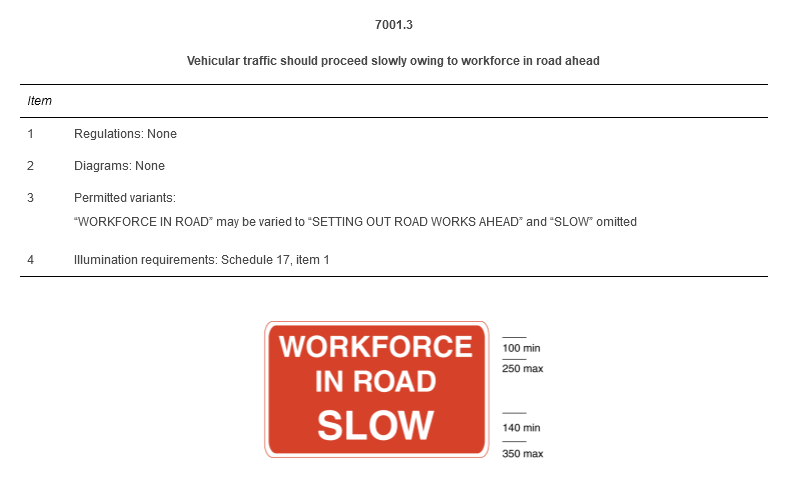
<Figure Orientation="portrait" ImageLayout="vertical">
<Number>7001.3</Number>
<Title>Vehicular traffic should proceed slowly owing to workforce in road ahead</Title>
<Para>
<Tabular Orientation="portrait">
<table cols="2">
<thead>
<tr>
<th colspan="1" rowspan="1">Item</th>
<th colspan="1" rowspan="1"/>
</tr>
</thead>
<tbody>
<tr>
<td colspan="1" rowspan="1">1</td>
<td colspan="1" rowspan="1">Regulations: None</td>
</tr>
<tr>
<td colspan="1" rowspan="1">2</td>
<td colspan="1" rowspan="1">Diagrams: None</td>
</tr>
<tr>
<td colspan="1" rowspan="1">3</td>
<td colspan="1" rowspan="1"><Para>
<Text>Permitted variants:</Text>
</Para>
<Para>
<Text>“WORKFORCE IN ROAD” may be varied to “SETTING OUT ROAD WORKS AHEAD” and “SLOW” omitted</Text>
</Para>
</td>
</tr>
<tr>
<td colspan="1" rowspan="1">4</td>
<td colspan="1" rowspan="1">Illumination requirements: Schedule 17, item 1</td>
</tr>
</tbody>
</table>
</Tabular>
</Para>
<Image Height="117.12pt" Width="593.04pt" ResourceRef="r00006"/>
</Figure>Ref: Example taken from https://www.legislation.gov.uk/nisr/2007/311/made/data.xml
It is possible to control the orientation of the figure in print output using the Orientation attribute. The attribute can take values of “portrait” or “landscape”.
The ImageLayout attribute defines the layout of the images. This mainly applies when there is more than one
image in a figure. They may be laid vertically (normal), horizontally, e.g. across
the page, or when there are many images, in a matrix format up to 5 images wide.
There is the possibility that this option may cause a conflict on image widths and
page size. It it left to individual implementations as to how this should be resolved.
The ImageLayout attribute permits the following values:
| Value | Description |
|---|
| vertical |
Images will be laid below each other on the page
|
| horizontal |
Images will be placed beside each other on the page
|
| matrix-2-wide |
Images will be placed two to a line, using enough lines as needed to place all the
images
|
| matrix-3-wide |
Images will be placed three to a line, using enough lines as needed to place all the
images
|
| matrix-4-wide |
Images will be placed four to a line, using enough lines as needed to place all the
images
|
| matrix-5-wide |
Images will be placed five to a line, using enough lines as needed to place all the
images
|
Additionally a figure can carry an id attribute which acts as a unique identifier for the figure. The format of this identifier should be gxxxxx, where xxxxx is a five digit padded number (for example, “g00010” or “g01353”).
For more information, see the Figure section of the Schema Reference Guide.
Tables
Tables occur frequently within legislation and can be of reasonable complexity and large in size (both in terms of number of rows and columns and actual printed size).
The <Tabular> element contains one or more tables. This element is a wrapper for the table (or tables) and
any associated content. The <table> element from the XHTML namespace describes the table itself, and appears as a child
once for each table in the <Tabular> element.
The schema uses a modified form of the XHTML table model. The modified version tightens
the model slightly and extends it to support legislation content. For instance, a
tbody element is obligatory. In some areas unnecessary mark-up is omitted, e.g. cellspacing
and cellpadding attributes. In addition the style attribute has been replaced with
attributes from XSL:FO (XSL Formatting Objects, which use the http://www.w3.org/TR/xsl namespace), hereafter referred to as “FO”. The reason for this is to ease the task
of processing documents and also to enable easier authoring by not requiring authors
or processing applications to understand CSS.
A table may be given a title using either the <Title> child of the <Tabular> element. Alternatively, each individual table can be given a caption using an XHTML
<caption> element within the <table> element. In general the table title should be described using the <Title> element rather than the <caption> element—the caption element should be reserved for when multiple tables occur in
a <Tabular> element.
For details of the structure, child elements (e.g. <caption>) and the use of the Orientation attribute (to control the rotation of the entire structure), please see the Tabular entry in the Schema Reference Guide.
The following example demonstrates the use of <Number> to add a number to a set of tables, <TableText> to include notes to the tables and the use of <caption> to provide a title for an individual table:
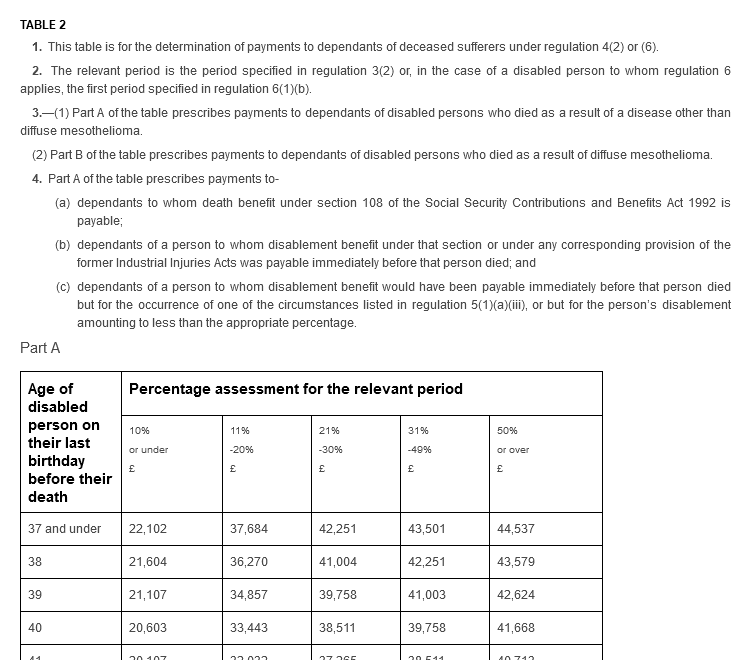
<Tabular Orientation="portrait">
<Number>TABLE 2</Number>
<TableText>
<P1>
<Pnumber>1</Pnumber>
<P1para>
<Text>This table is for the determination of payments to dependants of deceased sufferers under regulation 4(2) or (6).</Text>
</P1para>
</P1>
<P1>
<Pnumber>2</Pnumber>
<P1para>
<Text>The relevant period is the period specified in regulation 3(2) or, in the case of a disabled person to whom regulation 6 applies, the first period specified in regulation 6(1)(b).</Text>
</P1para>
</P1>
<P1>
<Pnumber>3</Pnumber>
<P1para>
<P2>
<Pnumber>1</Pnumber>
<P2para>
<Text>Part A of the table prescribes payments to dependants of disabled persons who died as a result of a disease other than diffuse mesothelioma.</Text>
</P2para>
</P2>
<P2>
<Pnumber>2</Pnumber>
<P2para>
<Text>Part B of the table prescribes payments to dependants of disabled persons who died as a result of diffuse mesothelioma.</Text>
</P2para>
</P2>
</P1para>
</P1>
<P1>
<Pnumber>4</Pnumber>
<P1para>
<Text>Part A of the table prescribes payments to-</Text>
<P3>
<Pnumber>a</Pnumber>
<P3para>
<Text>dependants to whom death benefit under section 108 of the Social Security Contributions and Benefits Act 1992 is payable;</Text>
</P3para>
</P3>
<P3>
<Pnumber>b</Pnumber>
<P3para>
<Text>dependants of a person to whom disablement benefit under that section or under any corresponding provision of the former Industrial Injuries Acts was payable immediately before that person died; and</Text>
</P3para>
</P3>
<P3>
<Pnumber>c</Pnumber>
<P3para>
<Text>dependants of a person to whom disablement benefit would have been payable immediately before that person died but for the occurrence of one of the circumstances listed in regulation 5(1)(a)(iii), or but for the person’s disablement amounting to less than the appropriate percentage.</Text>
</P3para>
</P3>
</P1para>
</P1>
</TableText>
<table cols="6">
<caption>Part A</caption>
<colgroup>
<col width="61.05pt"/>
<col width="60pt"/>
<col width="54pt"/>
<col width="54pt"/>
<col width="54pt"/>
<col width="66pt"/>
</colgroup>
<thead>
<tr>
<th rowspan="2" colspan="1"><Strong><Emphasis>Age of disabled person on their last birthday before their death</Emphasis></Strong></th>
<th rowspan="1" colspan="5"><Strong><Emphasis>Percentage assessment for the relevant period</Emphasis></Strong></th>
</tr>
<tr>
<th rowspan="1" colspan="1"><Para>
<Text><Emphasis>10%</Emphasis></Text>
</Para>
<Para>
<Text><Emphasis>or under</Emphasis></Text>
</Para>
<Para>
<Text><Emphasis>£</Emphasis></Text>
</Para>
</th>
<th rowspan="1" colspan="1"><Para>
<Text><Emphasis>11%</Emphasis></Text>
</Para>
<Para>
<Text><Emphasis>-20%</Emphasis></Text>
</Para>
<Para>
<Text><Emphasis>£</Emphasis></Text>
</Para>
</th>
<th rowspan="1" colspan="1"><Para>
<Text><Emphasis>21%</Emphasis></Text>
</Para>
<Para>
<Text><Emphasis>-30%</Emphasis></Text>
</Para>
<Para>
<Text><Emphasis>£</Emphasis></Text>
</Para>
</th>
<th rowspan="1" colspan="1"><Para>
<Text><Emphasis>31%</Emphasis></Text>
</Para>
<Para>
<Text><Emphasis>-49%</Emphasis></Text>
</Para>
<Para>
<Text><Emphasis>£</Emphasis></Text>
</Para>
</th>
<th rowspan="1" colspan="1"><Para>
<Text><Emphasis>50%</Emphasis></Text>
</Para>
<Para>
<Text><Emphasis>or over</Emphasis></Text>
</Para>
<Para>
<Text><Emphasis>£</Emphasis></Text>
</Para>
</th>
</tr>
</thead>
<tbody>
<tr>
<td rowspan="1" colspan="1">37 and under</td>
<td rowspan="1" colspan="1" valign="middle">22,102</td>
<td rowspan="1" colspan="1" valign="middle">37,684</td>
<td rowspan="1" colspan="1" valign="middle">42,251</td>
<td rowspan="1" colspan="1" valign="middle">43,501</td>
<td rowspan="1" colspan="1" valign="middle">44,537</td>
</tr>Ref: Example taken from https://www.legislation.gov.uk/uksi/2014/869/regulation/2/5/made/data.xml
Note: The content of this element has been reduced to make the example clearer.
The following example demonstrates the use of <Subtitle>, the use of multiple <table> elements, and the use of <tfoot> and <Footnote> elements to create table-specific footnotes:
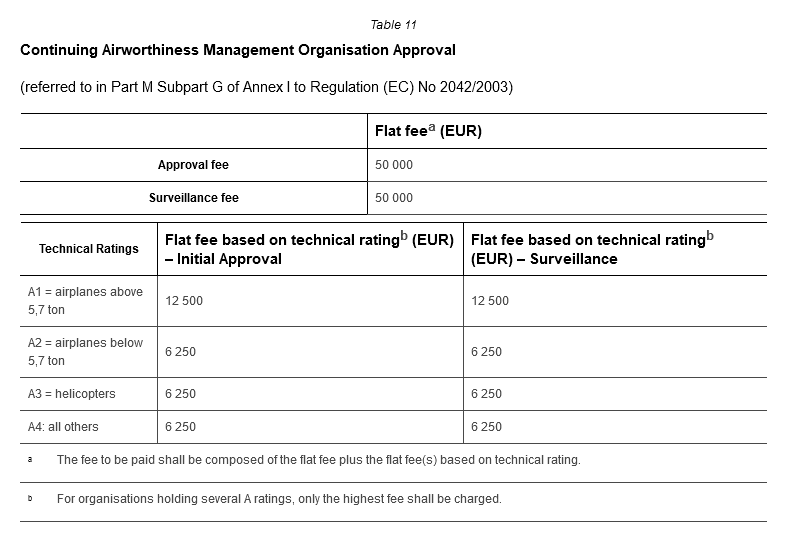
<Tabular Orientation="portrait">
<Title>
<Emphasis>Table 11</Emphasis>
</Title>
<Subtitle>
<Strong>Continuing Airworthiness Management Organisation Approval</Strong>
</Subtitle>
<Subtitle>(referred to in Part M Subpart G of Annex I to Regulation (EC) No 2042/2003)</Subtitle>
<table cols="2">
<tbody>
<tr>
<th/>
<th>Flat fee<FootnoteRef Ref="f00019"/> (EUR)</th>
</tr>
<tr>
<th>Approval fee</th>
<td>50 000</td>
</tr>
<tr>
<th>Surveillance fee</th>
<td>50 000</td>
</tr>
</tbody>
</table>
<table cols="3">
<tfoot>
<tr>
<td colspan="3">
<Footnote id="f00019">
<FootnoteText>
<Para>
<Text>The fee to be paid shall be composed of the flat fee plus the flat fee(s) based on technical rating.</Text>
</Para>
</FootnoteText>
</Footnote>
</td>
</tr>
<tr>
<td colspan="3">
<Footnote id="f00020">
<FootnoteText>
<Para>
<Text>For organisations holding several A ratings, only the highest fee shall be charged.</Text>
</Para>
</FootnoteText>
</Footnote>
</td>
</tr>
</tfoot>
<tbody>
<tr>
<th>Technical Ratings</th>
<th>Flat fee based on technical rating<FootnoteRef Ref="f00020"/> (EUR) – Initial Approval</th>
<th>Flat fee based on technical rating<FootnoteRef Ref="f00020"/> (EUR) – Surveillance</th>
</tr>
<tr>
<td>A1 = airplanes above 5,7 ton</td>
<td>12 500</td>
<td>12 500</td>
</tr>
<tr>
<td>A2 = airplanes below 5,7 ton</td>
<td>6 250</td>
<td>6 250</td>
</tr>
<tr>
<td>A3 = helicopters</td>
<td>6 250</td>
<td>6 250</td>
</tr>
<tr>
<td>A4: all others</td>
<td>6 250</td>
<td>6 250</td>
</tr>
</tbody>
</table>
</Tabular>Ref: Example taken from https://www.legislation.gov.uk/eur/2014/319/annex/part/I/adopted/data.xml
The “FO” attributes
FO (short for “formatting objects”) is a page layout and pagination XML-based mark-up language that forms part of the Extensible Stylesheet Language (XSL) specification. FO bases much of its terminology on CSS, especially attributes for formatting. These attributes can be used to replicate the control that the style attribute would normally give on HTML tables.
FO attributes are used to control the background colour of a cell and the borders on a cell. For example, the below table uses FO attributes to create horizontal borders:
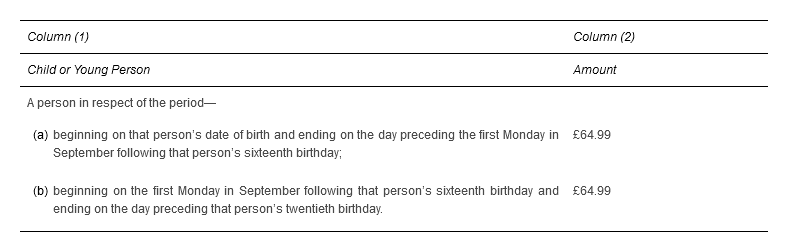
<Tabular Orientation="portrait">
<table cols="2">
<colgroup span="1">
<col width="311.4pt" span="1"/>
<col width="115pt" span="1"/>
</colgroup>
<thead>
<tr>
<th rowspan="1" colspan="1" fo:border-top-style="solid" fo:border-top-width="0.5pt" fo:border-top-color="black">Column (1)</th>
<th rowspan="1" colspan="1" fo:border-top-style="solid" fo:border-top-width="0.5pt" fo:border-top-color="black">Column (2)</th>
</tr>
<tr>
<th rowspan="1" colspan="1" fo:border-top-style="solid" fo:border-top-width="0.5pt" fo:border-top-color="black">Child or Young Person</th>
<th rowspan="1" colspan="1" fo:border-top-style="solid" fo:border-top-width="0.5pt" fo:border-top-color="black">Amount</th>
</tr>
</thead>
<tbody>
<tr>
<td rowspan="1" colspan="1" fo:border-top-style="solid" fo:border-top-width="0.5pt" fo:border-top-color="black">A person in respect of the period—</td>
<td rowspan="1" colspan="1" fo:border-top-style="solid" fo:border-top-width="0.5pt" fo:border-top-color="black"/>
</tr>
<tr>
<td rowspan="1" colspan="1">
<OrderedList Decoration="parens" Type="alpha">
<ListItem>
<Para>
<Text>beginning on that person’s date of birth and ending on the day preceding the first Monday in September following that person’s sixteenth birthday;</Text>
</Para>
</ListItem>
</OrderedList>
</td>
<td rowspan="1" colspan="1">£64.99</td>
</tr>
<tr>
<td rowspan="1" colspan="1" fo:border-bottom-style="solid" fo:border-bottom-width="0.5pt" fo:border-bottom-color="black">
<OrderedList Decoration="parens" Type="alpha" Start="2">
<ListItem>
<Para>
<Text>beginning on the first Monday in September following that person’s sixteenth birthday and ending on the day preceding that person’s twentieth birthday.</Text>
</Para>
</ListItem>
</OrderedList>
</td>
<td rowspan="1" colspan="1" fo:border-bottom-style="solid" fo:border-bottom-width="0.5pt" fo:border-bottom-color="black">£64.99</td>
</tr>
</tbody>
</table>
</Tabular>Ref: Example taken from https://www.legislation.gov.uk/ssi/2012/303/schedule/1/paragraph/3/made/data.xml
The below table uses FO attributes to create borders surrounding the header row and each column:
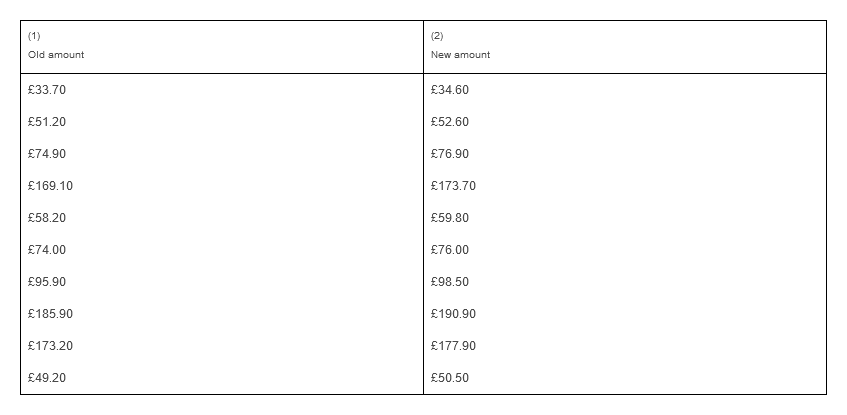
<Tabular Orientation="portrait">
<table cols="2">
<colgroup span="1">
<col width="231.05pt" span="1"/>
<col width="231.05pt" span="1"/>
</colgroup>
<thead>
<tr>
<th colspan="1" rowspan="1" fo:border-top-style="solid" fo:border-top-width="0.5pt" fo:border-top-color="black" fo:border-bottom-style="solid" fo:border-bottom-width="0.5pt" fo:border-bottom-color="black" fo:border-left-style="solid" fo:border-left-width="0.5pt" fo:border-left-color="black"><Para>
<Text><Emphasis>(1)</Emphasis></Text>
</Para>
<Para>
<Text><Emphasis>Old amount</Emphasis></Text>
</Para>
</th>
<th colspan="1" rowspan="1" fo:border-top-style="solid" fo:border-top-width="0.5pt" fo:border-top-color="black" fo:border-bottom-style="solid" fo:border-bottom-width="0.5pt" fo:border-bottom-color="black" fo:border-left-style="solid" fo:border-left-width="0.5pt" fo:border-left-color="black" fo:border-right-style="solid" fo:border-right-width="0.5pt" fo:border-right-color="black"><Para>
<Text><Emphasis>(2)</Emphasis></Text>
</Para>
<Para>
<Text><Emphasis>New amount</Emphasis></Text>
</Para>
</th>
</tr>
</thead>
<tbody>
<tr>
<td colspan="1" rowspan="1" fo:border-left-style="solid" fo:border-left-width="0.5pt" fo:border-left-color="black">£33.70</td>
<td colspan="1" rowspan="1" fo:border-left-style="solid" fo:border-left-width="0.5pt" fo:border-left-color="black" fo:border-right-style="solid" fo:border-right-width="0.5pt" fo:border-right-color="black">£34.60</td>
</tr>
<tr>
<td colspan="1" rowspan="1" fo:border-left-style="solid" fo:border-left-width="0.5pt" fo:border-left-color="black">£51.20</td>
<td colspan="1" rowspan="1" fo:border-left-style="solid" fo:border-left-width="0.5pt" fo:border-left-color="black" fo:border-right-style="solid" fo:border-right-width="0.5pt" fo:border-right-color="black">£52.60</td>
</tr>
<tr>
<td colspan="1" rowspan="1" fo:border-left-style="solid" fo:border-left-width="0.5pt" fo:border-left-color="black">£74.90</td>
<td colspan="1" rowspan="1" fo:border-left-style="solid" fo:border-left-width="0.5pt" fo:border-left-color="black" fo:border-right-style="solid" fo:border-right-width="0.5pt" fo:border-right-color="black">£76.90</td>
</tr>
<tr>
<td colspan="1" rowspan="1" fo:border-left-style="solid" fo:border-left-width="0.5pt" fo:border-left-color="black">£169.10</td>
<td colspan="1" rowspan="1" fo:border-left-style="solid" fo:border-left-width="0.5pt" fo:border-left-color="black" fo:border-right-style="solid" fo:border-right-width="0.5pt" fo:border-right-color="black">£173.70</td>
</tr>
<tr>
<td colspan="1" rowspan="1" fo:border-left-style="solid" fo:border-left-width="0.5pt" fo:border-left-color="black">£58.20</td>
<td colspan="1" rowspan="1" fo:border-left-style="solid" fo:border-left-width="0.5pt" fo:border-left-color="black" fo:border-right-style="solid" fo:border-right-width="0.5pt" fo:border-right-color="black">£59.80</td>
</tr>
<tr>
<td colspan="1" rowspan="1" fo:border-left-style="solid" fo:border-left-width="0.5pt" fo:border-left-color="black">£74.00</td>
<td colspan="1" rowspan="1" fo:border-left-style="solid" fo:border-left-width="0.5pt" fo:border-left-color="black" fo:border-right-style="solid" fo:border-right-width="0.5pt" fo:border-right-color="black">£76.00</td>
</tr>
<tr>
<td colspan="1" rowspan="1" fo:border-left-style="solid" fo:border-left-width="0.5pt" fo:border-left-color="black">£95.90</td>
<td colspan="1" rowspan="1" fo:border-left-style="solid" fo:border-left-width="0.5pt" fo:border-left-color="black" fo:border-right-style="solid" fo:border-right-width="0.5pt" fo:border-right-color="black">£98.50</td>
</tr>
<tr>
<td colspan="1" rowspan="1" fo:border-left-style="solid" fo:border-left-width="0.5pt" fo:border-left-color="black">£185.90</td>
<td colspan="1" rowspan="1" fo:border-left-style="solid" fo:border-left-width="0.5pt" fo:border-left-color="black" fo:border-right-style="solid" fo:border-right-width="0.5pt" fo:border-right-color="black">£190.90</td>
</tr>
<tr>
<td colspan="1" rowspan="1" fo:border-left-style="solid" fo:border-left-width="0.5pt" fo:border-left-color="black">£173.20</td>
<td colspan="1" rowspan="1" fo:border-left-style="solid" fo:border-left-width="0.5pt" fo:border-left-color="black" fo:border-right-style="solid" fo:border-right-width="0.5pt" fo:border-right-color="black">£177.90</td>
</tr>
<tr>
<td colspan="1" rowspan="1" fo:border-bottom-style="solid" fo:border-bottom-width="0.5pt" fo:border-bottom-color="black" fo:border-left-style="solid" fo:border-left-width="0.5pt" fo:border-left-color="black">£49.20</td>
<td colspan="1" rowspan="1" fo:border-bottom-style="solid" fo:border-bottom-width="0.5pt" fo:border-bottom-color="black" fo:border-left-style="solid" fo:border-left-width="0.5pt" fo:border-left-color="black" fo:border-right-style="solid" fo:border-right-width="0.5pt" fo:border-right-color="black">£50.50</td>
</tr>
</tbody>
</table>
</Tabular>Ref: Example taken from https://www.legislation.gov.uk/uksi/2007/542/regulation/3/1/made/data.xml
FO colour attribute values should be defined using CSS basic colour values or RGB
hexademical notation (e.g. #4b0082 is indigo).
The schema supports the following named colour values for FO styles:
| Value | Description |
|---|
| inherit |
Inherit the colour of this feature from the parent element
|
| aqua |
Equivalent to #00ffff
|
| black |
Equivalent to #000000
|
| blue |
Equivalent to #0000ff
|
| fuchsia |
Equivalent to #ff00ff
|
| gray |
Equivalent to #808080
|
| green |
Equivalent to #008000
|
| lime |
Equivalent to #00ff00
|
| maroon |
Equivalent to #800000
|
| navy |
Equivalent to #000080
|
| olive |
Equivalent to #808000
|
| purple |
Equivalent to #800080
|
| red |
Equivalent to #ff0000
|
| silver |
Equivalent to #c0c0c0
|
| teal |
Equivalent to #008080
|
| white |
Equivalent to #ffffff
|
| yellow |
Equivalent to #ffff00
|
Decorated groups
The <DecoratedGroup> element provides a mechanism for adding accolades to blocks of text (usually a right brace). Accolades
are very long vertical or horizontal objects that typically occur within tables and
are used to “group” content together by visual presentation. The element exists so
that the “grouping” concept is held structurally within the XML mark-up and the decoration
(normally a brace) can then be auto-generated for output.
Usually a decorated group will be made up of two <GroupItem> elements, the first containing the text of the first half of the content and the
second one containing the second half of the content.
The Orientation attribute specifies the orientation of the accolade. The following table is a list of possible values:
| Value | Description |
|---|
| leftToRight |
Group item 1 on the left, group item 2 on the right, accolade should be output as
normal
|
| topToBottom |
Group item 1 on the top, group item 2 on the bottom, accolade should be rotated 90
degrees right
|
| bottomToTop |
Group item 1 on the bottom, group item 2 on the top, accolade should be rotated 90
degrees left
|
| rightToLeft |
Group item 1 on the right, group item 2 on the left, accolade should be flipped from
right to left
|
Sometimes the second half of the content is in an adjacent table cell so grouping of the content is not possible across the cell boundaries. The solution is to use a <GroupItemRef> element instead of <GroupItem>. This uses a Ref attribute to reference an id on the associated cell. An example is given below:
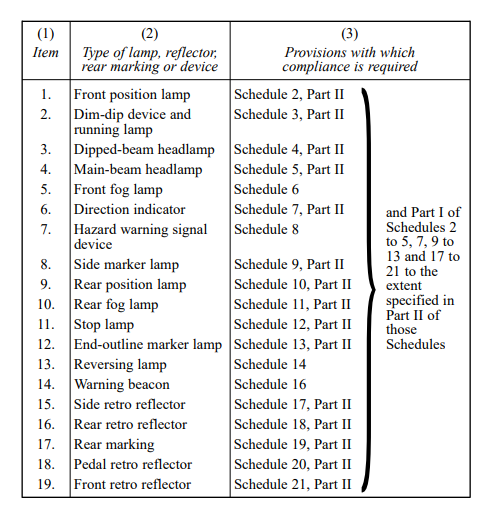
<td rowspan="19" id="t01001">
<DecoratedGroup Decoration="}" Orientation="leftToRight">
<GroupItem>
<P>
<Text>and Part I of Schedules 2 to 5, 7, 9 to 13 and 17 to 21 to the extent specified in Part II of those Schedules</Text>
</P>
</GroupItem>
<GroupItemRef Ref="t01001"/>
</DecoratedGroup>
</td>Ref: Example taken from https://www.legislation.gov.uk/nisr/2000/169/regulation/23/made/data.xml
Note: The content of this element has been reduced to make the example clearer.
See the entry on Decorated groups in the Schema Reference Guide.
Mathematics
Mathematical formulae do occur in legislation (although not frequently). They range from very simple to highly complex and can occur inline or as a block element. The schema therefore permits the embedding of formulae in documents using MathML. MathML is a W3 standard XML format for marking up mathematics that provides comprehensive support for mathematical notation.
The mathematics functionality is wrapped up in a module called schemaFormula.xsd, which imports the MathML 2.0 schema.
The <Formula> element can contain an equation number (although the need for this is very rare), the actual equation, and a <Where> element. The <Where> element contains a key defining or explaining variables that appear in the formula.
See the Formula section of the Schema Reference Guide.
How to use mathematics
The following is an example of how MathML looks in XML mark-up and its equivalent rendering:
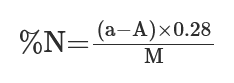
<math display="inline" overflow="scroll">
<mrow>
<mi mathvariant="normal">%</mi>
<mi mathvariant="normal">N</mi>
<mi mathvariant="normal">=</mi>
<mfrac linethickness="1" denomalign="center" numalign="center">
<mrow>
<mrow>
<mo fence="true">(</mo>
<mrow>
<mi mathvariant="normal">a</mi>
<mo>-</mo>
<mi mathvariant="normal">A</mi>
</mrow>
<mo fence="true">)</mo>
</mrow>
<mo>×</mo>
<mn>0.28</mn>
</mrow>
<mrow>
<mi mathvariant="normal">M</mi>
</mrow>
</mfrac>
</mrow>
</math>Ref: Example taken from https://www.legislation.gov.uk/uksi/1996/1342/made/data.xml
MathML sits in the namespace http://www.w3.org/1998/Math/MathML. It is necessary to declare the namespace in a document that uses MathML. We recommend declaring the namespace locally (as in, on the math element containing the formula) as this allows for the XML fragment to be extracted complete with its namespace information intact.
You can create MathML equations using an application called MathType, a subset of which is in embedded into Microsoft Word. As of January 2023, all major browsers now support native MathML rendering. For older browsers there are alternatives, such as embedding the MathJax library in a webpage or application, or converting MathML to a GIF, PNG or SVG image. Additionally, for XSL:FO output, Antenna House have a MathML plug-in for their “XSL Formatter” software.
To aid rendering of mathematics until MathML support is more widespread, it is possible to use a version to hold an image of the formulae. The fragment below is an example of how a display formula can reference an alternate version with the AltVersionRefs attribute:
<Formula AltVersionRefs="v00002">
<math display="block">
<mrow>
<mi>A</mi>
<mo>×</mo>
<mfrac bevelled="true">
<mi>B</mi>
<mrow>
<mn>12</mn>Ref: Example taken from https://www.legislation.gov.uk/uksi/2014/2848/made/data.xml
Note: The content of this element has been reduced to make the example clearer.
In the <Versions> section of the document, place the following mark-up (the Description attribute is optional).
<Version id="v00002" Description="Equation graphical version" RestrictOutput="true" Class="graphic">
<Figure>
<Image ResourceRef="r00002" Width="39.84pt" Height="20.88pt"/>
</Figure>
</Version>Ref: Example taken from https://www.legislation.gov.uk/uksi/2014/2848/made/data.xml
In turn this references a resource (from the <Resources> section of the document) that would be marked up as:
<Resource id="r00002">
<ExternalVersion URI="http://www.legislation.gov.uk/uksi/2014/2848/images/uksi_20142848_en_002"/>
</Resource>
Ref: Example taken from https://www.legislation.gov.uk/uksi/2014/2848/made/data.xml
For inline mathematics the same can be achieved by using a <Span> element (a generic inline container with an identifier that can be targeted). For example:
<Span AltVersionRefs="v00003">
<math display="inline">
<mrow>
<mn>2.5</mn>
<mo>×</mo>
<mrow>
<mo>(</mo>Ref: Example taken from https://www.legislation.gov.uk/uksi/2014/2848/made/data.xml
Note: The content of this element has been reduced to make the example clearer.
This again references the <Versions> section of the document:
<Version id="v00003" Description="Equation graphical version" RestrictOutput="true" Class="graphic">
<Image ResourceRef="r00003" Width="77.28pt" Height="16.08pt"/>
</Version>
Ref: Example taken from https://www.legislation.gov.uk/uksi/2014/2848/made/data.xml
And again this references a resource from the <Resources> section.
<Resource id="r00003">
<ExternalVersion URI="http://www.legislation.gov.uk/uksi/2014/2848/images/uksi_20142848_en_003"/>
</Resource>
Ref: Example taken from https://www.legislation.gov.uk/uksi/2014/2848/made/data.xml
Formula explanatory text
The <Where> element (if present) contains explanatory text for the variables used within the formula, which is common in legislation. The contents may be laid out in a list format using a key list, although this is rare in new legislation.
The following is an example of the XML mark-up:
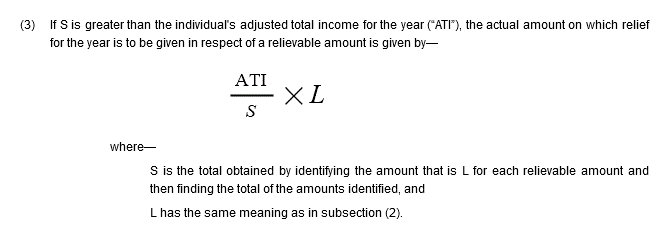
<P2>
<Pnumber>3</Pnumber>
<P2para>
<Text>If S is greater than the individual’s adjusted total income for the year (“ATI”), the actual amount on which relief for the year is to be given in respect of a relievable amount is given by—</Text>
<Formula AltVersionRefs="v00003">
<math display="inline" overflow="scroll">
<mfrac linethickness="1" denomalign="center" numalign="center">
<mrow>
<mi mathvariant="normal">ATI</mi>
</mrow>
<mrow>
<mi mathvariant="normal">S</mi>
</mrow>
</mfrac>
<mo>×</mo>
<mi mathvariant="normal">L</mi>
</math>
<Where>
<Para>
<Text>where—</Text>
<UnorderedList Decoration="none" Class="Definition">
<ListItem>
<Para>
<Text>S is the total obtained by identifying the amount that is L for each relievable amount and then finding the total of the amounts identified, and</Text>
</Para>
</ListItem>
<ListItem>
<Para>
<Text>L has the same meaning as in subsection (2).</Text>
</Para>
</ListItem>
</UnorderedList>
</Para>
</Where>
</Formula>
</P2para>
</P2>Ref: Example taken from https://www.legislation.gov.uk/ukpga/2016/24/section/26/enacted/data.xml
For more details, see the Where entry in the Schema Reference Guide.
Resources
The <Resources> element holds all of the content that is needed by the document but is not part of the main
flow of the document or is external to the document, e.g. graphics.
Resources may be held internally or externally.
If the resource is held internally then it may be held as XML content, e.g. SVG for
a graphic. Internal versions are held using the <InternalVersion> element. It is expected that an application processing the schema should know how
to handle the following namespaces:
The id attribute is used as a unique identifier for the resource.
The following example shows how an SVG resource held internally as XML would be marked up:
<Resources>
<Resource id="r00001">
<InternalVersion>
<XMLcontent>
<svg i:viewOrigin="80.1851 505.6704" i:rulerOrigin="0 9.765625e-04" i:pageBounds="0 841.8887 595.2754 -9.765625e-04" width="439.54" height="176.852" viewBox="0 0 439.54 176.852" overflow="visible" enable-background="new 0 0 439.54 176.852" xml:space="preserve">
<metadata>
<variableSets>
<variableSet varSetName="binding1" locked="none">
<variables/>
<v:sampleDataSets/>
</variableSet>Ref: Example taken from uksi_19961686_en (not currently available online in this form)
Note: The content of this element has been reduced to make the example clearer.
The <XMLcontent> element is used to indicate that the content is in XML format. Note that this content does not get parsed.
An internally held resource may also be held in Base64 format, which allows raw binary files to be stored as text. This is done using the <BinaryContent> element. The obvious advantage of holding resources internally is that when transporting a file there are no external files to worry about. A Format attribute can be used to give a hint to a processing application as to the format of the encoded data. The possible values are the same as described for <ExternalVersion> below.
If it is held externally the <ExternalVersion> element can be used. The location of the resource is held in the URI attribute, which should contain a URI. An example is given below:
<Resource id="r00001">
<ExternalVersion URI="uksi_20051643_en_001.tif" Format="tiff"/>
</Resource>
Ref: Example taken from https://www.legislation.gov.uk/uksi/2005/1643/schedule/1/paragraph/1/made/data.xml
The Format attribute describes the format of the external resource. The following formats are available:
| Value | Description |
|---|
| doc |
Word document
|
| eps |
EPS graphic
|
| gif |
GIF graphic
|
| html |
HTML document
|
| jpeg |
JPEG graphic
|
| mpeg |
MPEG video
|
| png |
PNG graphic
|
| rtf |
Rich Text Format document
|
| svg |
SVG graphic
|
| xml |
XML document
|
| pdf |
PDF document
|
| tiff |
TIFF graphic
|
| other |
Unspecified format. Note that an application processing the document may not know
how to handle the file
|
For more details, see the Resources entry in the Schema Reference Guide.
Versions
The schema allows a document to describe “versions” of parts of the document content. The schema allows a document to hold an unlimited different number of versions of practically any piece of the document. This supports the following use cases:
- A drafter may make the document more accessible by providing alternative formats for parts of the document, such as raster images of XML content such as MathML formulae, or an audio description or translation of a paragraph of text.
- An editor may create one or more “concurrent versions” of part of the document when applying an amendment, so that where an amendment applies to a smaller geographical extent than the amended provision, there can be a concurrent version for each extent with only the amendments that apply to that extent.
A <Version> element may contain a representation of part of the document in a different format or language. This allows a drafter to make a document accessible to users with different abilities and computing resources, who may not be able to consume all the document content in its original form.
The most common use of versions for this purpose is to provide raster images of mathematical formulae, which a document normally represents using MathML. Many browsers still do not support MathML (Chrome being the most common browser lacking support), so legislation.gov.uk displays the image version of the formula to a user instead of the MathML version. The original MathML for the formula remains in the document for other uses. (For an example, see the How to use mathematics section.)
The schema does support representing an alternate version using a different language, although this is rarely used (English and Welsh dual-language documents, which are the vast majority of multilingual UK legislation, are published in XML as separate English and Welsh versions). For example, below is an extract from S.I. 1994/725 where the explanatory notes appear in both English and Welsh.
By holding the Welsh version as an alternate version of the English version, the semantic link that it is actually the same piece of text is retained. An application could then output both the English and Welsh version or only one version as required. For example, you can view the explanatory notes for S.I. 1994/725 in English and Welsh on legislation.gov.uk.
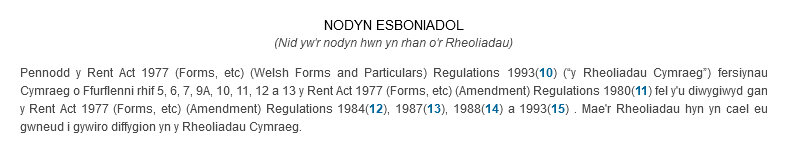
<Versions>
<Version id="v00001" Class="text" Language="Welsh" Description="Welsh version">
<ExplanatoryNotes xml:lang="cy">
<Title>Nodyn Esboniadol</Title>
<Comment>
<Para>
<Text>(Nid yw'r nodyn hwn yn rhan o'r Rheoliadau)</Text>
</Para>
</Comment>
<P>
<Text>Pennodd y Rent Act 1977 (Forms, etc) (Welsh Forms and Particulars) Regulations 1993<FootnoteRef Ref="f00010"/> (“y Rheoliadau Cymraeg”) fersiynau Cymraeg o Ffurflenni rhif 5, 6, 7, 9A, 10, 11, 12 a 13 y Rent Act 1977 (Forms, etc) (Amendment) Regulations 1980<FootnoteRef Ref="f00011"/> fel y'u diwygiwyd gan y Rent Act 1977 (Forms, etc) (Amendment) Regulations 1984<FootnoteRef Ref="f00012"/>, 1987<FootnoteRef Ref="f00013"/>, 1988<FootnoteRef Ref="f00014"/> a 1993<FootnoteRef Ref="f00015"/> . Mae'r Rheoliadau hyn yn cael eu gwneud i gywiro diffygion yn y Rheoliadau Cymraeg. </Text>
</P>
</ExplanatoryNotes>
</Version>
</Versions>Ref: Example taken from https://www.legislation.gov.uk/uksi/1994/725/note/made/data.xml
To enable a application to be able to detect the purpose and language of the alternate version the Class and Language attribute can be used to categorise the content. The Description attribute can also be used to give a textual explanation as the purpose of the version.
The Schema Reference Guide provides the list of supported class and language values.
Concurrent versions
A <Version> element may contain an alternate version of part of the document that applies only to a specific legal jurisdiction (also known as an extent) within the UK. For example, below is 1985 c. 7, s. 6, which has versions for both England and Wales and for Scotland. Each version has only the amendments that apply in that jurisdiction:
![6. Registration of local services. England + Wales. (1) In this section “service” means a local service which is neither a London local service [nor a service which falls within subsection (1A) below] nor a service provided under an agreement [entered into, where a railway service has been temporarily interrupted, with the Secretary of State, the Scottish Ministers or the National Assembly for Wales under section… 6. Registration of local services. Scotland. (1) In this section “service” means a local service which is neither a London local service nor a service provided under an agreement [entered into, where a railway service has been temporarily interrupted, with the Secretary of State, the Scottish Ministers or the National Assembly for Wales under section 40 of the Railways Act 2005 (substitution services…](img/ug107.png)
<P1group RestrictEndDate="2008-11-26" RestrictStartDate="2007-09-01" ConfersPower="true" AltVersionRefs="v00014" Concurrent="true" RestrictExtent="E+W">
<Title> Registration of local services. <CommentaryRef Ref="c10877311"/></Title>
<P1 id="section-6">
<Pnumber><CommentaryRef Ref="c10877331"/><CommentaryRef Ref="c10877321"/><CommentaryRef Ref="c19459571"/><CommentaryRef Ref="c19459691"/><CommentaryRef Ref="c19469811"/>6</Pnumber>
<P1para>
<P2 RestrictEndDate="2017-06-27" id="section-6-1">
<Pnumber>1</Pnumber>
<P2para>
<Text>In this section “<Term id="term-service">service</Term>” means a local service which is neither a London local service <Addition ChangeId="d29p543" CommentaryRef="c19469831">nor a service which falls within subsection (1A) below</Addition> nor a service provided under an agreement <Substitution ChangeId="d29p547" CommentaryRef="c19459341">entered into, where a railway service has been temporarily interrupted, with the Secretary of State, the Scottish Ministers or the National Assembly for Wales under section 40 of the Railways Act 2005 (substitution services provided for interrupted or discontinued railway services)</Substitution> .</Text>
</P2para>
</P2><Version id="v00014" Description="S" RestrictOutput="false">
<P1group RestrictExtent="S" RestrictStartDate="2005-07-24" ConfersPower="true" Concurrent="true">
<Title> Registration of local services. <CommentaryRef Ref="c10877171"/></Title>
<P1 id="section-6">
<Pnumber><CommentaryRef Ref="c10877181"/><CommentaryRef Ref="c19459571"/><CommentaryRef Ref="c19459691"/><CommentaryRef Ref="c10877191"/>6</Pnumber>
<P1para>
<P2 id="section-6-1">
<Pnumber>1</Pnumber>
<P2para>
<Text>In this section “<Term id="term-service">service</Term>” means a local service which is neither a London local service nor a service provided under an agreement <Substitution ChangeId="d29p29263" CommentaryRef="c19459341">entered into, where a railway service has been temporarily interrupted, with the Secretary of State, the Scottish Ministers or the National Assembly for Wales under section 40 of the Railways Act 2005 (substitution services provided for interrupted or discontinued railway services)</Substitution>.</Text>
</P2para>
</P2>Ref: Example taken from https://www.legislation.gov.uk/ukpga/1985/67/section/6/2007-09-01/data.xml
Note: The content of this element has been reduced to make the example clearer.
Note the following attributes that indicate to the processing application how to handle the concurrent version:
- The
Concurrent attribute on both versions of the <P1group> element that indicates that they are concurrent versions.
- The
AltVersionsRef attribute on the original <P1group> element that indicates the version to use.
- The
RestrictExtent attribute on both versions of the <P1group> element to indicate their respective extents.
An application may display concurrent versions together or separately, as appropriate. The legislation.gov.uk website allows a user to filter the view of a document or provision by geographical extent, and will only display the version or versions applicable to those extents. (For example, you can view the version of 1985 c. 7, s. 6 applicable to only England and Wales or to Scotland.) A user can also filter a parent part or the whole document in the same way—the website will then only render the versions of any child parts applicable to that extent.
Where possible and appropriate, the content within a <Version> should re-use the IDs for the part it represents and its descendant structural elements, so that links to and within that part continue to work when a reader views the document or a parent part with a filtered extent.
Processing versions
A part of a document with an alternate version specifies its alternate version or versions in an AltVersionRefs attribute on the element that represents it (such as a <P1> in the above example from 1985 c. 67, or a <Formula> element for a formula).
By default, an application should output alternate versions adjacent to the main version unless the RestrictOutput attribute is set to “true”. This restriction of output is desirable in some cases but not others. For example, a <Formula> links to a graphical version of an equation that an application may display if it cannot render MathML, and should not be rendered except in that case. Alternatively, some legislation contains bilingual English–French treaties, where the French text is stored in a separate <Version> to indicate that it is another representation of the same content, but both should be output next to one another to match the formatting in the printed version.
It should be noted that if an alternate version references a resource, footnote or commentary that the document stores the referenced content in the <Resources>, <Footnotes> or <Commentaries> section, not within a <Version>. This is true for all out-of-line objects. It also allows multiple alternate versions to reference the same item.
It should also be noted that the schema does not enforce any validation of the contents of <Version> elements. This is to avoid any clashes of unique id values. This does, however, mean that, if an application is replacing fragments of the document with alternate versions, then the application should parse the document to ensure that the document is still valid (which should always be the case). It would be an incorrect use of the schema to hold a version that would break the document if it replaced the main version.
Included documents
The schema only attempts to provide structures to describe primary, secondary and EU legislation. All of these document types do, however, amend or include documents that are not primary, secondary or EU legislation (for example, treaties, forms and other documents).
Rather than attempt to “shoe-horn” this data into the schema, the concept of “included documents” was created. This is the ability to include another document (possibly from another namespace) at certain points in the document.
The following is an example of an SI that has “included” text from a treaty in its Schedule:
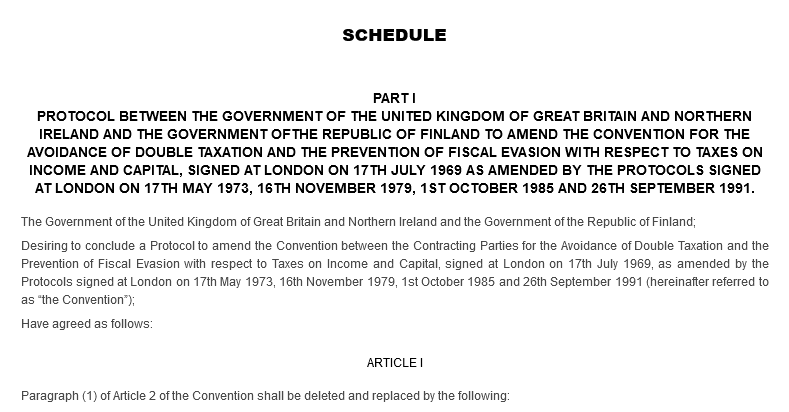
<Schedule NumberFormat="default" id="schedule">
<Number><Strong>SCHEDULE</Strong></Number>
<ScheduleBody>
<IncludedDocument ResourceRef="r00000"/>
</ScheduleBody>
</Schedule><Resources>
<Resource id="r00000">
<InternalVersion>
<XMLcontent>
<Body NumberFormat="default">
<Part id="part-I">
<Number><Strong>PART I</Strong></Number>
<Title><Strong>PROTOCOL BETWEEN THE GOVERNMENT OF THE UNITED KINGDOM OF GREAT BRITAIN AND NORTHERN IRELAND AND THE GOVERNMENT OFTHE REPUBLIC OF FINLAND TO AMEND THE CONVENTION FOR THE AVOIDANCE OF DOUBLE TAXATION AND THE PREVENTION OF FISCAL EVASION WITH RESPECT TO TAXES ON INCOME AND CAPITAL, SIGNED AT LONDON ON 17TH JULY 1969 AS AMENDED BY THE PROTOCOLS SIGNED AT LONDON ON 17TH MAY 1973, 16TH NOVEMBER 1979, 1ST OCTOBER 1985 AND 26TH SEPTEMBER 1991.</Strong></Title>
<P>
<Text>The Government of the United Kingdom of Great Britain and Northern Ireland and the Government of the Republic of Finland;</Text>
</P>
<P>
<Text>Desiring to conclude a Protocol to amend the Convention between the Contracting Parties for the Avoidance of Double Taxation and the Prevention of Fiscal Evasion with respect to Taxes on Income and Capital, signed at London on 17th July 1969, as amended by the Protocols signed at London on 17th May 1973, 16th November 1979, 1st October 1985 and 26th September 1991 (hereinafter referred to as “the Convention”);</Text>
</P>
<P>
<Text>Have agreed as follows:</Text>
</P>
<Pblock id="part-I-crossheading-1">
<Number>ARTICLE I</Number>
<P>
<Text>Paragraph (1) of Article 2 of the Convention shall be deleted and replaced by the following:</Text>Ref: Example taken from https://www.legislation.gov.uk/uksi/1996/3166/schedule/made/data.xml
Note: The content of this element has been reduced to make the example clearer.
It can be seen that the numbering and formatting in the Schedule does not conform to that of a normal SI.
An included document references a resource (see the Resources section below) and it can, therefore, be anything that can be held in a <Resource> element.
There are two constructs available in the schema for notes to the main text: footnotes and margin notes. Footnotes are used in secondary legislation and some primary legislation, and extensively in EU legislation. Margin notes were only used in old primary legislation (pre-2001) to show citations for legislation referenced in the body of the text and are now deprecated.
A footnote is a note that is referenced by number within the text and normally appears at the bottom of the page on which the reference appears (or, on legislation.gov.uk, at the bottom of the page). Footnotes are very common in secondary and EU legislation, and appear only very rarely in older primary legislation. A schema document stores its footnotes out-of-line in a <Footnotes> element.
The <Footnote> element describes an individual footnote.
Footnotes generally do not have numbers associated with them. These should be auto-generated.
However, if it is important to retain the footnote number (for whatever reason) then
the <Number> element can be used to override automatic footnote numbering. The value of the element
should be the text required as the number. Any footnotes following on from those with
overridden numbers should continue the sequence from before the overridden value,
e.g. footnotes may be numbered, 1, 2, 2A, 3, 4 …
It is recommended not to override footnote numbers because a rendering application
must generate suitable numbers automatically, and overriding them may cause formatting
issues. For example, if a document reuses the same footnote number in multiple places
(like in a printed UK SI, where numbering restarts on each page), a page may show
multiple footnotes with the same number or non-sequential numbering if it is rendered
with different page boundaries to those expected by the drafter (for example, if the
document was displayed on a web page).
A limitation of not storing footnote numbers is that it complicates referencing a
footnote from another document. We recommend overriding the footnote number only if
it is necessary to ensure a cross-reference from another document is correct.
Footnote numbers may also be necessary in footnotes to images, as it is not possible
to put a footnote cross-reference in an image. This means that a rendering application
would not be able to reliably calculate a suitable number and so the footnote itself
must specify one.
The <FootnoteRef> element (see the FootnoteRef entry in the Schema Reference Guide) references a specific footnote within the text of the document. The Ref attribute holds the identifier of the footnote being referenced. It is perfectly acceptable to have multiple references to the same footnote, although this is actually very rare.
Below is an example of a set of footnotes and footnote references and how they appear in the output legislation page:
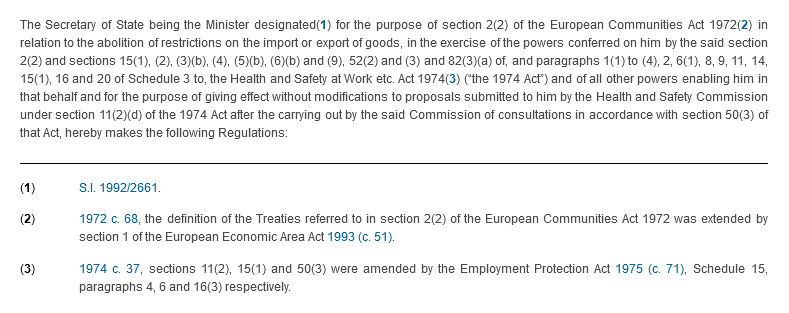
<EnactingText>
<Para>
<Text>The Secretary of State being the Minister designated<FootnoteRef Ref="f00001"/> for the purpose of section 2(2) of the European Communities Act 1972<FootnoteRef Ref="f00002"/> in relation to the abolition of restrictions on the import or export of goods, in the exercise of the powers conferred on him by the said section 2(2) and sections 15(1), (2), (3)(b), (4), (5)(b), (6)(b) and (9), 52(2) and (3) and 82(3)(a) of, and paragraphs 1(1) to (4), 2, 6(1), 8, 9, 11, 14, 15(1), 16 and 20 of Schedule 3 to, the Health and Safety at Work <Abbreviation Expansion="et cetera" xml:lang="la">etc.</Abbreviation> Act 1974<FootnoteRef Ref="f00003"/> (“the <Abbreviation Expansion="Health and Safety at Work etc. Act 1974 c. 37">1974 Act</Abbreviation>”) and of all other powers enabling him in that behalf and for the purpose of giving effect without modifications to proposals submitted to him by the Health and Safety Commission under section 11(2)(d) of the 1974 Act after the carrying out by the said Commission of consultations in accordance with section 50(3) of that Act, hereby makes the following Regulations:</Text>
</Para>
</EnactingText><Footnotes>
<Footnote id="f00001">
<FootnoteText>
<Para>
<Text><Citation URI="http://www.legislation.gov.uk/id/uksi/1992/2661" id="c00028" Class="UnitedKingdomStatutoryInstrument" Year="1992" Number="2661">S.I. 1992/2661</Citation>.</Text>
</Para>
</FootnoteText>
</Footnote>
<Footnote id="f00002">
<FootnoteText>
<Para>
<Text><Citation URI="http://www.legislation.gov.uk/id/ukpga/1972/68" id="c00029" Class="UnitedKingdomPublicGeneralAct" Year="1972" Number="0068">1972 c. 68</Citation>, the definition of the Treaties referred to in section 2(2) of the European Communities Act 1972 was extended by section 1 of the European Economic Area Act <Citation URI="http://www.legislation.gov.uk/id/ukpga/1993/51" id="c00030" Class="UnitedKingdomPublicGeneralAct" Year="1993" Number="0051">1993 (c. 51)</Citation>.</Text>
</Para>
</FootnoteText>
</Footnote>
<Footnote id="f00003">
<FootnoteText>
<Para>
<Text><Citation URI="http://www.legislation.gov.uk/id/ukpga/1974/37" id="c00031" Class="UnitedKingdomPublicGeneralAct" Year="1974" Number="0037">1974 c. 37</Citation>, sections 11(2), 15(1) and 50(3) were amended by the Employment Protection Act <Citation URI="http://www.legislation.gov.uk/id/ukpga/1975/71" id="c00032" Class="UnitedKingdomPublicGeneralAct" Year="1975" Number="0071">1975 (c. 71)</Citation>, Schedule 15, paragraphs 4, 6 and 16(3) respectively.</Text>
</Para>
</FootnoteText>
</Footnote>
</Footnotes>Ref: Example taken from https://www.legislation.gov.uk/uksi/2002/2677/introduction/made/data.xml
For more details, see the Footnote section of the Schema Reference Guide.
Margin notes
Margin notes are contained in a <MarginNotes> element. Within that, each note is contained in a <MarginNote> element as in the example below:
![(ii) complying with the [1998 c. 42.] Human Rights Act 1998;](img/ug109.png)
<MarginNote id="m00001">
<Para>
<Text><Citation URI="http://www.legislation.gov.uk/id/ukpga/1998/42" id="c00038" Class="UnitedKingdomPublicGeneralAct" Year="1998" Number="0042">1998 c. 42</Citation>.</Text>
</Para>
</MarginNote>Ref: Example taken from https://www.legislation.gov.uk/ukpga/2000/32/section/3/3/b/ii/enacted/data.xml
The location of the anchor point for a margin note is somewhat arbitrary, as there is no explicit reference to the note in the text of the printed copy. It is the responsibility of the application to render the margin note as closely as possible to the location of the reference.
Margin notes appear primarily in primary legislation enacted up to the year 2000, and do not appear in primary legislation enacted after that year. They also appear very occasionally in secondary and EU origin legislation.
Linking and citations
The schema provides two separate linking mechanisms:
- internal and external links, which allow linking to parts of the document or to other web pages or resources;
- citations, which provide information about a document that may be used to generate and render a link.
Internal linking
The schema provides the <InternalLink> element to allow a cross-reference to be inserted to any element with an id attribute. The <InternalLink> element specifies the id of the destination element using the Ref attribute. If required, it is also possible to link to a range by using the EndRef attribute which, again, links to an id attribute.
If the target for a link needs to be in the middle of text, then the <Span> element can be used to wrap the target text or to provide a point target, with the identifier specified in its id attribute.
For more details, see the InternalLink section of the Schema Reference Guide.
The following example shows an internal link and its destination:
![“Category 1 oil” is oil of any of the kinds specified in regulation 3; […] (3) A sale of oil is at arm’s length if (but only if) it satisfies paragraph 1 of Schedule 3 to OTA(7). Category 1 oil. 3.—(1) Category 1 oil is oil of any of the following kinds—(a) Brent blend; (b) Ekofisk blend; (c) Flotta blend; (d) Forties blend; (e) Statfjord oil.](img/ug117.png)
<ListItem>
<Para>
<Text>“Category 1 oil” is oil of any of the kinds specified in regulation <InternalLink Ref="regulation-3" id="i00003">3</InternalLink>;</Text>
</Para>
</ListItem><P1group>
<Title>Category 1 oil</Title>
<P1 id="regulation-3">
<Pnumber>3</Pnumber>
<P1para>
<P2 id="regulation-3-1">
<Pnumber>1</Pnumber>
<P2para>
<Text>Category 1 oil is oil of any of the following kinds—</Text>Ref: Example taken from https://www.legislation.gov.uk/uksi/2006/3313/made/data.xml
Note: The content of this element has been reduced to make the example clearer.
External linking
The schema also provides the <ExternalLink> element to allow linking to another document.
The URI attribute is used to hold the link and can contain any URI. This may be a URL (web address) or a DOI (which should be in URN format, e.g. doi:10.1000/182).
The Title attribute should hold a description of where the link goes.
The following example shows an external link:
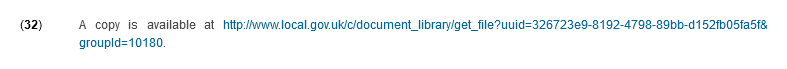
<Footnote id="f00032">
<FootnoteText>
<Para>
<Text>A copy is available at <ExternalLink id="i00000" URI="http://www.local.gov.uk/c/document_library/get_file?uuid=326723e9-8192-4798-89bb-d152fb05fa5f&groupId=10180">http://www.local.gov.uk/c/document_library/get_file?uuid=326723e9-8192-4798-89bb-d152fb05fa5f&groupId=10180</ExternalLink>.</Text>
</Para>
</FootnoteText>
</Footnote>Ref: Example taken from https://www.legislation.gov.uk/uksi/2014/2848/made/data.xml
For more information, see the ExternalLink section of the Schema Reference Guide.
Citations
Citations provide the ability to cite other documents. There are two levels of citation: main citations that refer to the document being cited, and sub-references that link to the main citation (or another sub-reference) to highlight fragments within the cited document.
The <Citation> element cites a whole document. It uses Type, Year and Number attributes to identify the target document and refer to the following:
- Primary legislation: the document type, calendar year of enactment and the chapter number. Note that the chapter number is always a numeric value, even when referring to acts with roman numbering, such as local acts;
- Secondary legislation: the document type, year and number of the legislation;
- EU legislation: the document type, year and number of the legislation as specified by the original EU document’s CELEX number. (The document number in the CELEX number may be different from the one in the title of the document.)
Additionally, a <Citation> element may have an AlternativeNumber attribute, which indicates an alternative number for a cited item of legislation in a different numbering series. For example, an Order that applies to Northern Ireland would have an alternative number of the format “N.I. 11”. Alternatively, for early primary legislation (pre-1963), this may hold the regnal year e.g. “7 & 8 Eliz. 2”. The schema provides a number of other “alternative number” attributes (e.g. CommencementNumber), but these are not currently present in published legislation and are reserved for future use.
Both <Citation> and <CitationSubRef> may also have a URI attribute, which indicates the URI of the document or the part of it that the element cites. Since the launch of legislation.gov.uk, every item of UK legislation published electronically has had a persistent URI pointing to it, as well as a persistent URI for every part and provision within it. Legislation.gov.uk automatically generates these URIs for citations and citation sub-references when publishing a document. It is strongly recommended to use the URI attribute on a <Citation> and <CitationSubRef> when citing legislation to link to the legislation.gov.uk URI of the document being cited.
An application may render <Citation> and <CitationSubRef> elements as hyperlinks that link respectively to the cited document or to the cited part of the document. (The <Citation> element also has a Locator attribute that was originally intended to specify the URI of the cited resource, but it is deprecated and no longer used in CLML.)
The following is an example of a citation of an EU document:
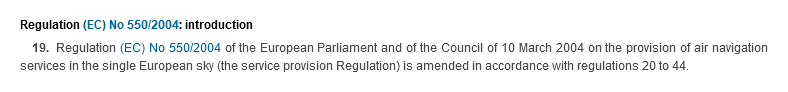
<P1group>
<Title>Regulation <Citation URI="http://www.legislation.gov.uk/european/regulation/2004/0550" id="c00021" Class="EuropeanUnionRegulation" Year="2004" Number="0550">(EC) No 550/2004</Citation>: introduction</Title>
<P1 id="regulation-19">
<Pnumber>19</Pnumber>
<P1para>
<Text>Regulation <Citation URI="http://www.legislation.gov.uk/european/regulation/2004/0550" id="c00022" Class="EuropeanUnionRegulation" Year="2004" Number="0550">(EC) No 550/2004</Citation> of the European Parliament and of the Council of 10 March 2004 on the provision of air navigation services in the single European sky (the service provision Regulation) is amended in accordance with regulations <InternalLink Ref="regulation-20">20</InternalLink> to <InternalLink Ref="regulation-44">44</InternalLink>.</Text>
</P1para>
</P1>
</P1group>Ref: Example taken from https://www.legislation.gov.uk/uksi/2019/459/regulation/19/made/data.xml
For more details, see the Citation section of the Schema Reference Guide.
Citation sub-references
The <CitationSubRef> element is now used exclusively in commentaries to mark up amending and saving provisions in the amending document(s) responsible for the amendment. The following is an example of a citation sub-reference in a commentary:
<Commentary id="c754247" Type="F">
<Para>
<Text><CitationSubRef id="c00012" URI="http://www.legislation.gov.uk/id/ukpga/1982/9/section/4/1" SectionRef="section-4-1">S. 4(1)</CitationSubRef>(<Emphasis>bb</Emphasis>) inserted by <Citation URI="http://www.legislation.gov.uk/id/ukpga/1987/29" id="c00013" Year="1987" Class="UnitedKingdomPublicGeneralAct" Number="29" Title="Agricultural Training Board Act 1987">Agricultural Training Board Act 1987 (c. 29, SIF 2:1)</Citation>, <CitationSubRef id="c00014" URI="http://www.legislation.gov.uk/id/ukpga/1987/29/section/1/1" Operative="true" CitationRef="c00013" SectionRef="section-1-1">s. 1(1)</CitationSubRef></Text>
</Para>
</Commentary>Ref: Example taken from https://www.legislation.gov.uk/ukpga/1982/9/section/4/1996-11-01/data.xml
The sub-reference links back to one or more main citation references using the CitationRef attribute (normally a sub-reference only links to one main citation, but the attribute permits multiple IDs). A sub-reference may also link to another sub-reference (again using the CitationRef attribute).
Part 4—Semantic mark-up
IDs and XML attributes
The id and xml: attributes may appear throughout schema documents. They provide information about the identity, language and formatting of particular parts of the document.
IDs
Many elements in the body of a document may have an id attribute, which contains a unique identifier for that instance of the element. These identifiers serve two purposes:
- They identify provisions and structural elements of the document, such as Parts, Chapters and Schedules, which appear in the Table of Contents for the document and which a reader may view independently of the whole document (these IDs are known in the schema as ”P element IDs“);
- They uniquely identify an element so that another element may link or refer to it, or include its contents, elsewhere in the document.
P element IDs
The text of an item of legislation consists of common structural elements, such as Parts and Chapters, Schedules and sections or paragraphs, that typically have numbers or titles so that a reader can identify them.
In CLML, these elements may also have machine-readable IDs that identify them. The “augment” process that runs in the Publishing and Editorial systems adds these IDs automatically to structural elements in CLML.
The legislation.gov.uk website uses these IDs to generate Uniform Resource Identifiers (URIs), which identify both the structural element and the document it is part of. The website uses URIs to refer to documents and their component parts, and allows a user to use the URI for a part to open a fragment of the document in a web browser corresponding to that part. The website also uses the URIs to populate the Table of Contents of the document.
These structural IDs normally follow a specific pattern, where the name of the type of element appears first, followed by the number(s) or title that identify it. However, unusual documents may have elements that deviate from this pattern. The following table illustrates the normal pattern for structural IDs for different kinds of elements:
| Element |
id pattern |
Example |
Groups (<Group>) |
group- followed by a number or identifier |
group-I
group-2
group-THIRD |
Parts (<Part> in UK legislation, <EUPart> in EU legislation) |
part- followed by a number or identifier |
part-1
part-II
part-THIRD |
EU “Titles” (<EUTitle>) |
title- followed by a number or identifier |
title-I |
Chapters (<Chapter> in UK legislation, <EUChapter> in EU legislation) |
chapter- followed by a number or identifier |
chapter-2 |
EU “Sections” (<EUSection>) |
section- followed by a number or identifier |
section-3 |
Cross-headings (<Pblock>) |
crossheading- followed by an identifier derived from the title of the cross-heading |
crossheading-introduction
crossheading-financial-conditions |
Schedules and Annexes (<Schedule>) |
schedule- followed by a number or identifier, or schedule if the document has only one Schedule |
schedule-1
schedule-II
schedule-THIRD
schedule |
annex- followed by a number or identifier, or annex if the document has only one Annex |
annex-1
annex-II
annex-B.2
annex-TECHNICAL
etc. |
Divisions (<Division>) |
division- followed by a number or identifier |
division-1 |
annex-[identifier] followed by one or more repetitions of -division- and numbers separated by dots |
annex-1-division-1
annex-II-division-1-division-1.1
annex-C-division-3-division-3.2-division-3.2.1
etc. |
Attachments (<Attachment>) |
division- followed by a number or identifier |
attachment-1 |
Sections and sub-sections (<P1>–<P7>) |
section- or regulation- or article- or rule- or paragraph- followed by one or numbers separated by dashes |
section-1A
regulation-12-2
article-4-1-b
rule-2-2-a-iv
etc. |
schedule-[identifier]-paragraph- followed by one or numbers separated by dashes |
schedule-1-paragraph-1
schedule-II-paragraph-3-b
schedule-THIRD-paragraph-5-2-c
schedule-paragraph-2A
etc. |
annex-[identifier]-article- followed by one or numbers separated by dashes |
annex-1-article-1
annex-II-article-2
etc. |
It is possible that two or more structural elements in a file will have the same identifier, but this must only happen if any occurrence of the identifer after its first use appears within an alternate version (<Version>).
Other IDs
The primary purpose for the usage of identifiers on ”non-structural“ elements is to allow other parts of the document to include their content or a link to it:
- Versions (
<Version>) have an id attribute that can be used to link their content to another element of the document using that element’s AltVersionRefs attribute;
- Resources (
<Resource>) have an id attribute that can be used to include their content using the ResourceRef attribute of an <IncludedDocument> or <Image> element;
- Footnotes (
<Footnote>) and commentaries (<Commentary>) have an id attribute that can be used to link to their content using the Ref attribute of a <FootnoteRef> or <CommentaryRef> element respectively;
- Margin notes (
<MarginNote>) have an id attribute that can be used to include or link to their content using the Ref attribute of a <MarginNoteRef> element;
- Terms (
<Term>) have an id attribute that can be used by a <Definition> to link to the term it defines;
- Span elements
<Span> and many other elements may have an id attribute that can be used to link to their content using the Ref attribute of an <InternalLink> element.
Any web page may link to an element with an id attribute in a document published on legislation.gov.uk (apart from versions, resources and margin notes) by linking to a document or fragment containing that element and specifying the ID in the “fragment” component of the URI. For example:
There is also the very rare use of the id attribute of a table cell by a <GroupItemRef> element within a decorated group (<DecoratedGroup>) to indicate that the table cell is on the right hand/far side of the decoration.
XML attributes
The standard XML attributes xml:lang, xml:space and xml:base are included on each element, and should be used as defined by the W3 specifications for the “xml:” namespace.
xml:lang should be used to indicate the main language of the content contained by the element upon which the attribute is appearing. Values should be taken from the ISO 639 standard. This attribute should be used where the language is different from the main language of the document.
xml:space is used to indicate whether white space is significant in the contained content and can contain the value “default” or “preserve”. For a value of “default”, it is left to an application as to how to treat white space.
xml:base was previously used to indicate the base for relative URIs of the document, but is no longer used for this purpose in new data.
Tables of contents
All items of legislation on legislation.gov.uk have a table of contents (or ToC), sometimes known as an arrangement. (In printed copies, normally only large items of legislation have a table of contents.) The augment process generates the headings, wording and links in the table of contents automatically during publishing and editorial processes and so these should always match that of the document itself. In the past, drafters and editors sometimes manually constructed a table of contents, but legislation.gov.uk no longer uses this approach when publishing or revising legislation.
There are multiple contents heading structures are available to match the structure of the document. These are:
<ContentsGroup><ContentsPart><ContentsChapter><ContentsPblock><ContentsPsubBlock><ContentsSchedules><ContentsAppendix>
EU documents may also use the following structures:
<ContentsEUPart><ContentsEUTitle><ContentsEUChapter><ContentsEUSection><ContentsDivision><ContentsAttachments>
It is also possible to have a table of contents within a schedule or appendix. The approach is the same as the main table of contents, apart from the fact that these tables of contents cannot contain <ContentsSchedules> elements, and a table of contents in an appendix cannot contain a <ContentsAppendix> element.
It can be seen from the example below that each <ContentsItem> element contains <ContentsNumber> and <ContentsTitle> elements. This principle of number and title elements applies to all elements in the table of contents hierarchy (although that is not to say they must be used).
Each table of contents item may have the following attributes:
- The
ContentRef attribute, which contains the ID of the element to which the contents item relates. All documents should make use of this approach to link entries in the table of contents to the corresponding part of the document;
- In revised legislation, the
RestrictExtent attribute indicates the geographical extent of the part of the document to which the contents item relates.
- On legislation.gov.uk, the
IdURI attribute of a contents item links to the identifier URI of the corresponding part of the document.
Below is an example of a table of contents from the Ministerial and other Maternity Allowances Act 2021 (c. 5):
<Contents>
<ContentsTitle>Ministerial and other Maternity Allowances Act 2021</ContentsTitle>
<ContentsPblock ContentRef="crossheading-ministerial-maternity-allowances" IdURI="http://www.legislation.gov.uk/id/ukpga/2021/5/crossheading/ministerial-maternity-allowances">
<ContentsTitle>Ministerial maternity allowances</ContentsTitle>
<ContentsItem ContentRef="section-1" IdURI="http://www.legislation.gov.uk/id/ukpga/2021/5/section/1">
<ContentsNumber>1</ContentsNumber>
<ContentsTitle>Payment of maternity allowance: Ministerial office</ContentsTitle>
</ContentsItem>
<ContentsItem ContentRef="section-2" IdURI="http://www.legislation.gov.uk/id/ukpga/2021/5/section/2">
<ContentsNumber>2</ContentsNumber>
<ContentsTitle>Ministerial leave: amount and payment of allowance</ContentsTitle>
</ContentsItem>
<ContentsItem ContentRef="section-3" IdURI="http://www.legislation.gov.uk/id/ukpga/2021/5/section/3">
<ContentsNumber>3</ContentsNumber>
<ContentsTitle>Ministerial leave: other provision</ContentsTitle>
</ContentsItem>
</ContentsPblock>
<ContentsPblock ContentRef="crossheading-opposition-maternity-allowances" IdURI="http://www.legislation.gov.uk/id/ukpga/2021/5/crossheading/opposition-maternity-allowances">
<ContentsTitle>Opposition maternity allowances</ContentsTitle>
<ContentsItem ContentRef="section-4" IdURI="http://www.legislation.gov.uk/id/ukpga/2021/5/section/4">
<ContentsNumber>4</ContentsNumber>
<ContentsTitle>Payment of maternity allowance: Opposition office</ContentsTitle>
</ContentsItem>
<ContentsItem ContentRef="section-5" IdURI="http://www.legislation.gov.uk/id/ukpga/2021/5/section/5">
<ContentsNumber>5</ContentsNumber>
<ContentsTitle>Opposition leave: amount and payment of allowance</ContentsTitle>
</ContentsItem>
<ContentsItem ContentRef="section-6" IdURI="http://www.legislation.gov.uk/id/ukpga/2021/5/section/6">
<ContentsNumber>6</ContentsNumber>
<ContentsTitle>Opposition leave: other provision</ContentsTitle>
</ContentsItem>
</ContentsPblock>
<ContentsPblock ContentRef="crossheading-extent-etc" IdURI="http://www.legislation.gov.uk/id/ukpga/2021/5/crossheading/extent-etc">
<ContentsTitle>Extent, etc</ContentsTitle>
<ContentsItem ContentRef="section-7" IdURI="http://www.legislation.gov.uk/id/ukpga/2021/5/section/7">
<ContentsNumber>7</ContentsNumber>
<ContentsTitle>Extent, commencement and short title</ContentsTitle>
</ContentsItem>
</ContentsPblock>
</Contents>Ref: Example taken from https://www.legislation.gov.uk/ukpga/2021/5/contents/made/data.xml
The table of contents appears in the print version as follows:
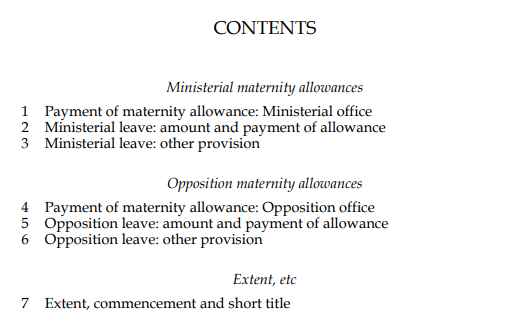
On legislation.gov.uk, the table of contents appears as a set of hyperlinks, with additional links to navigate to parts of the document not included in the XML for the table of contents. For example, the table of contents for the Local Government Finance Act 1988 (Non-Domestic Rating Multipliers) (England) Order 2019 (S.I. 2019/1520) appears as follows in the CLML:
<Contents>
<ContentsTitle>The Local Government Finance Act 1988 (Non-Domestic Rating Multipliers) (England) Order 2019</ContentsTitle>
<ContentsItem ContentRef="article-1" IdURI="http://www.legislation.gov.uk/id/uksi/2019/1520/article/1">
<ContentsNumber>1</ContentsNumber>
<ContentsTitle>Citation, commencement and application</ContentsTitle>
</ContentsItem>
<ContentsItem ContentRef="article-2" IdURI="http://www.legislation.gov.uk/id/uksi/2019/1520/article/2">
<ContentsNumber>2</ContentsNumber>
<ContentsTitle>Non-domestic rating multiplier</ContentsTitle>
</ContentsItem>
</Contents>Ref: Example taken from https://www.legislation.gov.uk/uksi/2019/1520/contents/made/data.xml
The table of contents above appears on legislation.gov.uk as below. Note the additional links to the “Introductory Text”, “Signature” and “Explanatory Note” parts of the document:
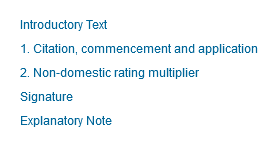
The XML for the text content of S.I. 2019/1520 appears below. Note that the ContentRef for each contents item matches an id of an element in the document content, and the IdURI matches that element’s IdURI:
<Secondary>
<SecondaryPrelims IdURI="http://www.legislation.gov.uk/id/uksi/2019/1520/introduction">
<Number>2019 No. 1520</Number>
<SubjectInformation>
<Subject>
<Title>Rating And Valuation, England</Title>
</Subject>
</SubjectInformation>
<Title>The Local Government Finance Act 1988 (Non-Domestic Rating Multipliers) (England) Order 2019</Title>
<Approved>Approved by the House of Commons</Approved>
<MadeDate>
<Text>Made</Text>
<DateText>at 11.45 a.m. on 4th November 2019</DateText>
</MadeDate>
<LaidDate>
<Text>Laid before the House of Commons</Text>
<DateText>at 3.30 p.m. on 4th November 2019</DateText>
</LaidDate>
<ComingIntoForce>
<Text>Coming into force in accordance with article 1</Text>
</ComingIntoForce>
<SecondaryPreamble>
<EnactingText>
<Para>
<Text>The Treasury make the following Order in exercise of the powers conferred by paragraph 5(3) of Schedule 7 to the Local Government Finance Act 1988<FootnoteRef Ref="f00001"/>.</Text>
</Para>
</EnactingText>
</SecondaryPreamble>
</SecondaryPrelims>
<Body IdURI="http://www.legislation.gov.uk/id/uksi/2019/1520/body" NumberOfProvisions="2">
<P1group>
<Title>Citation, commencement and application</Title>
<P1 IdURI="http://www.legislation.gov.uk/id/uksi/2019/1520/article/1" id="article-1">
<Pnumber>1</Pnumber>
<P1para>
<P2 IdURI="http://www.legislation.gov.uk/id/uksi/2019/1520/article/1/1" id="article-1-1">
<Pnumber>1</Pnumber>
<P2para>
<Text>This Order—</Text>
<P3 IdURI="http://www.legislation.gov.uk/id/uksi/2019/1520/article/1/1/a" id="article-1-1-a">
<Pnumber>a</Pnumber>
<P3para>
<Text>may be cited as the Local Government Finance Act 1988 (Non-Domestic Rating Multipliers) (England) Order 2019;</Text>
</P3para>
</P3>
<P3 IdURI="http://www.legislation.gov.uk/id/uksi/2019/1520/article/1/1/b" id="article-1-1-b">
<Pnumber>b</Pnumber>
<P3para>
<Text>comes into force on the day after the day on which it is approved by a resolution of the House of Commons, provided that the time condition in paragraph (2) is met; and</Text>
</P3para>
</P3>
<P3 IdURI="http://www.legislation.gov.uk/id/uksi/2019/1520/article/1/1/c" id="article-1-1-c">
<Pnumber>c</Pnumber>
<P3para>
<Text>applies in relation to England only.</Text>
</P3para>
</P3>
</P2para>
</P2>
<P2 IdURI="http://www.legislation.gov.uk/id/uksi/2019/1520/article/1/2" id="article-1-2">
<Pnumber>2</Pnumber>
<P2para>
<Text>The time condition is that the approval of the Order must be given before the approval by the House of Commons of the local government finance report for the financial year beginning on 1st April 2020.</Text>
</P2para>
</P2>
</P1para>
</P1>
</P1group>
<P1group>
<Title>Non-domestic rating multiplier</Title>
<P1 IdURI="http://www.legislation.gov.uk/id/uksi/2019/1520/article/2" id="article-2">
<Pnumber>2</Pnumber>
<P1para>
<Text>For the purposes of paragraph 3 of Schedule 7 to the Local Government Finance Act 1988, B is specified as 288.7 for the financial year beginning on 1st April 2020.</Text>
</P1para>
</P1>
</P1group>
<SignedSection IdURI="http://www.legislation.gov.uk/id/uksi/2019/1520/signature">
<Signatory>
<Signee>
<PersonName>David Rutley</PersonName>
<PersonName>Rebecca Harris</PersonName>
<JobTitle>Two of the Lords Commissioners of Her Majesty’s Treasury</JobTitle>
<DateSigned Date="2019-11-04">
<DateText>At 11.45 a.m. on 4th November 2019</DateText>
</DateSigned>
</Signee>
</Signatory>
</SignedSection>
</Body>
<ExplanatoryNotes IdURI="http://www.legislation.gov.uk/id/uksi/2019/1520/note">
<Title>EXPLANATORY NOTE</Title>
<Comment>
<Para>
<Text>(This note is not part of the Order)</Text>
</Para>
</Comment>Ref: Example taken from https://www.legislation.gov.uk/uksi/2019/1520/made/data.xml
Note: The content of this element has been reduced to make the example clearer.
Acronyms and abbreviations
Although the use of acronym and abbreviation mark-up does not add anything structurally to the legislation, it does allow for explanations of the use of either of these. This becomes extremely useful with regard to web display of legislation, where accessibility requirements demand that acronyms and abbreviations are expanded out.
Both the <Acronym> element (see the Acronym entry in the Schema Reference Guide) and the <Abbreviation> element (see the Abbreviation entry in the Schema Reference Guide) function in the same manner. The <Acronym> element normally denotes an initialism (the contraction of a phrase to the initial letters of each of its words), whereas the <Abbreviation> element denotes any other contraction of a word or words. The Expansion attribute holds the expanded version of the acronym or abbreviation.
The following is an example of an acronym from a UK statutory instrument.
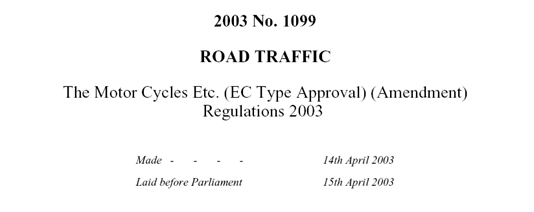
<SecondaryPrelims>
<Number>2003 No. 1099</Number>
<SubjectInformation>
<Subject>
<Title>Road Traffic</Title>
</Subject>
</SubjectInformation>
<Title>The Motor Cycles Etc. (<Acronym Expansion="European Commission">EC</Acronym> Type Approval) (Amendment) Regulations 2003</Title>
<MadeDate>
<Text>Made</Text>
<DateText>14th April 2003</DateText>
</MadeDate>
<LaidDate>
<Text>Laid before Parliament</Text>
<DateText>15th April 2003</DateText>
</LaidDate>Ref: Example taken from https://www.legislation.gov.uk/uksi/2003/1099/introduction/made/data.xml
Note: The content of this element has been reduced to make the example clearer.
The following is an example of an abbreviation taken from a UK statutory instrument.
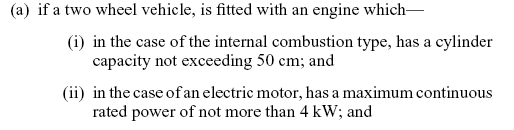
<ListItem>
<Para>
<Text>if a two wheel vehicle, is fitted with an engine which—</Text>
<OrderedList Decoration="parens" Type="roman">
<ListItem>
<Para>
<Text>in the case of the internal combustion type, has a cylinder capacity not exceeding 50 <Abbreviation Expansion="centimetres">cm</Abbreviation>; and</Text>
</Para>
</ListItem>
<ListItem>
<Para>
<Text>in the case of an electric motor, has a maximum continuous rated power of not more than 4 <Abbreviation Expansion="kilowatts">kW</Abbreviation>; and</Text>
</Para>
</ListItem>
</OrderedList>
</Para>
</ListItem>Ref: Example taken from https://www.legislation.gov.uk/uksi/2003/1099/regulation/2/a/iii/made/data.xml
Terms and definitions
An item of legislation may define terms in one provision that are then used elsewhere in the document. The schema allows for the marking up of these terms as defined terms using the <Term> element.
The <Term> element surrounds the text of a defined term in the part of the text that defines that term to indicate where the term is defined. For example, article 7(1) of the Road Vehicles (Authorisation of Special Types) (General) Order 2003 defines the following terms:
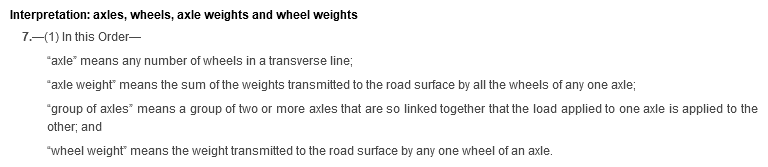
The defined terms “axle”, “axle weight”, “group of axles” and “wheel weight” appear in the XML as follows:
<P1group>
<Title>Interpretation: axles, wheels, axle weights and wheel weights</Title>
<P1 id="article-7">
<Pnumber>7</Pnumber>
<P1para>
<P2 id="article-7-1">
<Pnumber>1</Pnumber>
<P2para>
<Text>In this Order—</Text>
</P2para>
<UnorderedList Decoration="none" Class="Definition">
<ListItem>
<Para>
<Text>“<Term id="term-axle">axle</Term>” means any number of wheels in a transverse line;</Text>
</Para>
</ListItem>
<ListItem>
<Para>
<Text>“<Term id="term-axle-weight">axle weight</Term>” means the sum of the weights transmitted to the road surface by all the wheels of any one axle;</Text>
</Para>
</ListItem>
<ListItem>
<Para>
<Text>“<Term id="term-group-of-axles">group of axles</Term>” means a group of two or more axles that are so linked together that the load applied to one axle is applied to the other; and</Text>
</Para>
</ListItem>
<ListItem>
<Para>
<Text>“<Term id="term-wheel-weight">wheel weight</Term>” means the weight transmitted to the road surface by any one wheel of an axle.</Text>
</Para>
</ListItem>
</UnorderedList>
</P2>Ref: Example taken from https://www.legislation.gov.uk/uksi/2003/1998/article/7/made/data.xml
Note: The content of this element has been reduced to make the example clearer.
Some legislation documents also contain the <Definition> element, which surrounds the definition of a term. The <Definition> element’s TermRef attribute contains the identifier of the <Term> to which the definition refers. For example, article 2(1) of the Superannuation (Local Government and Approved Employment) Interchange Rules 1969 defines the following terms:
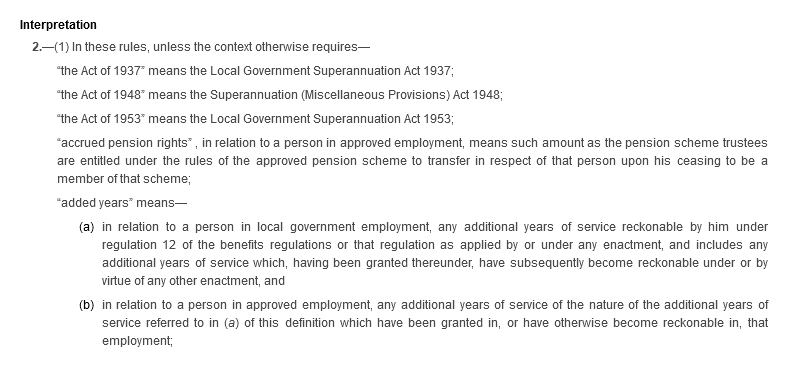
These definitions appear in the XML as follows:
<P1group>
<Title>Interpretation</Title>
<P1 id="article-2">
<Pnumber>2</Pnumber>
<P1para>
<P2 id="article-2-1">
<Pnumber>1</Pnumber>
<P2para>
<Text>In these rules, unless the context otherwise requires—</Text>
<UnorderedList Decoration="none" Class="Definition">
<ListItem>
<Para>
<Text>“<Term id="d001">the Act of 1937</Term>” means <Definition TermRef="d001">the Local Government Superannuation Act 1937</Definition>;</Text>
</Para>
</ListItem>
<ListItem>
<Para>
<Text>“<Term id="d002">the Act of 1948</Term>” means <Definition TermRef="d002">the Superannuation (Miscellaneous Provisions) Act 1948</Definition>;</Text>
</Para>
</ListItem>
<ListItem>
<Para>
<Text>“<Term id="d003">the Act of 1953</Term>” means <Definition TermRef="d003">the Local Government Superannuation Act 1953</Definition>;</Text>
</Para>
</ListItem>
<ListItem>
<Para>
<Text>“<Term id="d004">accrued pension rights</Term>” , in relation to a person in approved employment, means <Definition TermRef="d004">such amount as the pension scheme trustees are entitled under the rules of the approved pension scheme to transfer in respect of that person upon his ceasing to be a member of that scheme</Definition>;</Text>
</Para>
</ListItem>
<ListItem>
<Para>
<Text>“<Term id="d005">added years</Term>” means<Definition Mark="Start" TermRef="d005"/>—</Text>
<OrderedList Type="alpha" Decoration="parens">
<ListItem>
<Para>
<Text>in relation to a person in local government employment, any additional years of service reckonable by him under regulation 12 of the benefits regulations or that regulation as applied by or under any enactment, and includes any additional years of service which, having been granted thereunder, have subsequently become reckonable under or by virtue of any other enactment, and</Text>
</Para>
</ListItem>
<ListItem>
<Para>
<Text>in relation to a person in approved employment, any additional years of service of the nature of the additional years of service referred to in (<Emphasis>a</Emphasis>) of this definition which have been granted in, or have otherwise become reckonable in, that employment; <Definition Mark="End" TermRef="d005"/>
</Text>
</Para>
</ListItem>
</OrderedList>
</Para>
</ListItem>Ref: Example taken from https://www.legislation.gov.uk/uksi/1969/997/article/2/made/data.xml
Note: The content of this element has been reduced to make the example clearer.
Note that a definition may contain child elements, such as a nested list. An author may represent this by placing a <Definition> element at the start and end of the definition and using the Mark attribute with the values “Start” and “End” to indicate the boundaries of the definition. An example of a definition containing a list appears below:
<ListItem>
<Para>
<Text>“<Term id="d007">added years</Term>” <Definition Mark="Start" TermRef="d007"/>—</Text>
<OrderedList Type="alpha" Decoration="parens">
<ListItem>
<Para>
<Text>in relation to an English contributory employee means additional years of service reckonable by him under regulations made by the Minister under section 1 and subsection (1) of section 2 of the Act of 1953 or under regulations made by the Minister under paragraph (b) of subsection (1) of section 13 of the English Act, or under these regulations or under a local Act, and in relation to an English local Act contributor means any additional years of service similarly reckonable under a local Act scheme or under these regulations; and</Text>
</Para>
</ListItem>
<ListItem>
<Para>
<Text>in relation to a Scottish contributory employee means additional years of service reckonable by him under regulations made by the Secretary of State under section 1 and subsection (1) of section 2 of the Act of 1953 or under regulations made by the Secretary of State under paragraph (b) of subsection (1) of section 13 of the Scottish Act, or under these regulations or under a local Act, and in relation to a Scottish local Act contributor means any additional years of service similarly reckonable under a local Act scheme or under these regulations;<Definition Mark="End" TermRef="d007"/>
</Text>
</Para>
</ListItem>
</OrderedList>
</Para>
</ListItem>Ref: Example taken from https://www.legislation.gov.uk/uksi/1959/1250/made/data.xml
Amendments
Legislation is unusual in the fact that much of it is concerned with specifying changes to be made to other documents. This is done via amendments, which state the passages of text to be altered, inserted or removed. When amending text, the new text is “quoted” within the amending document. Not only does primary legislation contain amendments to other primary legislation and secondary legislation contain amendments to secondary legislation, but primary legislation can also contain secondary legislation and vice-versa, and both may contain amendments to EU legislation.
When formatting documents, the format of the amendment depends on when the document was created. For instance, a new style Act (introduced in 2001) amending an old style Act will format the amendment in the new style. However, for SIs created using the SI template, for instance, most amendments take on the style of an SI.
To aid in the rendering of amendments, an amendment carries with it information about the document it amends. An application rendering an amendment can then use this information to decide whether to format an amendment in the style of the amending document or of the amended document. An example of a block amendment is given below—the provision in this example substitutes a new definition of “out of jurisdiction appeal” into regulation 1(3) of the cited Regulations:
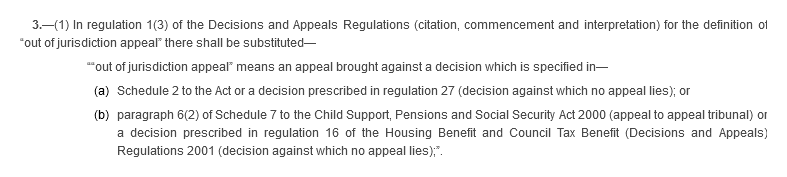
<P2>
<Pnumber>1</Pnumber>
<P2para>
<Text>In regulation 1(3) of the Decisions and Appeals Regulations (Citation, commencement and interpretation) for the definition of “out of jurisdiction appeal” there shall be substituted—</Text>
<BlockAmendment TargetClass="secondary" TargetSubClass="regulation" Context="main" Format="default">
<P2para>
<Text>“out of jurisdiction appeal” means an appeal brought against a decision which is specified in—</Text>
<OrderedList Decoration="parens" Type="alpha">
<ListItem>
<Para>
<Text>Schedule 2 to the Act or a decision prescribed in regulation 27 (decision against which no appeal lies); or</Text>
</Para>
</ListItem>
<ListItem>
<Para>
<Text>paragraph 6(2) of Schedule 7 to the Child Support, Pensions and Social Security Act 2000 (appeal to appeal tribunal) or a decision prescribed in regulation 16 of the Housing Benefit and Council Tax Benefit (Decisions and Appeals) Regulations 2001 (decision against which no appeal lies);</Text>
</Para>
</ListItem>
</OrderedList>
</P2para>
</BlockAmendment>
<AppendText>.</AppendText>
</P2para>
</P2>Ref: Example taken from https://www.legislation.gov.uk/uksi/2003/1050/regulation/3/1/made/data.xml
It can be seen from the details on the <BlockAmendment> element (see the BlockAmendment entry in the Schema Reference Guide) that this is amending secondary legislation (TargetClass attribute) of type “regulation” (TargetSubClass attribute) and is altering the body of the document as opposed to a schedule or table of contents (Context attribute).
The possible values for the TargetClass attribute are:
- primary (for amendments to primary legislation)
- secondary (for amendments to secondary legislation)
- euretained (for amendments to European Union legislation)
- unknown (for all other items or where the amended class is unknown)
The TargetSubClass attribute indicates for secondary and EU legislation which subtype the amended document is, as these can have slightly different formatting values. The available values are:
- order
- regulation
- rule
- scheme
- resolution
- euregulation
- eudecision
- eudirective
- eutreaty
- unknown
The Context attribute indicates which part of an amended document the amendment changes, which is useful for rendering purposes as the formatting of the main body and schedules of an item of legislation are often different. The available values are:
The Format attribute is used to indicate the type of quotes to surround the amendment. The default value for this attribute is “default” which is generally double quotes. The other possible values are “single”, “double” or “none”. The value “none” is generally used to correct a drafting error where the quotes have been omitted.
This example also shows the use of <AppendText>. This element is used to indicate that the contents should run on from the end of the amendment (as opposed to starting a new line if a <Text> element was used. The only place <AppendText> can be used is directly following a <BlockAmendment> element, although it should be noted that where a <BlockAmendment> element is a direct child of a major structure then it cannot be used (i.e. where a Schedule contains just an amendment). This is because it would not be correct grammatically, as there is no actual sentence to terminate.
It is also possible in some document types for the amendment to start as run-on text in the previous paragraph. For example:
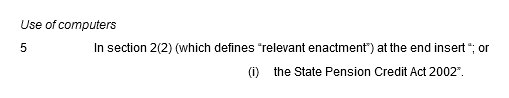
<P1group>
<Title>Use of computers</Title>
<P1>
<Pnumber>5</Pnumber>
<P1para>
<Text>In section 2(2) (which defines “relevant enactment”) at the end insert</Text>
<BlockAmendment PartialRefs="p10001" TargetClass="primary" TargetSubClass="unknown" Context="main" Format="default">
<Text id="p10001">; or</Text>
<P4>
<Pnumber>i</Pnumber>
<P4para>
<Text>the State Pension Credit Act 2002</Text>
</P4para>
</P4>
</BlockAmendment>
<AppendText>.</AppendText>
</P1para>
</P1>
</P1group>Ref: Example taken from https://www.legislation.gov.uk/ukpga/2002/16/schedule/1/paragraph/5/made/data.xml
The use of the PartialRefs attribute indicates that the element references are partial paragraphs. If the referenced element is a <Text> element and it is the first child of the amendment then this should run on from the previous paragraph to give the effect as in the example above.
Amendments may be made to just the number or title or a structure, e.g. a part title. Usually these structures form part of a large block of mark-up. To minimise the amount of mark-up necessary to indicate such an amendment two elements exist in the schema: <FragmentNumber> and <FragmentTitle>. To indicate the context in which the amendment is being made a Context attribute is used.
For <FragmentNumber> the possible values are:
- Group
- Part
- Chapter
- Pblock
- PsubBlock
- Schedule
- Footnote
For <FragmentTitle> the possible values are:
- P1group
- P2group
- P3group
- Group
- Part
- Chapter
- Pblock
- PsubBlock
- Schedule
- Figure
- Tabular
An example of a fragment is given below:
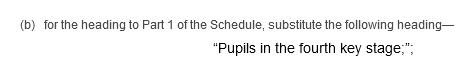
<P3>
<Pnumber>b</Pnumber>
<P3para>
<Text>for the heading to Part 1 of the Schedule, substitute the following heading—</Text>
<BlockAmendment Context="schedule" TargetSubClass="regulation" Format="double" TargetClass="secondary">
<FragmentTitle Context="Part">
<Title>Pupils in the fourth key stage</Title>
</FragmentTitle>
</BlockAmendment>
<AppendText>;</AppendText>
</P3para>
</P3>Ref: Example taken from https://www.legislation.gov.uk/uksi/2005/2338/regulation/10/b/made/data.xml
A document may also contain inline amendments (represented by the <InlineAmendment> element), which only amend an inline run of text rather than a block structure. An example of an inline amendment appears below:
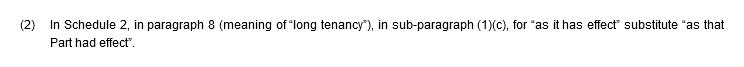
<P2 id="schedule-1-paragraph-9-2">
<Pnumber>2</Pnumber>
<P2para>
<Text>In Schedule 2, in paragraph 8 (meaning of “long tenancy”), in sub-paragraph (1)(c), for “as it has effect” substitute <InlineAmendment>“ as that Part had effect ”</InlineAmendment>.</Text>
</P2para>
</P2>Ref: Example taken from https://www.legislation.gov.uk/anaw/2018/1/2018-01-24/data.xml
Note: The content of this element has been reduced to make the example clearer.
In some situations an item of legislation quotes material from another document—that is, it contains an extract from another document. To handle this situation, the schema provides a <BlockExtract> element (see the BlockExtract entry in the Schema Reference Guide) and an <InlineExtract> element (see the InlineExtract entry in the Schema Reference Guide) elements. Both of these situations are rare in UK legislation, although they occur more commonly in EU legislation.
The following gives an example of a <BlockExtract>:
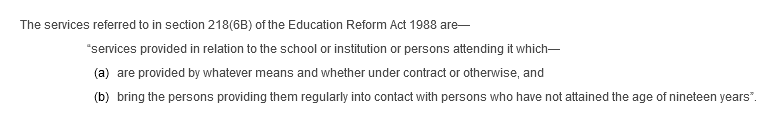
<P>
<Text Hanging="indented">The services referred to in section 218(6B) of the Education Reform Act 1988 are—</Text>
<BlockExtract SourceClass="primary" Context="main" Format="default">
<P2para>
<Text>services provided in relation to the school or institution or persons attending it which—</Text>
<P3>
<Pnumber>a</Pnumber>
<P3para>
<Text>are provided by whatever means and whether under contract or otherwise, and</Text>
</P3para>
</P3>
<P3>
<Pnumber>b</Pnumber>
<P3para>
<Text>bring the persons providing them regularly into contact with persons who have not attained the age of nineteen years</Text>
</P3para>
</P3>
</P2para>
</BlockExtract>
<AppendText>.</AppendText>
</P>Ref: Example taken from https://www.legislation.gov.uk/uksi/1998/1584/note/made/data.xml
As with the <BlockAmendment> element, the <AppendText> may follow the <BlockExtract> element to indicate that the contents should run on from the end of the extract (as opposed to starting a new line, which would be how an application would render the text if a new <Text> element was used). The only place <AppendText> can be used is directly following a <BlockExtract> element, although it should be noted that where a <BlockExtract> element is a direct child of a major structure then it cannot be used (i.e. where a Schedule contains just an extract). This is because it would not be grammatically correct as there is no actual sentence to terminate.
It can be seen that this example is an extract from an Act. To indicate the source of the extract both elements carry SourceClass, SourceSubClass and Context attributes. Additionally they also carry a Format attribute.
The possible values for the SourceClass attribute are:
- primary (for items being described as primary legislation)
- secondary (for items being described as secondary legislation)
- euretained (for items being described as European Union legislation)
- unknown (for all other items)
For the SourceSubClass attribute the values are:
- order
- regulation
- rule
- scheme
- resolution
- euregulation
- eudecision
- eudirective
- eutreaty
- unknown
For the Context attribute the values are:
The Format attribute is used to indicate the type of quotes to surround the amendment. The default value for this attribute is “default” which is generally double quotes. The other possible values are “single”, “double” or “none”. The value “none” is generally used to correct a drafting error where the quotes have been omitted.
Provisos
A proviso is a clause that qualifies or restricts the validity of the preceding provision. For example, the proviso in the following section clarifies when payments should be treated as mineral royalties:
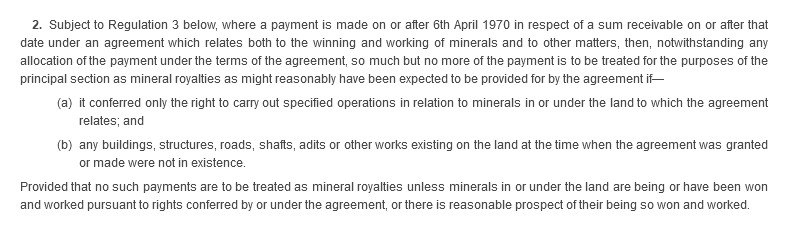
The proviso may be a single sentence, as in the above example, or a complex structure with sub-provisions or list entries.
A simple proviso normally appears as a single <Proviso> element wrapping the proviso’s text. The <Proviso> element does not support nested structure, so more complex provisos use a pair of <Proviso> elements, one at each end, annd with a Mark attribute to indicate which (i.e. a single empty instance of <Proviso> at each end of the proviso, the first with Mark="Start" and the second with Mark="End").
<P1 id="regulation-2">
<Pnumber>2</Pnumber>
<P1para>
<Text>Subject to Regulation 3 below, where a payment is made on or after 6th April 1970 in respect of a sum receivable on or after that date under an agreement which relates both to the winning and working of minerals and to other matters, then, notwithstanding any allocation of the payment under the terms of the agreement, so much but no more of the payment is to be treated for the purposes of the principal section as mineral royalties as might reasonably have been expected to be provided for by the agreement if—</Text>
<P3 id="regulation-2-a">
<Pnumber>a</Pnumber>
<P3para>
<Text>it conferred only the right to carry out specified operations in relation to minerals in or under the land to which the agreement relates; and</Text>
</P3para>
</P3>
<P3 id="regulation-2-b">
<Pnumber>b</Pnumber>
<P3para>
<Text>any buildings, structures, roads, shafts, adits or other works existing on the land at the time when the agreement was granted or made were not in existence.</Text>
</P3para>
</P3>
</P1para>
<P1para>
<Text>
<Proviso>Provided that no such payments are to be treated as mineral royalties unless minerals in or under the land are being or have been won and worked pursuant to rights conferred by or under the agreement, or there is reasonable prospect of their being so won and worked.</Proviso>
</Text>
</P1para>
</P1>Ref: Example taken from https://www.legislation.gov.uk/uksi/1971/1035/made/data.xml
The schema uses open standards where available to encode metadata. The schema uses Dublin Core elements to store standard metadata, while for legislation-specific metadata the legislation metadata namespace http://www.legislation.gov.uk/namespaces/legislation is used.
Regnal years
It is first pertinent to give an explanation of regnal years, which are used to date early legislation.
The full official citation for an Act consists of a year and a chapter number. Until the beginning of 1963, the citation of new Acts always used the regnal year, which indicates the year (or years) of the monarch’s reign during which the legislature passed the Act. (Note that this was true for the UK Parliament and all its predecessors, except for the Old Scottish Parliament).
For example, 7 & 8 Eliz. 2 represents the 7th and 8th year of Elizabeth II’s reign—that is, a session of Parliament running from 1959–1960. The chapter number is a running number given to Acts passed during a year and is given in the form c. 33. A new series of numbers starts at the beginning of every session. Thus 7 & 8 Eliz. 2, c. 33, represents the 33rd public Act passed in the 7th–8th year of the present reign, which was the House Purchase and Housing Act 1959.
Since 1963 the numbering of Acts has been simplified and the year stated is now always the calendar year. For example, 1965 c. 74 means the 74th Act passed in 1965, namely the Superannuation Act 1965.
Local Acts are numbered similarly, but the chapter number is in Roman numerals. For example 7 & 8 Eliz. 2 c. xxxiii signifies the Reading and Berkshire Water Act 1959, which was the 33rd local Act of that year. Since 1963, local Acts also use the calendar year. For example, 1965 c. xxxi refers to the St. Lawrence, Catford Act 1965.
In schema document instances, legislation is identified by using the calendar year and number of the document. However, for early legislation it may be necessary to include the regnal year to explicitly identify a piece of legislation, as it is possible for two pieces of legislation from the same calendar year to have the same number.
Dublin Core
Dublin Core (DC) metadata is used where possible to hold information about the document.
For the complete list of the elements used from the DC metadata set, and how they are applied with respect to legislation documents, please see the DC section of the Schema Reference Guide or select an item from the diagram below.
Some aspects of the metadata are common to all types of legislation:
The web application profile of the schema also permits unapplied effects (the <UnappliedEffects> element) in all types of legislation.
For a full list of metadata contents click on the relevant legislation metadata element in the Schema Reference Guide.
Year
For primary legislation it is the year of enactment. For secondary legislation it
is related to the making of the document and the date of registration.
Number
The number associated with the document. For primary legislation this will be the
chapter number, for secondary legislation it will be the registered number and for
EU legislation it will be the number originally assigned by the European Publications
Office.
Coming into force
Contains one or more DateTime elements, each of which can store a date and (optionally)
time. If desired, the different dates stated within the document when parts of the
legislation come into force can be stored using this mechanism.
Unapplied effects
The <UnappliedEffects> element lists all the effects that have not yet been applied to the current document. Legislation.gov.uk generates this list automatically when it serves an item of legislation. For more information on effects and how the schema represents them, please see the Effects section.
Secondary legislation metadata has a more complex structure than primary legislation, largely because there are more dates that can usefully be captured. The additional information captured is:
The structure of secondary metadata is shown below:
Examples of secondary metadata are given below:
<ukm:Metadata>
<dc:title>The Control of Noise at Work Regulations 2005</dc:title>
<dc:subject>Health and safety</dc:subject>
<dc:identifier>urn:isbn:0000000000</dc:identifier>
<dc:language>en</dc:language>
<ukm:SecondaryMetadata>
<ukm:DocumentClassification>
<ukm:DocumentCategory Value="secondary"/>
<ukm:DocumentMainType Value="UnitedKingdomStatutoryInstrument"/>
<ukm:DocumentStatus Value="final"/>
<ukm:DocumentMinorType Value="regulation"/>
</ukm:DocumentClassification>
<ukm:Year Value="2005"/>
<ukm:Number Value="1643"/>
<ukm:Made Date="2005-06-18"/>
<ukm:Laid Date="2005-06-24" Class="UnitedKingdomParliament"/>
<ukm:ComingIntoForce>
<ukm:DateTime Date="2006-04-06"/>
</ukm:ComingIntoForce>
</ukm:SecondaryMetadata>
</ukm:Metadata>Ref: Example taken from https://www.legislation.gov.uk/uksi/2005/1643/resources/data.xml
<ukm:Metadata>
<dc:title>The Town and Country Planning (General Development Procedure) (Amendment) (England) Order 2005</dc:title>
<dc:subject>Town and country planning, England</dc:subject>
<dc:identifier>urn:isbn:0110731948</dc:identifier>
<dc:language>en</dc:language>
<ukm:SecondaryMetadata>
<ukm:DocumentClassification>
<ukm:DocumentCategory Value="secondary"/>
<ukm:DocumentMainType Value="UnitedKingdomStatutoryInstrument"/>
<ukm:DocumentStatus Value="final"/>
<ukm:DocumentMinorType Value="order"/>
</ukm:DocumentClassification>
<ukm:Year Value="2005"/>
<ukm:Number Value="2087"/>
<ukm:DepartmentCode Value="ODPM 3032"/>
<ukm:Made Date="2005-07-25"/>
<ukm:Laid Date="2005-08-03" Class="UnitedKingdomParliament"/>
<ukm:ComingIntoForce>
<ukm:DateTime Date="2005-08-24"/>
</ukm:ComingIntoForce>
</ukm:SecondaryMetadata>
</ukm:Metadata>Ref: Example taken from https://www.legislation.gov.uk/uksi/2005/2087/resources/data.xml
Department code
Secondary legislation may have a department code, also known as a domestic serial number. This is usually printed at the bottom of the first page of the document in the print version.
Sifted date
This is the sifted date (<Sifted>) of the document. The date value is held in a Date attribute in the format yyyy-mm-dd, where yyyy is the year and mm and dd are the month and day respectively, both padded to two digits. This should correspond to the value held in the <SiftedDate> element in the preliminary matter. The <Sifted> element can also include a Time attribute, but this has never been used.
The <Sifted> element indicates the end date of a sifting period, for items that relate to exiting the EU.
Sifting refers to a period that allows 10 sitting days for a committee of each House
in Parliament to recommend whether a draft EU Exit SI should be subject to negative
or affirmative procedure.
A Minister of the Crown may make EU Exit instruments that are subject to sifting for
up to two years after the end of the transition period, under section 8 of the European
Union (Withdrawal Act) 2018 or under section 31 of the European Union (Future Relationship)
Act 2020.
An example of a sifted date in the metadata appears below:
<ukm:Sifted Date="2021-04-20"/>
Ref: Example taken from https://www.legislation.gov.uk/uksi/2021/558/resources/data.xml
Made date
This is the made date (<Made>) of the document. The date value is held in a Date attribute in the format yyyy-mm-dd. This should correspond to the value held in the <MadeDate> element in the preliminary matter. For some documents, the time of making is specified as well as the day. For this situation, the <Made> element can also include a Time attribute.
An example of a made date in the metadata appears below:
<ukm:Made Date="2020-11-20" Time="13:35:00"/>
Ref: Example taken from https://www.legislation.gov.uk/uksi/2020/1326/made/data.xml
Laid date
This is the laying date (<Laid>) and location of the document. The date value is held in a Date attribute in the format yyyy-mm-dd. This should correspond to the value held in the <LaidDate> element in the preliminary matter. For some documents, the time of laying is specified as well as the day. For this situation, the <Laid> element can also include a Time attribute.
A document can be laid in one of five locations (including the Welsh Parliament/Senedd Cyrmu and, for older documents, its predecessor the National Assembly for Wales), which is specified in the Class attribute. For more information, including the list of supported values, see the Laid element in the Schema Reference Guide).
An example of a laid date in the metadata appears below:
<ukm:Laid Date="2020-11-20" Time="15:00:00" Class="UnitedKingdomParliament"/>
Ref: Example taken from https://www.legislation.gov.uk/uksi/2020/1326/made/data.xml
Date of resolution
This element only applies to secondary legislation that has a document subclass of
resolution (which is very rare). It is the date of resolution of the document and
the actual date is held in a Date attribute, which should be formatted as for the
made date. The value should be taken from the Resolution element in the preliminary
matter
This is shown in the example below:
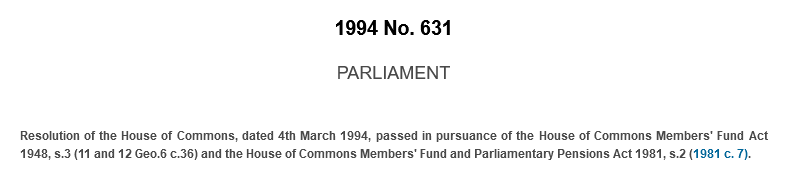
<ukm:Resolution Date="1994-03-04"/>
<Resolution>
<Para>
<Text>Resolution of the House of Commons, dated 4th March 1994, passed in pursuance of the <Citation id="c00101" Class="UnitedKingdomPublicGeneralAct" Year="1948" Number="36">House of Commons Members' Fund Act 1948</Citation>, <CitationSubRef id="c00102" CitationRef="c00101">s.3</CitationSubRef> (11 and 12 Geo.6 c.36) and the <Citation id="c00103" Class="UnitedKingdomPublicGeneralAct" Year="1981" Number="0007">House of Commons Members' Fund and Parliamentary Pensions Act 1981</Citation>, <CitationSubRef id="c00104" CitationRef="c00103">s.2</CitationSubRef> (<Citation id="c00002" Class="UnitedKingdomPublicGeneralAct" Year="1981" Number="0007">1981 c. 7</Citation>).</Text>
</Para>
</Resolution>Ref: Example taken from https://www.legislation.gov.uk/uksi/1994/631/introduction/made/data.xml
Date of royal presence
The <RoyalPresence> element appears in items of legislation that require a royal presence to make (that is, the monarch must approve the item of legislation in person before it can be made). This element indicates the date on which the monarch was present. The date value is held in a Date attribute. The value should correspond to the value held in the <RoyalPresence> element in the preliminary matter, as in the example below:
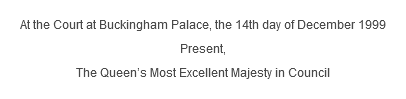
<RoyalPresence>
<Para>
<Text>At the Court at Buckingham Palace, the 14th day of December 1999</Text>
<Text>Present,</Text>
<Text>The Queen’s Most Excellent Majesty in Council</Text>
</Para>
</RoyalPresence>Ref: Example taken from https://www.legislation.gov.uk/uksi/1999/3320/introduction/made/data.xml
<ukm:SecondaryMetadata>
<ukm:DocumentClassification>
<ukm:DocumentCategory Value="secondary"/>
<ukm:DocumentMainType Value="UnitedKingdomStatutoryInstrument"/>
<ukm:DocumentStatus Value="final"/>
<ukm:DocumentMinorType Value="order"/>
</ukm:DocumentClassification>
<ukm:Year Value="1999"/>
<ukm:Number Value="3320"/>
<ukm:Made Date="1999-12-14"/>
<ukm:Laid Date="1999-12-22" Class="UnitedKingdomParliament"/>
<ukm:Laid Date="1999-12-22" Class="ScottishParliament"/>
<ukm:ComingIntoForce>
<ukm:DateTime Date="2000-02-01"/>
</ukm:ComingIntoForce>
<ukm:RoyalPresence Date="1999-12-14"/>
</ukm:SecondaryMetadata>Ref: Example taken from https://www.legislation.gov.uk/uksi/1999/3320/introduction/made/data.xml
The <Supersedes> and <SupersededBy> elements indicate respectively that a document has superseded or been superseded by another document. These elements only appear in secondary legislation.
There are two circumstances under which a document can supersede another document:
- Drafts: Some secondary instruments are issued in draft, in anticipation of being made as statutory instruments or rules. The body making the instrument may issue one or more drafts of such an instrument before making it as legislation, or may never make the instrument at all. When an item previously issued as a draft is made as legislation, or a new draft replaces an old one, the newer document is said to have superseded the older document.
- Affirmative instruments: Some statutory instruments are made as ”affirmative instruments“, which do not come into force until approved by a resolution of each of the Houses of Parliament (or a resolution of the Welsh Senedd, for Welsh statutory instruments). Initially, an affirmative instrument is published with no number, and if it is approved it is then published again with a number—the numbered version supersedes the unnumbered one. For example, the Mink Keeping (Prohibition) (Wales) Order 2012 was originally published as an unnumbered instrument before it was approved.
The legislation.gov.uk publishing system automatically generates the appropriate elements when publishing a document and populates them with the URI of the superseded or superseding document. The legislation.gov.uk website automatically populates the other fields (title, type, year, number etc.) from its database when serving a document.
The <Supersedes> element has the following structure:
The <SupersededBy> element has the following structure:
For example, the Disabled People’s Right to Control (Pilot Scheme) (England) (Amendment) Regulations 2012 was initially published as a draft. The first draft was later superseded by a second draft, which was subsequently made as a Statutory Instrument. The initial draft contains the following metadata to indicate that it was superseded by a later draft:
<ukm:SupersededBy URI="http://www.legislation.gov.uk/id/ukdsi/2012/9780111529935">
<dc:title>The Disabled People’s Right to Control (Pilot Scheme) (England) (Amendment) Regulations 2012</dc:title>
<ukm:DocumentMainType Value="UnitedKingdomDraftStatutoryInstrument"/>
<ukm:Year Value="2012"/>
<ukm:ISBN Value="9780111529935"/>
</ukm:SupersededBy>
Ref: Example taken from https://www.legislation.gov.uk/ukdsi/2012/9780111529799/resources/data.xml
Legislation.gov.uk displays a banner to show that the draft has been superseded by another draft:
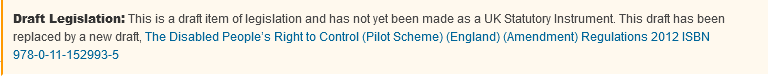
The later draft contains the following metadata to indicate both that it superseded the earlier draft and was itself superseded by the made instrument:
<ukm:SupersededBy URI="http://www.legislation.gov.uk/id/uksi/2012/3048">
<dc:title>The Disabled People’s Right to Control (Pilot Scheme) (England) (Amendment) Regulations 2012</dc:title>
<ukm:DocumentMainType Value="UnitedKingdomStatutoryInstrument"/>
<ukm:Year Value="2012"/>
<ukm:Number Value="3048"/>
<ukm:ISBN Value="9780111532034"/>
</ukm:SupersededBy>
<ukm:Supersedes URI="http://www.legislation.gov.uk/id/ukdsi/2012/9780111529799">
<dc:title>The Disabled People’s Right to Control (Pilot Scheme) (England) (Amendment) Regulations 2012</dc:title>
<ukm:DocumentMainType Value="UnitedKingdomDraftStatutoryInstrument"/>
<ukm:Year Value="2012"/>
<ukm:ISBN Value="9780111529799"/>
</ukm:Supersedes>
Ref: Example taken from https://www.legislation.gov.uk/ukdsi/2012/9780111529935/resources/data.xml
Legislation.gov.uk displays a banner to show that the draft has been made as a Statutory Instrument:
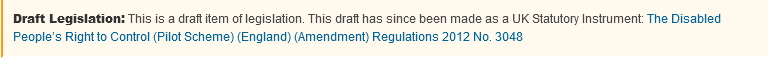
The presence of the <Correction> element indicates that either:
- the document is being made to correct or replace one or more erroneous or defective instruments, or
- the document is an erroneous or defective instrument and another document corrects or replaces it.
The <Correction> element supports the following attributes:
Type—indicates whether the instrument to which this element refers is one that the current document corrects or is correctedBy.Class—the document type of the corrected/correcting instrument (supports the same values as DocumentMainType).Year—the year of the corrected/correcting instrument.Number—the number of the corrected/correcting instrument. If the corrected/correcting instrument does not have a number, the ISBN attribute should be used instead.ISBN—the ISBN of the corrected/correcting instrument, if it does not have a number.
If the document corrects or replaces any other instrument, it will also contain in its preliminary matter a correction headnote (the <Correction> element in the legislation namespace).
For example, the Insolvent Partnerships (Amendment) Order 2006 (S.I. 2006/622) corrects S.I. 2005/1516. The <Correction> element in its metadata appears below:
<ukm:Correction Type="corrects" Class="UnitedKingdomStatutoryInstrument" Year="2005" Number="1516"/>
Ref: Example taken from https://www.legislation.gov.uk/uksi/2006/622/made/data.xml
A very small number of documents include information on the document that corrects them, usually because the print version contains both the corrected and correcting documents. For example, the Road Vehicles Registration Fee Regulations 1998 was corrected by S.I. 1998/995, and the <Correction> element in its metadata appears as follows:
<ukm:Correction Type="correctedBy" Class="UnitedKingdomStatutoryInstrument" Year="1998" Number="0995"/>
Ref: Example taken from https://www.legislation.gov.uk/uksi/1998/572/made/data.xml
For more information, see the Correction entry in the Schema Reference Guide.
Legislation originating from the EU has specific metadata of the following types:
- Metadata provided by the Publications Office of the EU via EUR-Lex, namely:
- The identifiers for the original version of the document on EUR-Lex (the
<EURLexIdentifiers> element)
- Treaty, creator and subject information (the
<Treaty>, <CreatedBy> and <Subject> elements)
- The raw metadata from the EUR-Lex document notice (the
<EURLexMetadata> element)
- Metadata about the extraction and conversion of the original document data to CLML.
The structure of EU metadata is shown below:
EUR-Lex identifiers
The <EURLexIdentifiers> element contains one or more identifiers allocated to the document by the Publications Office of the EU. These are:
- The Cellar identifier (
<Cellar>),
- The CELEX identifier (
<CELEX>)
- The ELI identifier (
<ELI>)
- The Official Journal identifier (
<OfficialJournal>)
Each of the identifiers in these elements refers to a manifestation of the document in one of the systems maintained by the Publications Office of the EU. To resolve these identifiers, you can convert them to URIs as follows:
According to Article 288 of the Treaty on the Functioning of the EU (TFEU), the institutions of the EU may “adopt” (that is, enact) various kinds of legislation. Each of the EU treaties confers specific powers on EU institutions to make law. (The explanatory notes for the European Union (Withdrawal) Act 2018 has more information on EU laws and legislation.)
The metadata for EU legislation contains information on:
- the treaty, or treaties, under which the item of legislation was made (
<Treaty>)
- the institution, or institutions, responsible for creating the item of legislation (
<CreatedBy>)
Each of these elements has:
- A human-readable description (the
Title attribute of <Treaty> and the Label attribute of <CreatedBy>)
- An identifier that corresponds to an entry in an EU authority table (the
Code attribute of <Treaty> for a treaty, and the URI attribute on <CreatedBy> for a corporate body responsible for creating the legislation)
An EU document may optionally have one or more subject classifications. The <Subject> element specifies a subject classification for the document.
The URI attribute specifies the identifier for the subject classification, the Label attribute the human-readable label for the subject classification, and the Scheme attribute specifies that the subject is from one of the following classification schemes:
Each EU document on legislation.gov.uk contains four timestamps relating to its extraction from EUR-Lex and its loading into legislation.gov.uk. These are:
- the last date and time at which the source data were modified on EUR-Lex (
<EURLexModified>)
- the date and time at which the source data were downloaded from EUR-Lex (
<EURLexExtracted>)
- the date and time at which the source document was converted to CLML (
<XMLGenerated>)
- the date and time at which the CLML was imported to legislation.gov.uk (
<XMLImported>)
The <EURLexMetadata> element contains the metadata provided by EUR-Lex about the original document, in its original format.
This metadata comes from the “document notice”, an XML resource that EUR-Lex provide for each document they publish. The document notice contains metadata about:
- the expression (
<EXPRESSION>), or version, in the selected language, which for documents on legislation.gov.uk is always the English version
- the work, or the item of legislation itself (
<WORK>)
- the manifestations, or available formats, of the expression (
<MANIFESTATION>)
Note that as the document notice does not use a namespace, the namespace for elements within <EURLexMetadata> is blank (xmlns="").
A fuller explanation of the document notice format is outside the scope of this guide. You can view documentation about re-using data from EUR-Lex on the EUR-Lex data reuse page.
Enactment date
The <EnactmentDate> element holds the date of enactment of the legislation using a Date attribute. Both primary and EU legislation (but not secondary legislation) use this element—in EU legislation, it refers to the date the document was adopted by the EU, which is similar to the enactment date of a UK Act. An example is given below:
<ukm:Metadata>
<dc:title>Health (Wales) Act 2003</dc:title>
<dc:identifier>urn:isbn:0105404039</dc:identifier>
<ukm:PrimaryMetadata>
<ukm:DocumentClassification>
<ukm:DocumentCategory Value="primary"/>
<ukm:DocumentMainType Value="UnitedKingdomPublicGeneralAct"/>
<ukm:DocumentStatus Value="final"/>
</ukm:DocumentClassification>
<ukm:Year Value="2003"/>
<ukm:Number Value="4"/>
<ukm:EnactmentDate Date="2003-04-08"/>
</ukm:PrimaryMetadata>
</ukm:Metadata>Ref: Example taken from https://www.legislation.gov.uk/ukpga/2003/4/resources/enacted/data.xml
ISBN
The <ISBN> element contains the ISBN of the printed version of the document as originally enacted or made. It only appears in UK primary and secondary legislation.
Alternative number
There are two uses of alternative numbers in the schema:
- Early primary legislation (enacted before 1963) was identified by its regnal year as well as its calendar year.
- Some classes of secondary legislation may have one or more subsidiary numbers in an alternative numbering series. For example, some SIs have a Legal or Commencement number.
EU legislation does not use alternative numbers.
The values that should be used in the Category attribute of this element are:
- C - Commencement and/or Appointed Day orders that bring into force an Act or part
of an Act
- L - Legal series
- S - Scottish series
- NI - Northern Ireland series
- W - National Assembly for Wales series. Where the document is in Welsh the value will
be Cy
- Regnal - Indicates the number is a regnal year
Part 6—The revised and website content models
During the development of legislation.gov.uk, we extended the schema to support revised legislation data—that is, legislation to which editors have added information about commencements, extents and enabling powers, and then brought up to date by applying amendments from later amending legislation. We added the following features to the schema for revised legislation:
- revision elements, which mark up insertions into, and substitutions and repeals of, the text;
- fragment attributes, which describe the extent and the dates of validity of parts and provisions of documents;
- a representation of “effects”, which record the details of amendments to legislation.
We also extended the schema to support web publication by adding the following features:
- identifier and document URIs for documents and their fragments, to indicate the URIs at which they are available on legislation.gov.uk;
- Atom links, to link between different views of each document;
- associated documents and alternative representations, to link from a schema document to alternative representations of the document and to other documents associated with it
Revised legislation
The CLML schema can represent revised legislation as well as original, enacted or made legislation. Revised legislation uses the <Addition>, <Substitution> and <Repeal> elements (here known as “revision” elements) to indicate changes that have been applied from amending legislation. These elements respectively mark up insertions, substitutions or repeals of inline and block text.
In revised data, an amendment is marked up with one or more contiguous sequences of <Addition>, <Substitution> or <Repeal> elements. An instance of <Addition>, <Substitution> or <Repeal> encapsulates each run of non-whitespace inline text from the start to the end of the amendment (except any within a <math> element, as MathML does not permit foreign markup, so instead the revision element wraps the <math> element rather than its descendant text nodes). Each amendment has a commentary reference shared by all revision elements for that amendment, and a change ID shared across that specific application of the amendment.
The design of amendment markup in the CLML schema has the following advantages:
- An amendment can cross block boundaries and different levels of hierarchy, or start or end in the middle of a block, as the sequence of revision elements can start and end at or within any run of inline content;
- An application (such as the legislation.gov.uk website) can distinguish multiple, separate applications of a single effect to a particular provision and point in time (for example, an amendment that must be applied “in both places in which it appears”), and render opening/closing brackets or other boundaries separately for each amendment instance;
- If a user requests a section or subsection of a legislation document, any part of an amendment that fully or partly overlaps that section or subsection will be present in the returned fragment and will still be associated with the change and commentary IDs for the amendment.
When multiple changes affect the same run of text, the relevant revision elements are nested around the affected text, with revision elements for later changes nesting within those for earlier changes. Below is an example of nested revision elements, where an addition contains a nested substitution that in turn contains a nested repeal. Note that in this example:
- the
<Addition> elements that mark the addition of section 10A (amendment F1) encapsulate every run of text within the entire length of section 10A;
- the
<Substitution> elements that mark the substitution of s. 10A(1)(a)(b) for words in s. 10A(1) (amendment F2) only encapsulate the runs of text from the start of the substitution in s. 10(1) to the end of s. 10(1)(b);
- the
<Repeal> element that marks the limited extent repeal of s. 10A(1)(a) for England and Wales only (amendment F3) only encapsulates the run of text within s. 10(1)(a):
![[F1 10A Inspections: Auditor General for Wales (1) The Auditor General for Wales may carry out an inspection of the compliance with the requirements of this Part by [F2— (a) [F3 a Welsh best value authority, or] (b) a police authority for a police area in Wales.] Textual Amendments. F1. S. 10A inserted (1.4.2005) by Public Audit (Wales) Act 2004 (c. 23), s. 73, Sch. 1 para. 9; S.I. 2005/558, art. 2, Sch. 1. F2. S. 10A(1)(a)(b) substituted for words (1.4.2008) by Local Government and Public Involvement in Health Act 2007 (c. 28), s. 245(5), Sch. 8 para. 15(2); S.I. 2008/917, art. 2(1)(e). F3. S. 10A(1)(a) repealed (E.W.) (1.4.2010) by Local Government (Wales) Measure 2009 (nawm 2), s. 53(2), Sch. 1 para. 14, Sch. 4; S.I. 2009/3272, art. 3(1), Sch. 2 (with art. 3(2)-(5)) (as amended (8.9.2010) by S.I. 2010/2237, art. 2)](img/ug132.png)
<P1 id="section-10A">
<Pnumber PuncAfter="">
<Addition ChangeId="key-f68e09ef03fb68bd6d473ffa867d9890-1455272634586">10A</Addition>
</Pnumber>
<P1para>
<P2 id="section-10A-1">
<Pnumber>
<Addition ChangeId="key-f68e09ef03fb68bd6d473ffa867d9890-1455272634586">1</Addition>
</Pnumber>
<P2para>
<Text>
<Addition ChangeId="key-f68e09ef03fb68bd6d473ffa867d9890-1455272634586">The Auditor General for Wales may carry out an inspection of the compliance with the requirements of this Part by </Addition>
<Addition ChangeId="key-f68e09ef03fb68bd6d473ffa867d9890-1455272634586">
<Substitution ChangeId="key-b95661cff986f6ba77d1e7e8b853ed9c-1455540322795">—</Substitution>
</Addition>
</Text>
<P3 id="section-10A-1-a">
<Pnumber>
<Addition ChangeId="key-f68e09ef03fb68bd6d473ffa867d9890-1455272634586">
<Substitution ChangeId="key-b95661cff986f6ba77d1e7e8b853ed9c-1455540322795">a</Substitution>
</Addition>
</Pnumber>
<P3para>
<Text>
<Addition ChangeId="key-f68e09ef03fb68bd6d473ffa867d9890-1455272634586">
<Substitution ChangeId="key-b95661cff986f6ba77d1e7e8b853ed9c-1455540322795">
<Repeal ChangeId="key-795bc4022069a854e00847a35d27643d-1515419656212" RetainText="true">a Welsh best value authority, or</Repeal>
</Substitution>
</Addition>
</Text>
</P3para>
</P3>
<P3 id="section-10A-1-b">
<Pnumber>
<Addition ChangeId="key-f68e09ef03fb68bd6d473ffa867d9890-1455272634586">
<Substitution ChangeId="key-b95661cff986f6ba77d1e7e8b853ed9c-1455540322795">b</Substitution>
</Addition>
</Pnumber>
<P3para>
<Text>
<Addition ChangeId="key-f68e09ef03fb68bd6d473ffa867d9890-1455272634586">
<Substitution ChangeId="key-b95661cff986f6ba77d1e7e8b853ed9c-1455540322795">a police authority for a police area in Wales.</Substitution>
</Addition>
</Text>
</P3para>
</P3>Ref: Example taken from https://www.legislation.gov.uk/ukpga/1999/27/section/10A/2010-04-01/data.xml
Note: The content of this element has been reduced to make the example clearer.
The legislation.gov.uk website will render the first instance of a revision element for a given change ID with an opening square bracket and the last instance with a closing square bracket. (When applying an amendment, it is therefore important to use a different change ID for each run of text amended, and to use the same change ID across the whole run.) The legislation.gov.uk website will also render a hyperlink next to the amendment to take the user to the associated commentary item.
In editorial fragments, the revision elements do not encapsulate each run of text, but instead appear in a self-closing form at the start and end of an amendment only. The Mark attribute of each revision element indicates whether the element marks the amendment’s start or end. This convention is much easier for an editor to read and change in the XML source than the text encapsulation convention used in normal revised data.
(Note that editors normally insert Addition, Substitution or Repeal elements automatically, using a customized XML editor with macros that insert the appropriate revision and commentary elements for each amendment. However, sometimes it is necessary to manually edit the boundaries of an amendment within a fragment, and if the boundary needs to be moved across multiple runs of text it is much simpler to only have to move a single revision element.)
The Editorial system transforms CLML data between the start/end convention and text encapsulation conventions upon check-out and check-in of a fragment. When an editor checks in an editorial fragment, the Editorial system transforms the amendments within the fragment so that revision elements surround every text node within each amendment instead of only occurring at the start and end. When an editor checks out a fragment, the Editorial system transforms the CLML in reverse, so that revision elements only occur at the start and end of each amendment.
Additions
The <Addition> element indicates an addition to the text. This is usually displayed within square brackets indicating the beginning and end of the addition.
![[F4 (3) The Lord Chief Justice may nominate a judicial office holder (as defined in section 109(4) of the Constitutional Reform Act 2005) to exercise his functions under this section.]](img/ug88.png)
<P2 id="section-131-3">
<Pnumber><Addition ChangeId="d29p9772" CommentaryRef="c20693071">3</Addition></Pnumber>
<P2para>
<Text>
<Addition ChangeId="d29p9772" CommentaryRef="c20693071">The Lord Chief Justice may nominate a judicial office holder (as defined in section 109(4) of the Constitutional Reform Act 2005) to exercise his functions under this section.</Addition>
</Text>
</P2para>
</P2>Ref: Example taken from https://www.legislation.gov.uk/ukpga/1981/54/part/VI/2020-08-03/data.xml
Note: The content of this element has been reduced to make the example clearer.
Repeals
The <Repeal> element indicates the repeal of a part of the text.
In recent revised data, a repeal is indicated by a string of dots and a CommentaryRef pointing to the repeal commentary, like the example below from section 11(1) of the Scottish Parliamentary Standards Commissioner Act 2002:
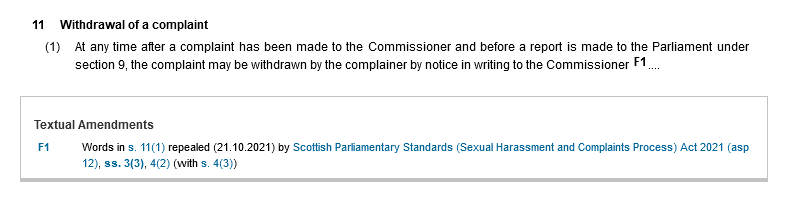
<P2 id="section-11-1">
<Pnumber>1</Pnumber>
<P2para>
<Text>At any time after a complaint has been made to the Commissioner and before a report is made to the Parliament under section 9, the complaint may be withdrawn by the complainer by notice in writing to the Commissioner <CommentaryRef Ref="key-417778115fe8368b6fa40b3eb51fe079"/>....</Text>
</P2para>
</P2><Commentary id="key-417778115fe8368b6fa40b3eb51fe079" Type="F">
<Para>
<Text>Words in <CitationSubRef id="ce89rv084-00006" SectionRef="section-11-1" URI="http://www.legislation.gov.uk/id/asp/2002/16/section/11/1">s. 11(1)</CitationSubRef> repealed (21.10.2021) by <Citation URI="http://www.legislation.gov.uk/id/asp/2021/12" id="ce89rv084-00007" Class="ScottishAct" Year="2021" Number="12" Title="Scottish Parliamentary Standards (Sexual Harassment and Complaints Process) Act 2021">Scottish Parliamentary Standards (Sexual Harassment and Complaints Process) Act 2021 (asp 12)</Citation>, <CitationSubRef CitationRef="ce89rv084-00007" id="ce89rv084-00008" SectionRef="section-3-3" URI="http://www.legislation.gov.uk/id/asp/2021/12/section/3/3" Operative="true">ss. 3(3)</CitationSubRef>, <CitationSubRef CitationRef="ce89rv084-00007" id="ce89rv084-00009" SectionRef="section-4-2" URI="http://www.legislation.gov.uk/id/asp/2021/12/section/4/2">4(2)</CitationSubRef> (with <CitationSubRef CitationRef="ce89rv084-00007" id="ce89rv084-00010" SectionRef="section-4-3" URI="http://www.legislation.gov.uk/id/asp/2021/12/section/4/3">s. 4(3)</CitationSubRef>)</Text>
</Para>
</Commentary>Ref: Example taken from https://www.legislation.gov.uk/asp/2002/16/section/11/1/data.xml
Note: The content of this element has been reduced to make the example clearer.
The <Repeal> element therefore no longer appears in new revised data except to indicate a retained text repeal (where the text is still in force for certain extents or purposes). In legacy revised data, the <Repeal> element is also used to indicate a substitution (with the SubstitutionRef attribute referencing the Addition that replaces the Repeal). Any text within the <Repeal> element will be displayed to the user, unless the text content consists only of a string of dots (which denotes a repeal).
The RetainText attribute indicates that the text within a <Repeal> is to be retained. This would occur if, for instance, an amendment repeals a run of text for a specific extent or specified purposes only, and that text is still applicable to other extents or for other purposes. If RetainText is set to true, the text within the Repeal element will be displayed to the viewer.
The SubstitutionRef attribute indicates that new text is to be substituted for the repealed text, and specifies the change ID of the Addition elements containing the substituted text. If both the SubstitutionRef and RetainText attributes are present, the <Repeal> indicates a retained text substitution, where the text is repealed and replaced only for specific extents or specified purposes.
An example of a retained text repeal using the RetainText attribute appears below—in this example, section 20(2) has been repealed only for England and Wales:
![20 Short title and saving. U.K. (1) This Act may be cited as the Defamation Act 1996. [F1 (2)Nothing in this Act affects the law relating to criminal libel.] Textual Amendments. F1. S. 20(2) repealed (E.W.) (12.1.2010) by Coroners and Justice Act 2009 (c. 25), s. 182(2)(e)(x), Sch. 23 Pt. 2 Notes 1, 2 (with s. 180)](img/ug86.png)
<P2 id="section-20-2">
<Pnumber><Repeal ChangeId="key-c8de9d2b95f7e47242240739336b0b4c-1472236400541" CommentaryRef="key-c8de9d2b95f7e47242240739336b0b4c" RetainText="true" Extent="E+W">2</Repeal></Pnumber>
<P2para>
<Text><Repeal ChangeId="key-c8de9d2b95f7e47242240739336b0b4c-1472236400541" CommentaryRef="key-c8de9d2b95f7e47242240739336b0b4c" RetainText="true" Extent="E+W">Nothing in this Act affects the law relating to criminal libel.</Repeal></Text>
</P2para>
</P2>Ref: Example taken from https://www.legislation.gov.uk/ukpga/1996/31/section/20/2010-01-12/data.xml
Note: The content of this element has been reduced to make the example clearer.
Substitutions
The <Substitution> element indicates a substitution to the text. This is usually displayed with square brackets indicating the beginning and end of the substitution.
![131 Conveyancing counsel of [F1 Senior Courts]. (1) The conveyancing counsel of the [F1 Senior Courts] shall be persons who have a 10 year High Court qualification, within the meaning of section 71 of the Courts and Legal Services Act 1990.](img/ug87.png)
<P1group RestrictExtent="E+W" RestrictStartDate="2009-10-01">
<Title> Conveyancing counsel of <Substitution ChangeId="d29p9741" CommentaryRef="c20724931">Senior Courts</Substitution>.</Title>
<P1 id="section-131">
<Pnumber>131</Pnumber>
<P1para>
<P2 id="section-131-1">
<Pnumber>1</Pnumber>
<P2para>
<Text>The conveyancing counsel of the <Substitution ChangeId="d29p9755" CommentaryRef="c20724931">Senior Courts</Substitution> shall be <Addition ChangeId="d29p9759" CommentaryRef="c12336811">persons who have a 10 year High Court qualification, within the meaning of section 71 of the Courts and Legal Services Act 1990.</Addition>
</Text>
</P2para>
</P2>Ref: Example taken from https://www.legislation.gov.uk/ukpga/1981/54/section/131/2020-08-03/data.xml
Note: The content of this element has been reduced to make the example clearer.
The <Commentary> element appears in revised legislation and describes an editorial comment on the text of the document. An editor will insert a commentary when they publish the initial revised version of an item with commencement information, or when they carry out an amendment on an item of legislation. A commentary usually explains and cites the authority for an amendment to the text (whether a textual or non-textual amendment), but may also provide other types of editorial information. There are seven annotation types currently in use, which are described below:
| Value | Description |
|---|
| X |
The X-note annotation type is used sparingly to alert users to anything they may need
to be aware of in using the text.
|
| F |
‘F’ stands for ‘Footnotes’. This annotation type is used for amendments, including
repeals, where there is authority to change the text.
|
| I |
‘I’ stands for ‘In-force’. This annotation type contains information about the coming
into force of a provision and will typically state whether it is partly or wholly
in force, give the date or dates of commencement and cite relevant provisions of the
Act and any commencing instruments.
|
| C |
‘C’ stands for ‘Cross-notes’, so called because of the way in which they were presented
in the hard copy predecessors to SLD. This annotation type is used to denote the effect
when the meaning, scope or application of an Act or provision etc. is changed in some
way, but without there being any authority to alter the text.
|
| M |
This annotation type is so called because it used to appear in the margin of the Queen’s
Printer’s copy of primary legislation. M-notes recite the year and number of an Act
or instrument mentioned in the text.
|
| E |
This annotation type contains information about the geographic extent of the Act or
relevant part of it.
|
| P |
‘P’ stands for ‘Power exercised’. Where a provision of primary legislation confers
power to make subordinate legislation and that power is exercised (i.e. an instrument
is made in pursuance of it), that exercise may be recorded in a P-note. The annotation
will cite any instruments made under that power.
|
The following are examples of commentaries:
![Part I. Disability. 1. Meaning of “disability” and “disabled person”. (1) Subject to the provisions of Schedule 1, a person has a disability for the purposes of this Act [F1and Part III of the 2005 Order] if he has a physical or mental impairment which has a substantial and long-term adverse effect on his ability to carry out normal day-to-day activities. (2)In this Act [F1 and Part III of the 2005 Order] “disabled person” means a person who has a disability. Textual Amendments: F1. Words in s. 1 inserted (N.I.) (1.9.2005 for certain purposes, otherwise 16.1.2007) by The Special Educational Needs and Disability (Northern Ireland) Order 2005 (S.I. 2005/1117 (N.I. 6)), arts. 1(2)(d)(3)(b),{48(2)}; S.R. 2005/336, art. 2, Sch (as amended (16.1.2007) by S.R. 2007/25, art. 2); S.R. 2005/337, art. 2, Sch. Modifications etc. (not altering text): C1. S. 1 applied (N.I.) (6.4.2005) by The Special Educational Needs and Disability (Northern Ireland) Order 2005 (S.I. 2005/1117 (N.I. 6)), arts. 1, 2(3). Commencement Information: I1. S. 1 wholly in force at 30.5.1996; s. 1 not in force at Royal Assent see. s. 70(3); s. 1 in force (E.W.S.) at 17.5.1996 by S.I. 1996/1336, art. 3(a); s. 1 in force (N.I.) at 30.5.1996 by S.R. 1996/219, art. 3(a)](img/ug108.png)
<P1group RestrictExtent="E+W+S+N.I." RestrictStartDate="2005-09-01" RestrictEndDate="2010-10-01">
<Title> Meaning of “disability” and “disabled person”.</Title>
<P1 id="section-1">
<Pnumber><CommentaryRef Ref="c18597171"/><CommentaryRef Ref="c20506211"/>1</Pnumber>
<P1para>
<P2 id="section-1-1">
<Pnumber>1</Pnumber>
<P2para>
<Text> Subject to the provisions of Schedule 1, a person has a disability for the purposes of this Act <Addition ChangeId="d29p116774" CommentaryRef="c20506311">and Part III of the 2005 Order</Addition> if he has a physical or mental impairment which has a substantial and long-term adverse effect on his ability to carry out normal day-to-day activities.</Text>
</P2para>
</P2>
<P2 id="section-1-2">
<Pnumber>2</Pnumber>
<P2para>
<Text>In this Act <Addition ChangeId="d29p116784" CommentaryRef="c20506311">and Part III of the 2005 Order</Addition>“<Term id="term-disabled-person">disabled person</Term>” means a person who has a disability.</Text>
</P2para>
</P2>
</P1para>
</P1>
</P1group><Commentary id="c20506311" Type="F">
<Para>
<Text>Words in <CitationSubRef URI="http://www.legislation.gov.uk/id/ukpga/1995/50/section/1">s. 1</CitationSubRef> inserted (N.I.) (1.9.2005 for certain purposes, otherwise 16.1.2007) by <Citation URI="http://www.legislation.gov.uk/id/nisi/2005/1117">The Special Educational Needs and Disability (Northern Ireland) Order 2005 (S.I. 2005/1117 (N.I. 6))</Citation>, <CitationSubRef URI="http://www.legislation.gov.uk/id/nisi/2005/1117/article/1/2/d/3/b">arts. 1(2)(d)(3)(b)</CitationSubRef>,{48(2)}; <Citation URI="http://www.legislation.gov.uk/id/nisr/2005/336">S.R. 2005/336</Citation>, <CitationSubRef URI="http://www.legislation.gov.uk/id/nisr/2005/336/article/2" Operative="true">art. 2</CitationSubRef>, <CitationSubRef URI="http://www.legislation.gov.uk/id/nisr/2005/336/schedule">Sch</CitationSubRef> (as amended (16.1.2007) by <Citation URI="http://www.legislation.gov.uk/id/nisr/2007/25">S.R. 2007/25</Citation>, <CitationSubRef URI="http://www.legislation.gov.uk/id/nisr/2007/25/article/2" Operative="true">art. 2</CitationSubRef>); <Citation URI="http://www.legislation.gov.uk/id/nisr/2005/337">S.R. 2005/337</Citation>, <CitationSubRef URI="http://www.legislation.gov.uk/id/nisr/2005/337/article/2" Operative="true">art. 2</CitationSubRef>, <CitationSubRef URI="http://www.legislation.gov.uk/id/nisr/2005/337/schedule">Sch.</CitationSubRef></Text>
</Para>
</Commentary><Commentary id="c20506211" Type="C">
<Para>
<Text><CitationSubRef URI="http://www.legislation.gov.uk/id/ukpga/1995/50/section/1">S. 1</CitationSubRef> applied (N.I.) (6.4.2005) by <Citation URI="http://www.legislation.gov.uk/id/nisi/2005/1117">The Special Educational Needs and Disability (Northern Ireland) Order 2005 (S.I. 2005/1117 (N.I. 6))</Citation>, <CitationSubRef URI="http://www.legislation.gov.uk/id/nisi/2005/1117/article/1">arts. 1</CitationSubRef>, <CitationSubRef URI="http://www.legislation.gov.uk/id/nisi/2005/1117/article/2/3" Operative="true">2(3)</CitationSubRef></Text>
</Para>
</Commentary><Commentary id="c18597171" Type="I">
<Para>
<Text><CitationSubRef URI="http://www.legislation.gov.uk/id/ukpga/1995/50/section/1">S. 1</CitationSubRef> wholly in force at 30.5.1996; <CitationSubRef URI="http://www.legislation.gov.uk/id/ukpga/1995/50/section/1">s. 1</CitationSubRef> not in force at Royal Assent see. <CitationSubRef URI="http://www.legislation.gov.uk/id/ukpga/1995/50/section/70/3">s. 70(3)</CitationSubRef>; <CitationSubRef URI="http://www.legislation.gov.uk/id/ukpga/1995/50/section/1">s. 1</CitationSubRef> in force (E.W.S.) at 17.5.1996 by <Citation URI="http://www.legislation.gov.uk/id/uksi/1996/1336">S.I. 1996/1336</Citation>, <CitationSubRef URI="http://www.legislation.gov.uk/id/uksi/1996/1336/article/3/a" Operative="true">art. 3(a)</CitationSubRef>; <CitationSubRef URI="http://www.legislation.gov.uk/id/ukpga/1995/50/section/1">s. 1</CitationSubRef> in force (N.I.) at 30.5.1996 by <Citation URI="http://www.legislation.gov.uk/id/nisr/1996/219">S.R. 1996/219</Citation>, <CitationSubRef URI="http://www.legislation.gov.uk/id/nisr/1996/219/article/3/a" Operative="true">art. 3(a)</CitationSubRef></Text>
</Para>
</Commentary>Ref: Example taken from https://www.legislation.gov.uk/ukpga/1995/50/section/1/2009-10-01/data.xml
Note: The content of this element has been reduced to make the example clearer.
Fragment attributes
On the website and in the revised data, the elements that make up the structure of the document have additional attributes (known as “fragment attributes”) that indicate the following information:
- the geographical extent of the fragment;
- the chronological extent of the fragment, that is the dates for which the current version of the provision is valid;
- whether the fragment confers powers to make subordinate legislation;
- whether the fragment contains a “blanket amendment”, which amends an indeterminate set of provisions according to specified criteria;
- the identifiers of the fragment in the preceding Statute Law Database (SLD) system.
On legislation.gov.uk, an editor will make a copy of the enacted/made version of an item of legislation and then add extent, commencement and other information to the document. This process is called “initial edit”, and it sets the following fragment attributes on the divisions and provisions of the document:
RestrictStartDate—indicates the date on which the division/provision comes into force (see fragment dates);RestrictExtent—indicates the geographical extent of the division/provision;ConfersPower—indicates a provision that confers power to make secondary legislation;BlanketAmendment—indicates a provision that contains a “blanket amendment”, which amends an indeterminate set of other provisions of legislation that match the criteria in the amendment;
The editor then publishes this edited version to legislation.gov.uk as the initial revised version. The initial edited version of an item of legislation serves as the base for any future revised versions.
Although the schema supports fragment attributes on almost all structural elements, legislation.gov.uk only uses them on <P1> and higher levels to reduce editors’ workload and to simplify the data.
The fragment attributes appear in the following group:
An example of a fragment of legislation with fragment attributes appears below:
<Legislation NumberOfProvisions="1168" xsi:schemaLocation="http://www.legislation.gov.uk/namespaces/legislation http://www.legislation.gov.uk/schema/legislation.xsd" SchemaVersion="1.0" RestrictExtent="E+W+S+N.I." RestrictStartDate="2022-02-28">
<Primary>
<Body NumberOfProvisions="422" RestrictExtent="E+W+S+N.I." RestrictStartDate="2022-02-28">
<Part NumberOfProvisions="121" id="part-I" RestrictExtent="E+W+S+N.I." RestrictStartDate="2021-07-29">
<Number>Part I</Number>
<Title> Air traffic</Title>
<Chapter NumberOfProvisions="54" id="part-I-chapter-I" RestrictExtent="E+W+S+N.I." RestrictStartDate="2021-06-29">
<Number>Chapter I</Number>
<Title> Air traffic services</Title>
<Pblock NumberOfProvisions="13" id="part-I-chapter-I-crossheading-modification-of-licences" RestrictExtent="E+W+S+N.I." RestrictStartDate="2021-06-29">
<Title> Modification of licences</Title>
<P1group ConfersPower="true" RestrictExtent="E+W+S+N.I." RestrictStartDate="2021-06-29">
<Title> Modification by order under other enactments.</Title>
<P1 id="section-19">
<Pnumber><CommentaryRef Ref="c14878881"/>19</Pnumber>Ref: Example taken from https://www.legislation.gov.uk/ukpga/2000/38/body/2022-02-28/data.xml
Note: The content of this element has been reduced to make the example clearer.
Geographical extent
The geographical extent of a document (or a part of it) is the set of legal jurisdictions in which that document or part is law.
Legislation.gov.uk (and CLML) only record extents for legal jurisdictions within the United Kingdom (even though some UK legislation extends to other territories, such as the Crown Dependencies). The legal jurisdictions within the United Kingdom are:
- England and Wales (
E+W)—note that England and Wales are not separate jurisdictions, although many items of legislation that extend to England and Wales only apply to either England or Wales;
- Scotland (
S);
- Northern Ireland (
N.I.).
The RestrictExtent fragment attribute specifies one or more jurisdictions in which the fragment is law, separated by the + symbol (e.g. E+W, S+N.I., E+W+S). If a fragment does not specify RestrictExtent, a processing application should treat the fragment as inheriting its value from its parent fragment. Note that a concurrent version of the fragment may exist with a different extent.
For example, the following fragment contains a part, chapter, cross-heading and section, with each of the first three having a different extent (note that on the website, the extent E+W+S+N.I. displays as “UK”):
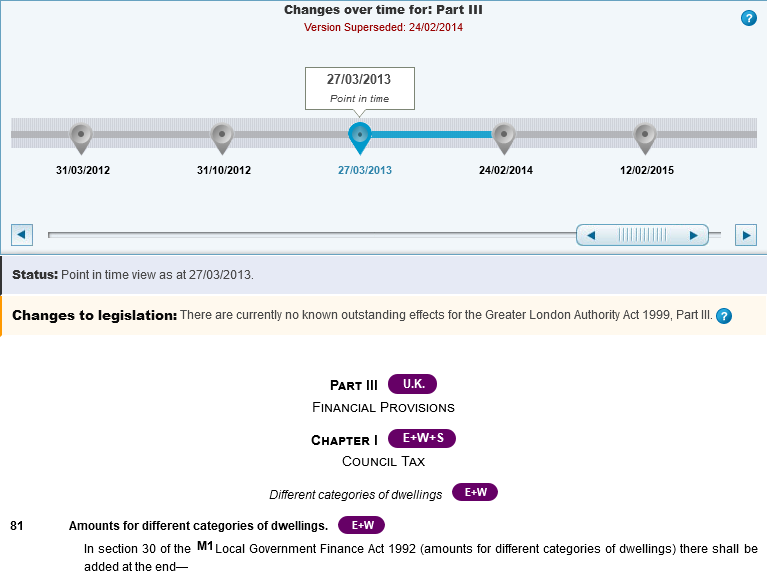
<Part NumberOfProvisions="62" RestrictEndDate="2014-02-24" RestrictExtent="E+W+S+N.I." id="part-III" RestrictStartDate="2013-03-27">
<Number>Part III</Number>
<Title> Financial Provisions</Title>
<Chapter NumberOfProvisions="19" RestrictEndDate="2014-02-24" RestrictExtent="E+W+S" id="part-III-chapter-I" RestrictStartDate="2013-03-27">
<Number>Chapter I</Number>
<Title> Council Tax</Title>
<Pblock NumberOfProvisions="1" RestrictExtent="E+W" id="part-III-chapter-I-crossheading-different-categories-of-dwellings" RestrictStartDate="2000-01-12">
<Title> Different categories of dwellings</Title>
<P1group RestrictStartDate="2000-01-12">
<Title> Amounts for different categories of dwellings.</Title>
<P1 id="section-81">
<Pnumber><CommentaryRef Ref="c12801201"/>81</Pnumber>Ref: Example taken from https://www.legislation.gov.uk/ukpga/1999/29/part/III/2013-03-27/data.xml
Note: The content of this element has been reduced to make the example clearer.
Fragment dates
The date attributes on a fragment indicate:
- the date from which the current version of the fragment is applicable (
RestrictStartDate);
- the date from which the current version of the fragment ceases to be applicable, because it is replaced by a new version (
RestrictEndDate).
- the dates at which that fragment exists in the statute book (
AltDates), which may be a subset of the AltDates of the parent fragment if the fragment was inserted after the parent provision was enacted/made or inserted);
- the dates at which that fragment is in force (
ValidDates) which may differ from the dates at which the fragment exists if it came into force after it came onto the statute book, or if it has been repealed;
When an editor creates a new revised version of an item of legislation and applies an amendment, the Editorial system generates new RestrictStartDate and RestrictEndDate values for the amended fragment and its predecessor versions to indicate that the new version of the fragment replaces the previous ones.
For example, the following version of the below section is dated 1/4/2014 and is replaced by a new version on 29/6/2021:
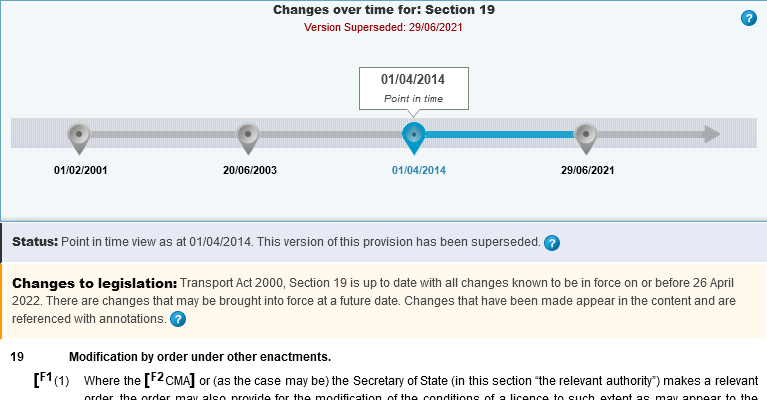
<P1group RestrictEndDate="2021-06-29" ConfersPower="true" RestrictStartDate="2014-04-01" RestrictExtent="E+W+S+N.I.">
<Title> Modification by order under other enactments.</Title>
<P1 id="section-19">
<Pnumber><CommentaryRef Ref="c14878881"/>19</Pnumber>Ref: Example taken from https://www.legislation.gov.uk/ukpga/2000/38/section/19/2014-04-01/data.xml
Note: The content of this element has been reduced to make the example clearer.
For recently revised legislation, the RestrictStartDate and RestrictEndDate attributes cascade up the structure of the document—so if an editor amends a fragment, the RestrictStartDate and RestrictEndDate values change for the amended fragment and all of its ancestor fragments, right the way up to the <Legislation> element. However, for older legislation revised in the Statute Law Database, the fragment start and end dates only change for the amended fragment, and not for any ancestor fragments.
The AltDates and ValidDates attributes are only used internally within legislation.gov.uk and do not appear on API output. The website uses these attributes to generate the timeline and version links.
Other attributes
The fragment attributes set contains some other attributes that are either less commonly used in CLML, or are automatically generated by legislation.gov.uk on publication or page generation:
FragmentId and Version refer to the original identifier and version of the fragment from the Statute Law Database, the predecessor system to legislation.gov.uk.Status indicates that the fragment is prospective (not yet brought into force) or repealed. This attribute is not always present on repealed fragments.Concurrent indicates that this fragment is one of multiple concurrent versions of the fragment.Match indicates whether the current fragment is in force, or whether it is not in force (because it is prospective or repealed). Legislation.gov.uk adds this attribute automatically when generating a page to send to the user.NumberOfProvisions contains a count of the number of child provisions within the fragment. Legislation.gov.uk adds this automatically when publishing the document.
Effects
When an item of legislation makes a change to one or more provisions of legislation, our editors record the change in our Editorial system as an effect. An effect is a record of the change that helps our editors track where (and when) to apply amendments and commencements, and helps our readers and data re-users find changes to legislation both before and after we have applied them.
The following elements may represent an effect:
An effect contains the following information:
| Field |
Represented by |
Description |
| Effect type |
The Type attribute |
The type of the effect, such as “inserted”, “words substituted”, “repealed”, “applied” or “modified” |
| Affecting provisions |
The <AffectingProvisions> element and the AffectingProvisions attribute |
The provision or provisions that contain the operative text of the amendment or commencement |
| Affected provisions |
The <AffectedProvisions> element and the AffectedProvisions attribute |
The provision or provisions that the amendment or commencement affects |
| Savings |
The <Savings> element |
One or more provisions that qualify the meaning of the effect, usually to preserve the previous meaning of the amended provisions in certain contexts |
| In force dates |
The <InForceDates> element |
This specifies one or more dates on which the amendment comes into force (if it is already in force or is due to come into force). An amendment may come wholly into force once, or may partly come into force one or many times for specific geographic extents or purposes |
| Commencement authority |
The <CommencementAuthority> element |
One or more provisions that specify when the amendment comes into force (as an amending provision may come into force some time after it is enacted or made) |
| Extent and territorial application |
The following attributes:
AffectingExtentAffectedExtentAffectedEffectsExtentAffectingTerritorialApplicationAffectedTerritorialApplication |
The extent (see also the geographical extent of provisions) and territorial application of the amending provision (or the amendment itself, if it has a different extent or TA) and the amended provision (or the amended text or meaning, if it has a different extent or TA) |
| “Requires applied” and “applied” statuses |
The RequiresApplied and Applied attributes |
Indicate respectively whether an effect needs to be applied to the English text of the affected provision(s) and whether a specific amendment from this effect has been applied to the English text. An effect may not need to be applied if its amending or amended provisions were repealed before it came into force, if we do not hold the text of the amended item, or if the affected item is dual-language and the effect only applies to the Welsh text (see below). The Notes field will usually indicate why an effect does not need to be applied.
Note that an effect may be applied in multiple separate amendments. For example, an effect may come into force only for some purposes or geographical extents, and later come into force for all purposes or extents. If this happens, the Applied attribute of the effect will be true, but those of any unapplied amendments will be false. This is also true for the “Welsh applied” statuses (see below)
|
| “Requires Welsh applied” and “Welsh applied” statuses |
The RequiresWelshApplied and WelshApplied attributes |
If present, indicate respectively whether the effect applies to the Welsh text of the affected provision(s) and whether a specific amendment from this effect has been applied to the Welsh text. These attributes are only applicable to effects and amendments on dual-language legislation (in both English and Welsh). Normally an effect on a dual-language item of legislation would apply to both English and Welsh texts, as they are supposed to have equivalent status, but in certain cases an effect may apply only to a single language (usually because it corrects an unintentional divergence between the two texts) |
| Effect notes |
The Notes attribute |
Explains to a reader any information relating to the effect, for example why it is marked as not to be applied |
An effect may also contain other information, such as the titles of the affecting and affected items (<AffectingTitle> and <AffectedTitle>), appended information for the amendment’s commentary (the AppendedCommentary attribute), plus other information used internally within legislation.gov.uk. The effect does not contain the amending text, which appears in an amendment within the body of the amending item, and nor does it encode in any other format how the text or meaning of the amended provision or provisions have changed. The effect does link to the amending provision to allow a reader to consult it themselves. (For additional information on the information that an effect represents, please see the EffectType entry in the Schema Reference Guide.)
For example, section 116 of the Adoption and Children Act 2002 contains the following amendments (note that according to section 2(5) of that Act, “the 1989 Act” refers to the Children Act 1989 (c. 41)):
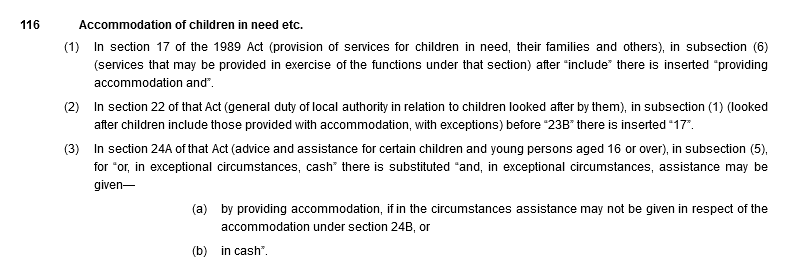
Our editor read the whole document to identify the amendments and research the context for them, and noted the following:
- The introduction of the document states that the date of Royal Assent is the 7th November 2002, which is the date on which the Act’s provisions come into force unless otherwise stated.
- Section 148(1) of the Act requires that the Secretary of State must bring the Act into force by order, but excludes section 116. As there is no other provision specifying when section 116 comes into force, section 116 and its child provisions come wholly into force on the date of Royal Assent.
- Schedule 4 contains transitory provisions and “savings” (provisions that qualify effects in the Act). Paragraphs 6-8 of Schedule 4 all begin with “Nothing in this Act affects”, and so are treated as savings that qualify all effects in the Act.
The editor then recorded the amendments in this section as the following effects:
| Affected Legislation |
Affected provision(s) |
Type of Effect |
Affecting Extent |
Affecting Legislation |
Affecting Provision |
Sav |
Commencement Authority |
IF Date1 |
IF Date1 Qualification |
| 1989 c. 41 |
s. 17(6) |
words inserted |
Same as affected |
2002 c. 38 |
s. 116(1) |
Sch. 4 para. 6-8 |
s. 148(1) |
07/11/2002 |
wholly in force |
| 1989 c. 41 |
s. 22(1) |
word inserted |
Same as affected |
2002 c. 38 |
s. 116(2) |
Sch. 4 para. 6-8 |
s. 148(1) |
07/11/2002 |
wholly in force |
| 1989 c. 41 |
s. 24A(5) |
words substituted |
Same as affected |
2002 c. 38 |
s. 116(3) |
Sch. 4 para. 6-8 |
s. 148(1) |
07/11/2002 |
wholly in force |
When transformed into XML, the effects appear as follows:
<ukm:Effect EffectId="key-c39b0ae154eae36b8584dcafaf664b83" AffectedClass="UnitedKingdomPublicGeneralAct" AffectedURI="http://www.legislation.gov.uk/id/ukpga/1989/41" AffectingURI="http://www.legislation.gov.uk/id/ukpga/2002/38" AffectingClass="UnitedKingdomPublicGeneralAct" URI="http://www.legislation.gov.uk/id/effect/key-c39b0ae154eae36b8584dcafaf664b83" Row="272" Type="words inserted" Applied="true" RequiresApplied="true" AffectedProvisions="s. 17(6)" AffectingEffectsExtent="Same as affected" AffectingYear="2002" AffectingNumber="38" AffectingProvisions="s. 116(1)" AffectedYear="1989" AffectedNumber="41" Modified="2020-01-31T12:43:15Z">
<ukm:AffectedTitle>Children Act 1989</ukm:AffectedTitle>
<ukm:AffectedProvisions>
<ukm:Section Ref="section-17-6" URI="http://www.legislation.gov.uk/id/ukpga/1989/41/section/17/6">s. 17(6)</ukm:Section>
</ukm:AffectedProvisions>
<ukm:AffectingTitle>Adoption and Children Act 2002</ukm:AffectingTitle>
<ukm:AffectingProvisions>
<ukm:Section Ref="section-116-1" URI="http://www.legislation.gov.uk/id/ukpga/2002/38/section/116/1">s. 116(1)</ukm:Section>
</ukm:AffectingProvisions>
<ukm:Savings>
<ukm:Section Ref="schedule-4" URI="http://www.legislation.gov.uk/id/ukpga/2002/38/schedule/4">Sch. 4 </ukm:Section>
<ukm:SectionRange Start="schedule-4-paragraph-6" URI="http://www.legislation.gov.uk/id/ukpga/2002/38/schedule/4/paragraph/6" End="schedule-4-paragraph-8" UpTo="http://www.legislation.gov.uk/id/ukpga/2002/38/schedule/4/paragraph/8"><ukm:Section Ref="schedule-4-paragraph-6" URI="http://www.legislation.gov.uk/id/ukpga/2002/38/schedule/4/paragraph/6">para. 6</ukm:Section>-<ukm:Section Ref="schedule-4-paragraph-8" URI="http://www.legislation.gov.uk/id/ukpga/2002/38/schedule/4/paragraph/8">8</ukm:Section></ukm:SectionRange>
</ukm:Savings>
<ukm:CommencementAuthority>
<ukm:Section Ref="section-148-1" URI="http://www.legislation.gov.uk/id/ukpga/2002/38/section/148/1">s. 148(1)</ukm:Section>
</ukm:CommencementAuthority>
<ukm:InForceDates>
<ukm:InForce Applied="true" Date="2002-11-07" Qualification="wholly in force"/>
</ukm:InForceDates>
</ukm:Effect><ukm:Effect EffectId="key-648a5e6ab2911ccadcea5bb31f123b9f" AffectedClass="UnitedKingdomPublicGeneralAct" AffectedURI="http://www.legislation.gov.uk/id/ukpga/1989/41" AffectingURI="http://www.legislation.gov.uk/id/ukpga/2002/38" AffectingClass="UnitedKingdomPublicGeneralAct" URI="http://www.legislation.gov.uk/id/effect/key-648a5e6ab2911ccadcea5bb31f123b9f" Row="343" Type="word inserted" Applied="true" RequiresApplied="true" AffectedProvisions="s. 22(1)" AffectingEffectsExtent="Same as affected" AffectingYear="2002" AffectingNumber="38" AffectingProvisions="s. 116(2)" AffectedYear="1989" AffectedNumber="41" Modified="2020-01-31T12:43:15Z">
<ukm:AffectedTitle>Children Act 1989</ukm:AffectedTitle>
<ukm:AffectedProvisions>
<ukm:Section Ref="section-22-1" URI="http://www.legislation.gov.uk/id/ukpga/1989/41/section/22/1">s. 22(1)</ukm:Section>
</ukm:AffectedProvisions>
<ukm:AffectingTitle>Adoption and Children Act 2002</ukm:AffectingTitle>
<ukm:AffectingProvisions>
<ukm:Section Ref="section-116-2" URI="http://www.legislation.gov.uk/id/ukpga/2002/38/section/116/2">s. 116(2)</ukm:Section>
</ukm:AffectingProvisions>
<ukm:Savings>
<ukm:Section Ref="schedule-4" URI="http://www.legislation.gov.uk/id/ukpga/2002/38/schedule/4">Sch. 4 </ukm:Section>
<ukm:SectionRange Start="schedule-4-paragraph-6" URI="http://www.legislation.gov.uk/id/ukpga/2002/38/schedule/4/paragraph/6" End="schedule-4-paragraph-8" UpTo="http://www.legislation.gov.uk/id/ukpga/2002/38/schedule/4/paragraph/8"><ukm:Section Ref="schedule-4-paragraph-6" URI="http://www.legislation.gov.uk/id/ukpga/2002/38/schedule/4/paragraph/6">para. 6</ukm:Section>-<ukm:Section Ref="schedule-4-paragraph-8" URI="http://www.legislation.gov.uk/id/ukpga/2002/38/schedule/4/paragraph/8">8</ukm:Section></ukm:SectionRange>
</ukm:Savings>
<ukm:CommencementAuthority>
<ukm:Section Ref="section-148-1" URI="http://www.legislation.gov.uk/id/ukpga/2002/38/section/148/1">s. 148(1)</ukm:Section>
</ukm:CommencementAuthority>
<ukm:InForceDates>
<ukm:InForce Applied="true" Date="2002-11-07" Qualification="wholly in force"/>
</ukm:InForceDates>
</ukm:Effect><ukm:Effect EffectId="key-e49da3c1a37300136a8d8c4311987e6c" AffectedClass="UnitedKingdomPublicGeneralAct" AffectedURI="http://www.legislation.gov.uk/id/ukpga/1989/41" AffectingURI="http://www.legislation.gov.uk/id/ukpga/2002/38" AffectingClass="UnitedKingdomPublicGeneralAct" URI="http://www.legislation.gov.uk/id/effect/key-e49da3c1a37300136a8d8c4311987e6c" Row="457" Type="substituted" Applied="true" RequiresApplied="true" AffectedProvisions="s. 24A(5)" AffectingEffectsExtent="Same as affected" AffectingYear="2002" AffectingNumber="38" AffectingProvisions="s. 116(3)" AffectedYear="1989" AffectedNumber="41" Modified="2020-01-31T12:43:15Z">
<ukm:AffectedTitle>Children Act 1989</ukm:AffectedTitle>
<ukm:AffectedProvisions>
<ukm:Section Ref="section-24A-5" URI="http://www.legislation.gov.uk/id/ukpga/1989/41/section/24A/5">s. 24A(5)</ukm:Section>
</ukm:AffectedProvisions>
<ukm:AffectingTitle>Adoption and Children Act 2002</ukm:AffectingTitle>
<ukm:AffectingProvisions>
<ukm:Section Ref="section-116-3" URI="http://www.legislation.gov.uk/id/ukpga/2002/38/section/116/3">s. 116(3)</ukm:Section>
</ukm:AffectingProvisions>
<ukm:Savings>
<ukm:Section Ref="schedule-4" URI="http://www.legislation.gov.uk/id/ukpga/2002/38/schedule/4">Sch. 4 </ukm:Section>
<ukm:SectionRange Start="schedule-4-paragraph-6" URI="http://www.legislation.gov.uk/id/ukpga/2002/38/schedule/4/paragraph/6" End="schedule-4-paragraph-8" UpTo="http://www.legislation.gov.uk/id/ukpga/2002/38/schedule/4/paragraph/8"><ukm:Section Ref="schedule-4-paragraph-6" URI="http://www.legislation.gov.uk/id/ukpga/2002/38/schedule/4/paragraph/6">para. 6</ukm:Section>-<ukm:Section Ref="schedule-4-paragraph-8" URI="http://www.legislation.gov.uk/id/ukpga/2002/38/schedule/4/paragraph/8">8</ukm:Section></ukm:SectionRange>
</ukm:Savings>
<ukm:CommencementAuthority>
<ukm:Section Ref="section-148-1" URI="http://www.legislation.gov.uk/id/ukpga/2002/38/section/148/1">s. 148(1)</ukm:Section>
</ukm:CommencementAuthority>
<ukm:InForceDates>
<ukm:InForce Applied="true" Date="2002-11-07" Qualification="wholly in force"/>
</ukm:InForceDates>
</ukm:Effect>Ref: Example taken from https://www.legislation.gov.uk/changes/affecting/ukpga/2002/38/data.feed
Once an editor has recorded an effect from an item, we publish it on legislation.gov.uk. Our Editorial system uses the effects data to generate editorial update tasks for editors to apply the amendments, as well as the commentaries that editors insert when applying the amendments. You can find out more about this process in Part 7—Editing legislation in the fragment schema.
We aim to apply all amendments promptly, but there is always a large volume of new amendments to apply and so there is normally a delay between publishing the effect and applying the amendment. When a document on legislation.gov.uk has unapplied effects against it, you can view those effects by clicking the “View outstanding changes” link on the red banner near the top of the page, which appears as follows:
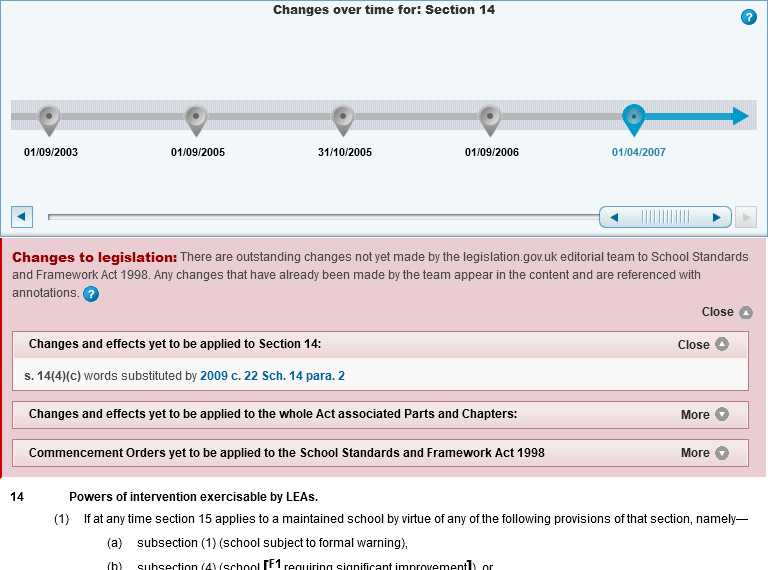
Identifier and document URIs
Every item of legislation available on legislation.gov.uk has multiple URIs:
- an identifier URI, for the item of legislation and each of its parts and provisions (this URI is the same across all versions of a given item, part or provision);
- a document URI, for each version of the item of legislation and each of its parts and provisions.
The identifier and document URIs are closely related to the P element IDs that appear on structural elements in a schema document. When a user requests a page from legislation.gov.uk, the website looks up the specified document, and if the user provides a URI for a part or provision (e.g. /section/32/a or /part/III) the database attempts to resolve the URI to the fragment with the corresponding ID in the document (i.e. section-32-a or part-III).
Legislation.gov.uk also dynamically generates ID and document URIs for each fragment of a document and inserts them into the XML that it returns to the user. It generates these URIs from the P element ID for each element, or using a fixed URI for certain fragment elements that do not have IDs. For example, below is an abbreviated version of the XML for the English web version of the Crime and Disorder Act 1998 (Additional Authority) (Wales) Order 2022 (W.S.I. 2022/367):
<Legislation DocumentURI="http://www.legislation.gov.uk/wsi/2022/367/made" IdURI="http://www.legislation.gov.uk/id/wsi/2022/367" NumberOfProvisions="2" xsi:schemaLocation="http://www.legislation.gov.uk/namespaces/legislation http://www.legislation.gov.uk/schema/legislation.xsd" SchemaVersion="1.0">
<Secondary>
<SecondaryPrelims DocumentURI="http://www.legislation.gov.uk/wsi/2022/367/introduction/made" IdURI="http://www.legislation.gov.uk/id/wsi/2022/367/introduction">
<Number>2022 No. 367 (W. 89)</Number>
<SubjectInformation>
<Subject>
<Title>Local Government, Wales</Title>
</Subject>
<Subject>
<Title>Criminal Law, Wales</Title>
</Subject>
</SubjectInformation>
<Title>The Crime and Disorder Act 1998 (Additional Authority) (Wales) Order 2022</Title>
</SecondaryPrelims>
<Body DocumentURI="http://www.legislation.gov.uk/wsi/2022/367/body/made" IdURI="http://www.legislation.gov.uk/id/wsi/2022/367/body" NumberOfProvisions="2">
<P1group>
<Title>Title and coming into force</Title>
<P1 DocumentURI="http://www.legislation.gov.uk/wsi/2022/367/article/1/made" IdURI="http://www.legislation.gov.uk/id/wsi/2022/367/article/1" id="article-1">
<Pnumber>1</Pnumber>
<P1para>
<P2 DocumentURI="http://www.legislation.gov.uk/wsi/2022/367/article/1/1/made" IdURI="http://www.legislation.gov.uk/id/wsi/2022/367/article/1/1" id="article-1-1">
<Pnumber>1</Pnumber>
<P2para>
<Text>The title of this Order is the Crime and Disorder Act 1998 (Additional Authority) (Wales) Order 2022.</Text>
</P2para>
</P2>
<P2 DocumentURI="http://www.legislation.gov.uk/wsi/2022/367/article/1/2/made" IdURI="http://www.legislation.gov.uk/id/wsi/2022/367/article/1/2" id="article-1-2">
<Pnumber>2</Pnumber>
<P2para>
<Text>This Order comes into force on 25 March 2022.</Text>
</P2para>
</P2>
</P1para>
</P1>
</P1group>
<P1group>
<Title>Amendment of section 17 of the Crime and Disorder Act 1998</Title>
<P1 DocumentURI="http://www.legislation.gov.uk/wsi/2022/367/article/2/made" IdURI="http://www.legislation.gov.uk/id/wsi/2022/367/article/2" id="article-2">
<Pnumber>2</Pnumber>
<P1para>
<Text>In section 17(2)<FootnoteRef Ref="f00004"/> of the Crime and Disorder Act 1998, after “a joint authority;” insert <InlineAmendment>“a corporate joint committee established by regulations made under Part 5 of the Local Government and Elections (Wales) <Citation URI="http://www.legislation.gov.uk/id/asc/2021/1" id="c00001" Class="WelshParliamentAct" Year="2021" Number="0001">Act 2021 (asc 1)</Citation>;”</InlineAmendment>.</Text>
</P1para>
</P1>
</P1group>
<SignedSection DocumentURI="http://www.legislation.gov.uk/wsi/2022/367/signature/made" IdURI="http://www.legislation.gov.uk/id/wsi/2022/367/signature">
<Signatory>
<Signee>
<PersonName>Rebecca Evans</PersonName>
<JobTitle>Minister for Finance and Local Government, one of the Welsh Ministers</JobTitle>
<DateSigned Date="2022-03-23">
<DateText>23 March 2022</DateText>
</DateSigned>
</Signee>
</Signatory>
</SignedSection>
</Body>
<ExplanatoryNotes DocumentURI="http://www.legislation.gov.uk/wsi/2022/367/note/made" IdURI="http://www.legislation.gov.uk/id/wsi/2022/367/note">
<Title>EXPLANATORY NOTE</Title>
<Comment>
<Para>
<Text>(This note is not part of the Order)</Text>
</Para>
</Comment>Ref: Example taken from https://www.legislation.gov.uk/wsi/2022/367/made/data.xml
Note: The content of this element has been reduced to make the example clearer.
W.S.I. 2022/367 has a number of ID and document URIs:
| Document fragment |
Example ID URI |
Example Document URI |
| The entire document |
http://www.legislation.gov.uk/id/wsi/2022/367 |
http://www.legislation.gov.uk/wsi/2022/367/made |
Introductory text Assigned to the PrimaryPrelims, SecondaryPrelims or EUPrelims element; always the same relative URI |
http://www.legislation.gov.uk/id/wsi/2022/367/introduction |
http://www.legislation.gov.uk/wsi/2022/367/introduction/made |
The body of the document Assigned to the Body or EUBody element; always the same relative URI |
http://www.legislation.gov.uk/id/wsi/2022/367/body |
http://www.legislation.gov.uk/wsi/2022/367/body/made |
The P1 provisions Generated from the P1 ID (e.g. article-1) |
http://www.legislation.gov.uk/id/wsi/2022/367/article/1 |
http://www.legislation.gov.uk/wsi/2022/367/article/1/made |
The P2 provisions Generated from the P2 ID (e.g. article-1-2) |
http://www.legislation.gov.uk/id/wsi/2022/367/article/1/2 |
http://www.legislation.gov.uk/wsi/2022/367/article/1/2/made |
Signature Assigned to the SignedSection element; always the same relative URI |
http://www.legislation.gov.uk/id/wsi/2022/367/signature |
http://www.legislation.gov.uk/wsi/2022/367/signature/made |
Explanatory note Assigned to the ExplanatoryNotes element; always the same relative URI |
http://www.legislation.gov.uk/id/wsi/2022/367/note |
http://www.legislation.gov.uk/wsi/2022/367/note/made |
For more information on the structure of the URIs on legislation.gov.uk, refer to the URIs page of the legislation.gov.uk developer guide.
Atom links
The legislation.gov.uk website automatically generates Atom links (using the <atom:link> element) to aid navigation between different parts and versions of the document. The rel attribute indicates the meaning of the link:
rel |
Meaning |
Example |
self |
A reference to the URI of the document or the current view of it |
<atom:link rel="self" href="http://www.legislation.gov.uk/ukpga/1997/50/section/1/data.xml" type="application/xml"/> |
alternate |
An alternate format for the document or the current view of it |
<atom:link rel="alternate" type="application/pdf" href="http://www.legislation.gov.uk/uksi/2013/376/data.pdf" title="PDF"/> |
http://purl.org/dc/terms/tableOfContents |
A link to the Table of Contents for the item |
<atom:link rel="http://purl.org/dc/terms/tableOfContents" hreflang="en" href="http://www.legislation.gov.uk/uksi/2013/376/contents" title="Table of Contents/> |
http://www.legislation.gov.uk/def/navigation/* |
A link to a particular view of the item of legislation |
<atom:link rel="http://www.legislation.gov.uk/def/navigation/introduction" href="http://www.legislation.gov.uk/ukpga/1997/50/introduction" title="Introduction"/> |
http://purl.org/dc/terms/replaces |
The preceding version of the item or section that this one replaces |
<atom:link rel="http://purl.org/dc/terms/replaces" href="http://www.legislation.gov.uk/ukpga/1997/50/section/1/2002-04-01" title="2002-04-01"/> |
http://purl.org/dc/terms/hasVersion |
Another available point in time version of the item or section—note that the title attribute may contain the word repealed or prospective, which legislation.gov.uk uses to determine whether the entry on the timeline should show as repealed or prospective |
<atom:link rel="http://purl.org/dc/terms/hasVersion" href="http://www.legislation.gov.uk/ukpga/1997/50/section/1/1999-07-01" title="1999-07-01"/>> |
up |
The parent section of this one, or the item if there is no parent section |
<atom:link rel="up" href="http://www.legislation.gov.uk/ukpga/1972/70/part/XI" title="Part XI"/> |
prev |
The preceding section of the document at the current point in time |
<atom:link rel="prev" href="http://www.legislation.gov.uk/ukpga/2011/13/section/57/2011-09-15" title="Provision; Section 57"/> |
prevInForce |
The preceding section of the document that has been brought into force at the current point in time (note that an “in force” provision may have been repealed or revoked) |
<atom:link rel="prevInForce" href="http://www.legislation.gov.uk/ukpga/2011/13/introduction/2011-09-15" title="Introduction; Introduction"> |
next |
The following section of the document at the current point in time |
<atom:link rel="next" href="http://www.legislation.gov.uk/ukpga/2011/13/section/59/2011-09-15" title="Provision; Section 59"/> |
nextInForce |
The following section of the document that is still in force at the current point in time (note that an “in force” provision may have been repealed or revoked) |
<atom:link rel="nextInForce" href="http://www.legislation.gov.uk/ukpga/2011/13/section/153/2011-09-15" title="Provision; Section 153"/> |
Associated documents and alternative representations
An item of legislation may be published in multiple formats and alongside other, related documents. Normally, an item published as XML will also have a alternative print representation, which is published online as a PDF. Legislation may also have associated documents, such as explanatory material or impact assessments, some of which may also have their own alternative representations.
The schema represents all associated documents and alternative representations (except for explanatory material and impact assessments) using an element of the AlterType type. AlterType has the following structure:
For a full list of the available associated document types, see the Alter group in the Schema Reference guide.
Alternative representations
A schema document may be available in formats other than CLML. For example, the UK Parliament supplies Acts both as electronic markup and as PDF.
The <Alternative> element indicates that an alternative format is available. The following common attributes denote information about the alternative format:
URI—the URI for the file containing the alternative format.Date—the date that the alternative format was published electronically (this may be later than its original publication date; on legislation.gov.uk it will be no earlier than the launch of the website).Revised—the latest date of the amendments incorporated within the alternative format. Used only for revised PDFs of legislation.Print—for PDF formats, whether or not the file represents a “print” document (that is, a document for which His Majesty’s Stationery Office has made print copies available for sale) or a “non-print” document (a document that His Majesty’s Stationery Office has no obligation to print, and is only available to the public online). This attribute is only present on PDFs published from mid-2023 onwards, and its absence does not indicate whether the document is print or non-print.
For example, the Terrorism Act 2000 (Proscribed Organisations) (Amendment) Order 2017 has both a CLML and PDF version available on legislation.gov.uk. The CLML links to the alternative PDF representation as below:
<ukm:Alternatives>
<ukm:Alternative URI="http://www.legislation.gov.uk/uksi/2017/1325/pdfs/uksi_20171325_en.pdf" Date="2017-12-22" Size="32452"/>
</ukm:Alternatives>
Ref: Example taken from https://www.legislation.gov.uk/uksi/2017/1325/made/data.xml
A link to the PDF version appears on legislation.gov.uk as follows:
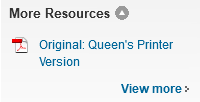
The Child Support Act 1991 has both an original print PDF and four revised PDFs. The CLML links to the alternative PDF representations as below:
<ukm:Alternatives>
<ukm:Alternative URI="http://www.legislation.gov.uk/ukpga/1991/48/pdfs/ukpga_19910048_300620_en.pdf" Date="2020-07-06" Revised="2020-06-30" Size="438053"/>
<ukm:Alternative URI="http://www.legislation.gov.uk/ukpga/1991/48/pdfs/ukpga_19910048_310817_en.pdf" Date="2017-11-10" Revised="2017-08-31" Size="806867"/>
<ukm:Alternative URI="http://www.legislation.gov.uk/ukpga/1991/48/pdfs/ukpga_19910048_310516_en.pdf" Date="2016-06-23" Revised="2016-05-31" Size="374483"/>
<ukm:Alternative URI="http://www.legislation.gov.uk/ukpga/1991/48/pdfs/ukpga_19910048_301114_en.pdf" Date="2015-09-30" Revised="2014-11-30" Size="376881"/>
<ukm:Alternative Date="2008-03-02" URI="http://www.legislation.gov.uk/ukpga/1991/48/pdfs/ukpga_19910048_en.pdf" Title="Print Version"/>
</ukm:Alternatives>
Ref: Example taken from https://www.legislation.gov.uk/ukpga/1991/48/resources/enacted/data.xml
Links to the PDF version appear on legislation.gov.uk as follows:
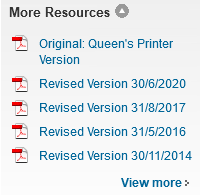
Explanatory material
Explanatory material may accompany items of primary or secondary legislation.
Explanatory notes and memoranda may exist both as documents in Explanatory Note Markup Language (ENML, which is based upon the CLML schema) and in other formats, such as PDF. The <Notes> element contains an <Alternatives> element to list alternative representations of the explanatory material.
A department may correct errors in explanatory material through a correction slip. The <Notes> element contains an <CorrectionSlips> element to list any correction slips applicable to the explanatory material.
Some items of secondary legislation (specifically, Public Bodies Orders and Legislative Reform Orders) have “explanatory documents” instead of explanatory memoranda. Unlike explanatory memoranda, explanatory documents are statutory documents, required as part of the laying of those two types of Order. Explanatory documents use the <ExplanatoryDocument> element, which follows the AlterType format.
For example, the Charities and Trustee Investment (Scotland) Act 2005 has an Explanatory Note available as ENML and PDF, with a correction slip to the Note. This appears in the Act’s metadata as follows:
<ukm:Notes>
<ukm:Note IdURI="http://www.legislation.gov.uk/id/asp/2005/10/notes" DocumentURI="http://www.legislation.gov.uk/asp/2005/10/notes"/>
<ukm:CorrectionSlips>
<ukm:CorrectionSlip URI="http://www.legislation.gov.uk/asp/2005/10/pdfs/aspencs_20050010_en.pdf" Date="2012-06-01" Title="Correction Slip" Size="10656"/>
</ukm:CorrectionSlips>
<ukm:Alternatives>
<ukm:Alternative Date="2008-03-02" URI="http://www.legislation.gov.uk/asp/2005/10/pdfs/aspen_20050010_en.pdf" Title="Explanatory Note"/>
</ukm:Alternatives>
</ukm:Notes>Ref: Example taken from https://www.legislation.gov.uk/asp/2005/10/resources/enacted/data.xml
Other associated documents
There are a wide variety of other associated documents that may accompany legislation. The schema provides specific elements for many types of associated document, as well as the generic <OtherDocument> element for linking to unusual types of associated document. Some examples of associated documents appear below:
<ukm:TranspositionNotes>
<ukm:TranspositionNote URI="http://www.legislation.gov.uk/uksi/2017/852/pdfs/uksitn_20170852_en.pdf" Date="2017-09-14" Title="Transposition Note" Size="36333"/>
</ukm:TranspositionNotes>
Ref: Example taken from https://www.legislation.gov.uk/uksi/2017/852/resources/data.xml
<ukm:TablesOfOrigins>
<ukm:TableOfOrigins Date="2008-03-03" URI="http://www.legislation.gov.uk/ukpga/2006/37/pdfs/ukpgatoo_20060037_en.pdf" Title="Table Of Origins"/>
</ukm:TablesOfOrigins>
Ref: Example taken from https://www.legislation.gov.uk/ukpga/2006/37/resources/data.xml
<ukm:PolicyEqualityStatements>
<ukm:PolicyEqualityStatement URI="http://www.legislation.gov.uk/nisr/2019/1/pdfs/nisrpes_20190001_en.pdf" Date="2019-01-14" Title="Policy Equality Statement" Size="108631"/>
</ukm:PolicyEqualityStatements>
Ref: Example taken from https://www.legislation.gov.uk/nisr/2019/1/resources/data.xml
<ukm:UKRPCOpinions>
<ukm:UKRPCOpinion URI="http://www.legislation.gov.uk/uksi/2013/572/pdfs/uksirpc_20130572_en.pdf" Date="2016-09-02" Title="UK RPC Opinion" Size="44318"/>
</ukm:UKRPCOpinions>
Ref: Example taken from https://www.legislation.gov.uk/uksi/2013/572/resources/data.xml
<ukm:OrdersInCouncil>
<ukm:OrderInCouncil Date="2010-11-17" URI="http://www.legislation.gov.uk/mwa/2010/5/pdfs/mwaoic_20100005_en.pdf" Title="Order in Council" Size="25944"/>
</ukm:OrdersInCouncil>
Ref: Example taken from https://www.legislation.gov.uk/mwa/2010/5/resources/data.xml
<ukm:Metadata>
<ukm:OtherDocuments>
<ukm:OtherDocument URI="http://www.legislation.gov.uk/ssi/2018/316/pdfs/ssiod_20180316_en_001.pdf" Date="2018-10-25" Title="Children's Rights & Wellbeing Impsct Assessment" Size="50994"/>
<ukm:OtherDocument URI="http://www.legislation.gov.uk/ssi/2018/316/pdfs/ssiod_20180316_en.pdf" Date="2018-10-25" Title="Fairer Scotland Duty Impact Assessment" Size="31696"/>
</ukm:OtherDocuments>
<ukm:ExplanatoryDocuments>
<ukm:ExplanatoryDocument URI="http://www.legislation.gov.uk/ssi/2018/316/pdfs/ssied_20180316_en.pdf" Date="2018-10-25" Title="Explanatory Document" Size="56317"/>
</ukm:ExplanatoryDocuments>
<ukm:ImpactAssessments>
<ukm:ImpactAssessment URI="http://www.legislation.gov.uk/ssi/2018/316/pdfs/ssieqia_20180316_en.pdf" Stage="Equality" Title="Equality Impact Assessment" Year="2018" Number="ssieqia20180316en" Size="38706" Date="2018-10-25"/>
</ukm:ImpactAssessments>
</ukm:Metadata>Ref: Example taken from https://www.legislation.gov.uk/ssi/2018/316/resources/data.xml
Note: The content of this element has been reduced to make the example clearer.
Document statistics
The <Statistics> element holds statistics about the document.
Legislation.gov.uk generates the statistics within the <Statistics> automatically on each page load. The website frontend uses the statistics to determine
the behaviour of the links in the sidebar that open all or part of the item. If there
are more than a certain number of paragraphs in the part to be opened, the website
will warn the user before navigating to the part and allow them to cancel navigation.
The <Statistics> element contains the following children:
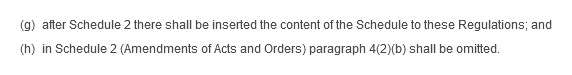
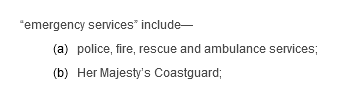
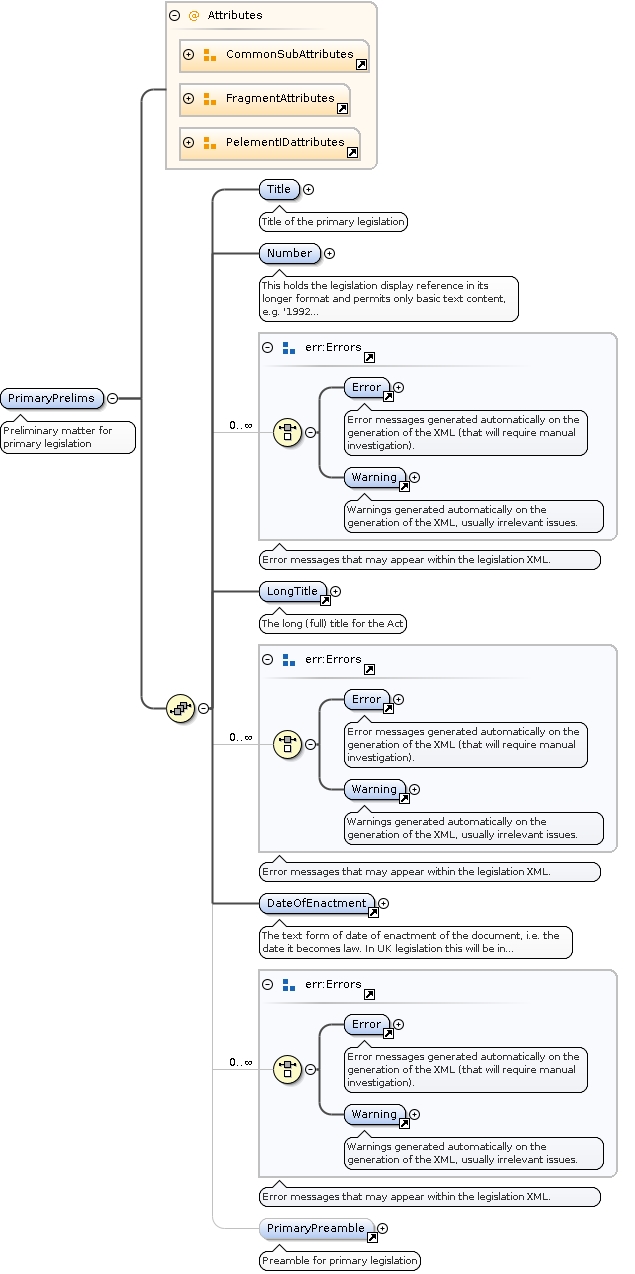
![Health (Wales) Act 2003. 2003 CHAPTER 4. An Act to make provision about Community Health Councils in Wales; to establish and make provision about the Wales Centre for Health; and to make provision for the establishment of, and otherwise about, Health Professions Wales. [8th April 2003] Be it enacted by the Queen’s most Excellent Majesty, by and with the advice and consent of the Lords Spiritual and Temporal, and Commons, in this present Parliament assembled, and by the authority of the same, as follows:—](img/ug6.jpg)
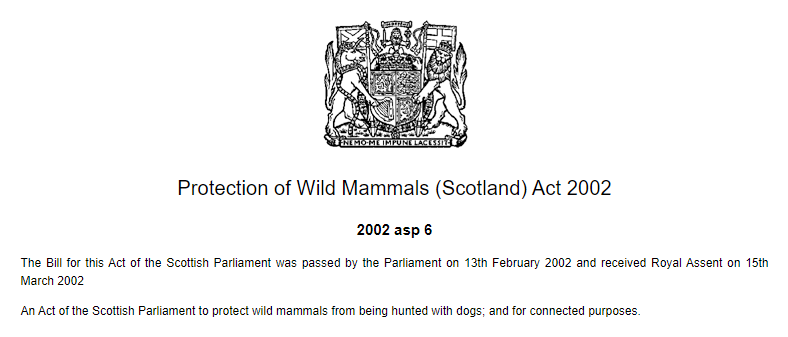
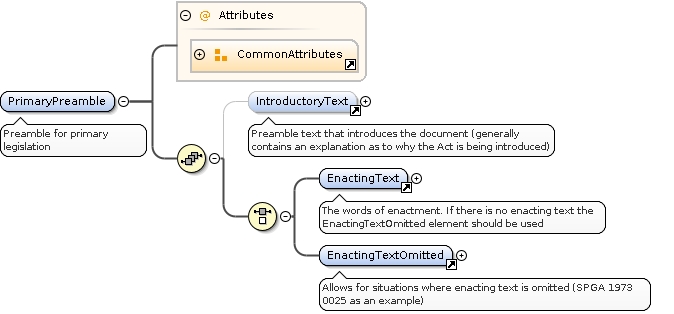
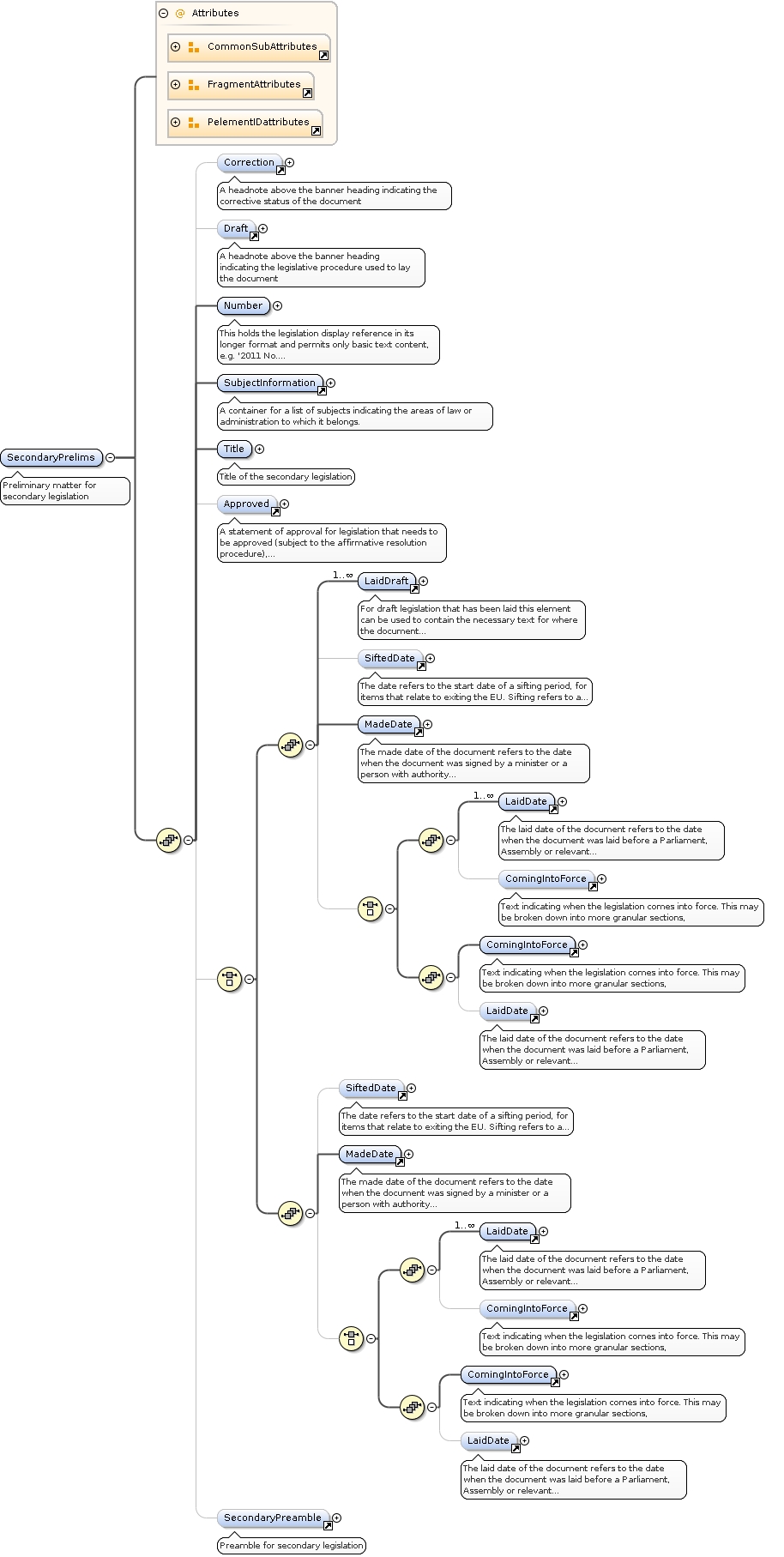
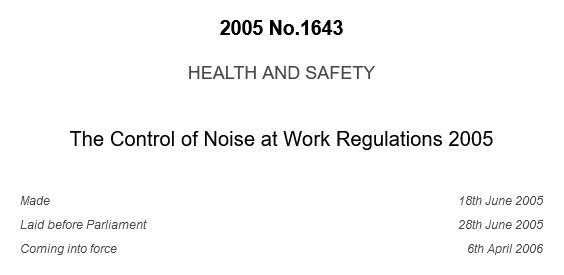
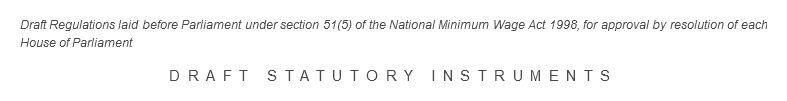
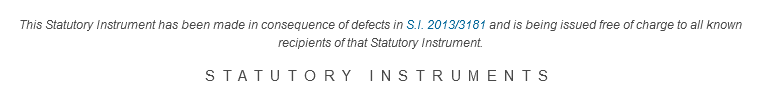
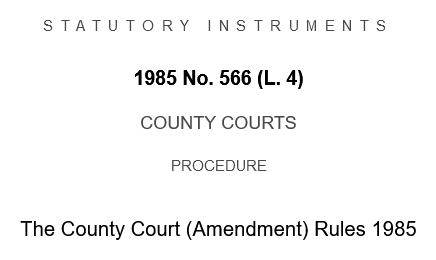
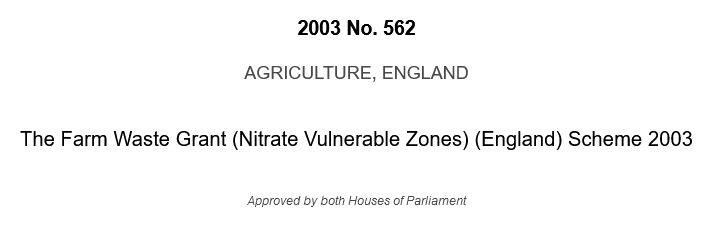
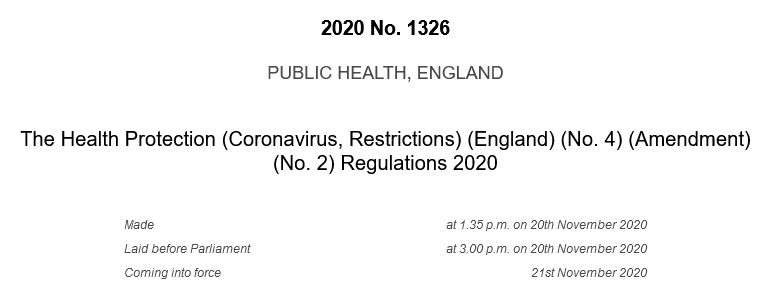

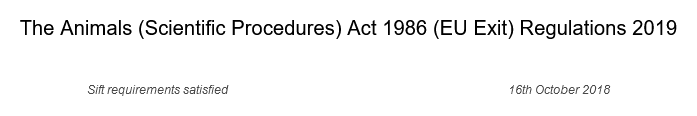
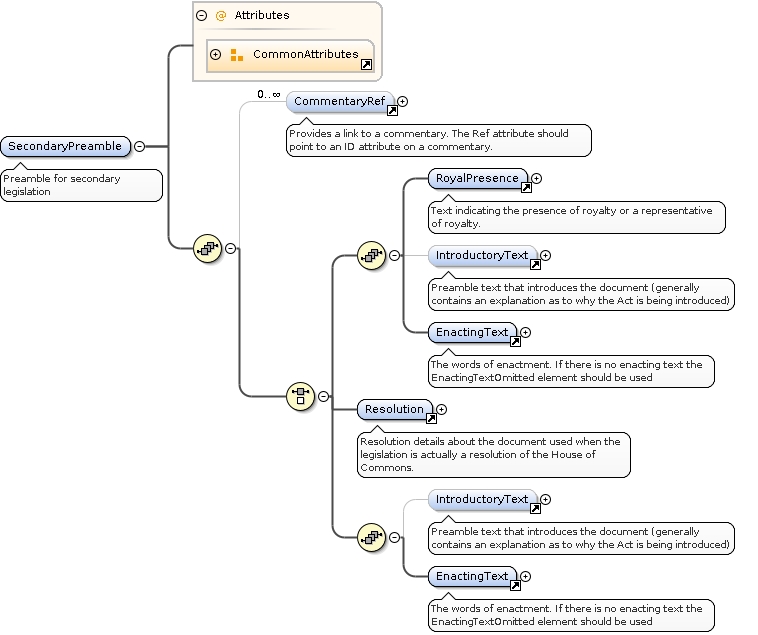
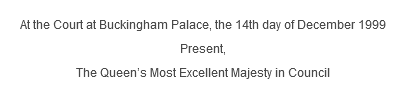
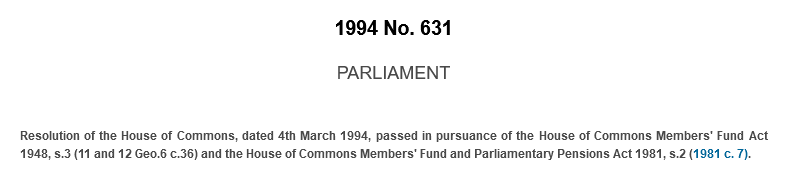
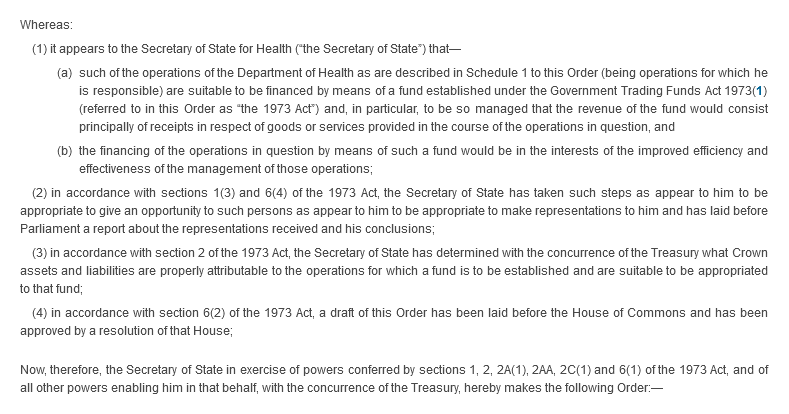
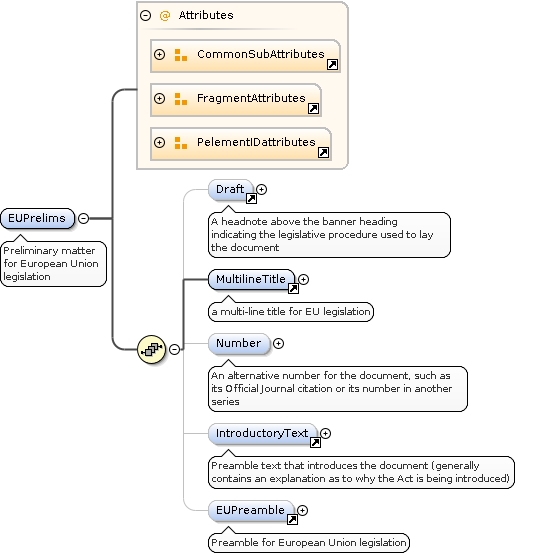
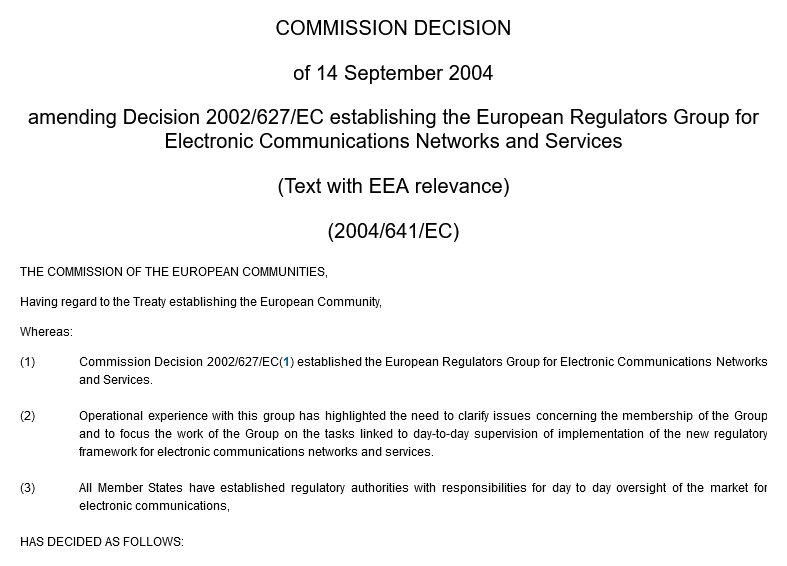
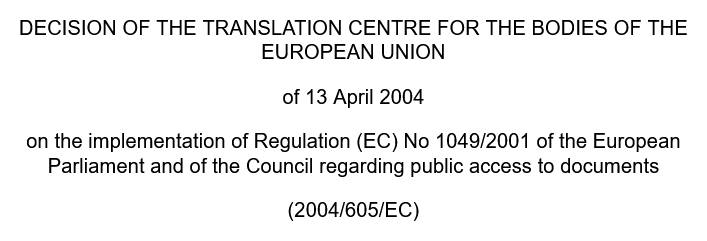
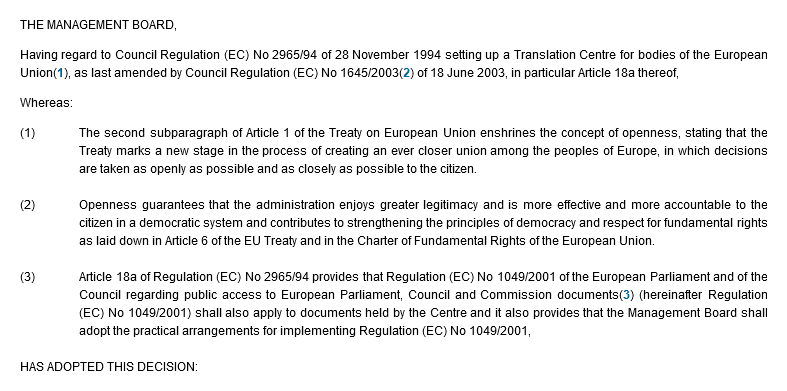
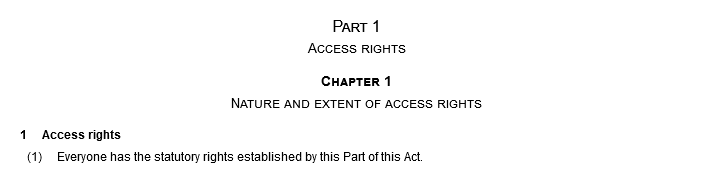
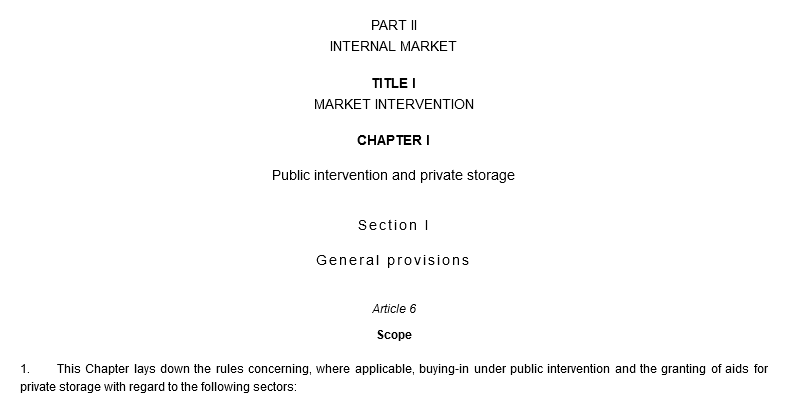
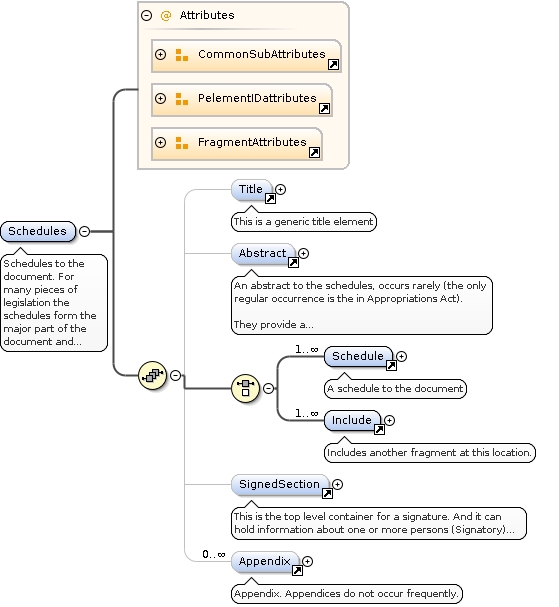
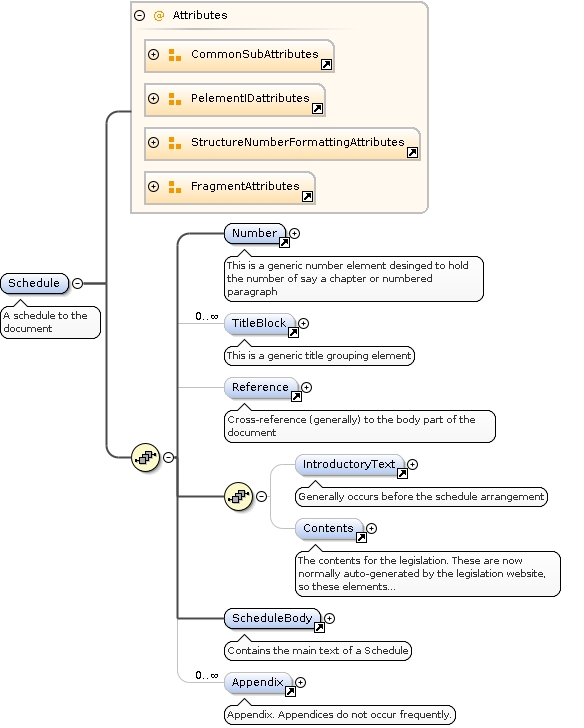
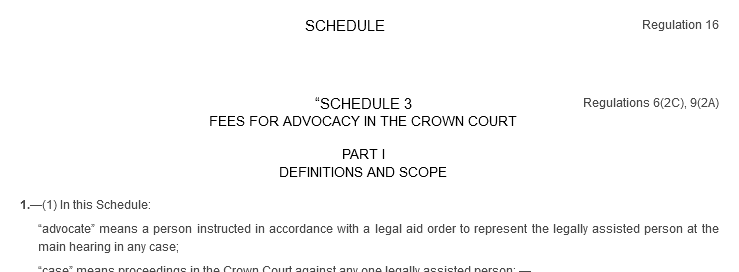
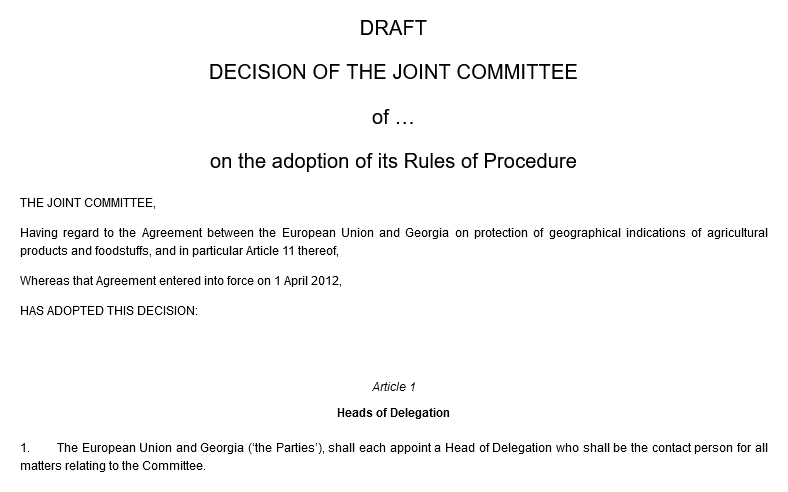
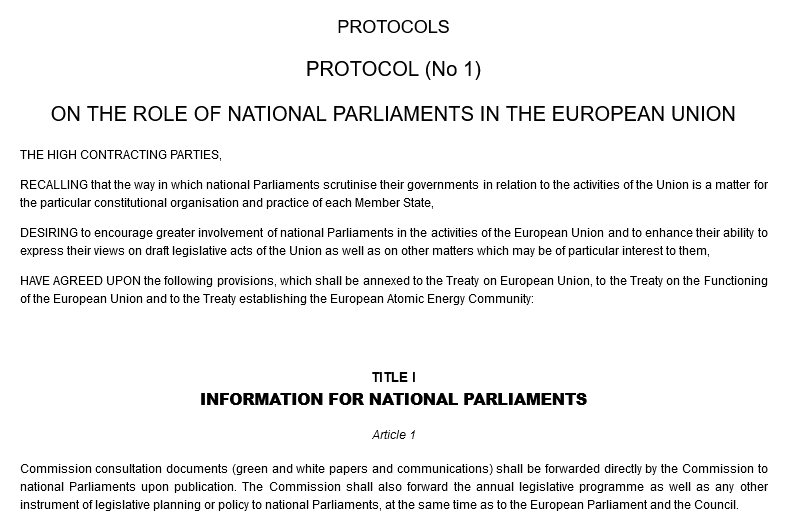
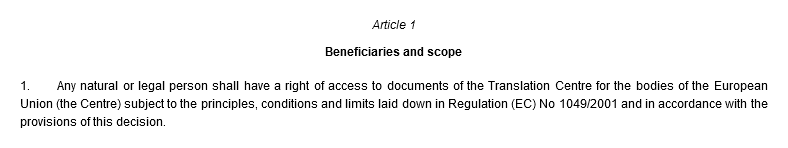
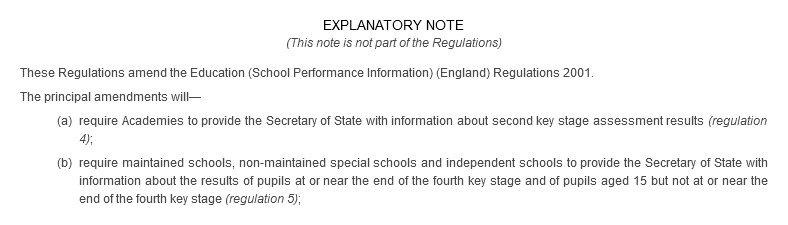
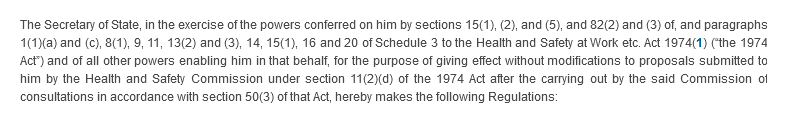
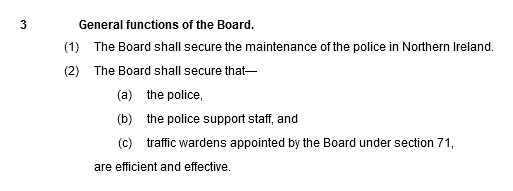
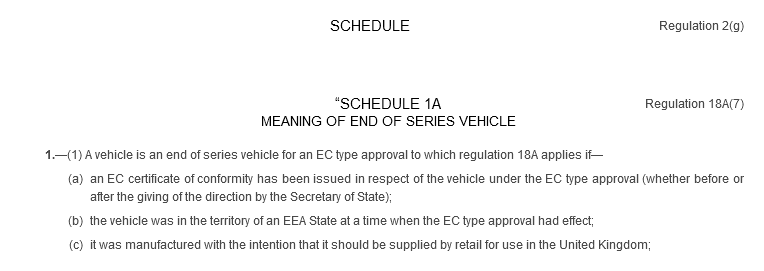
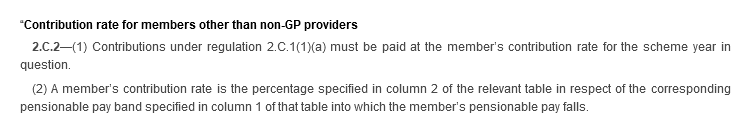
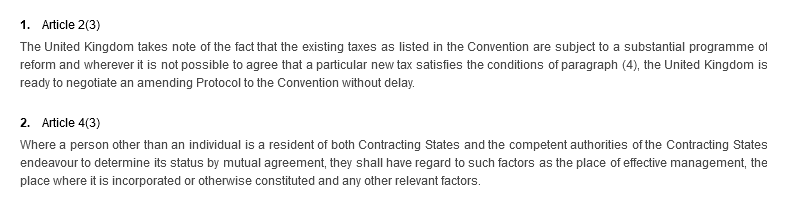
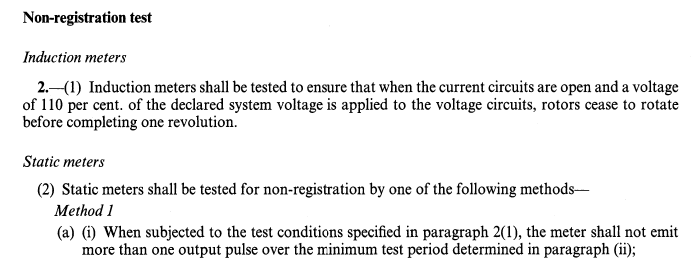
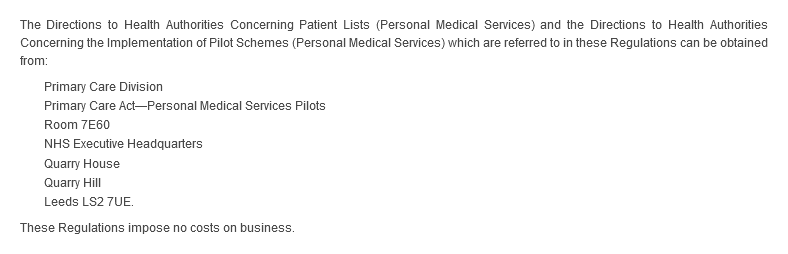
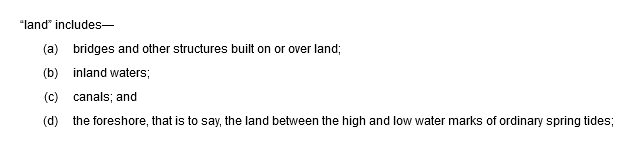
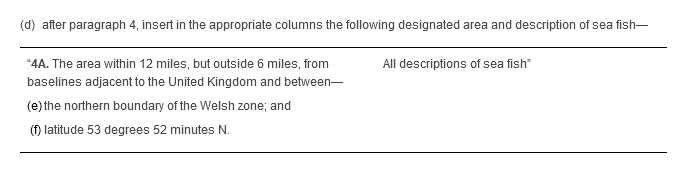
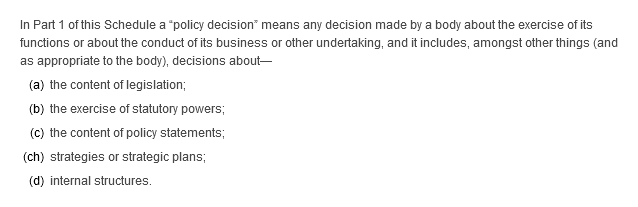
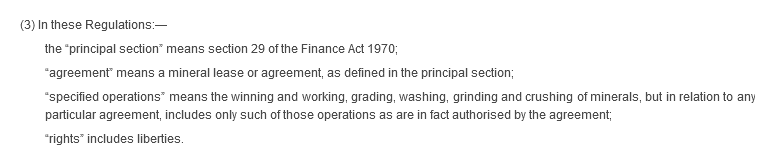
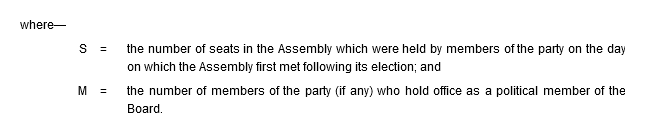
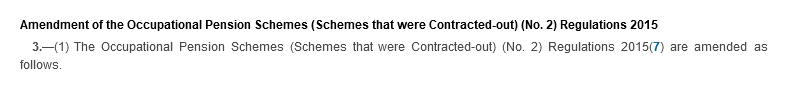
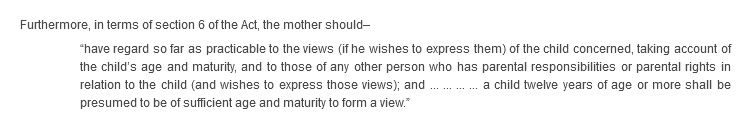
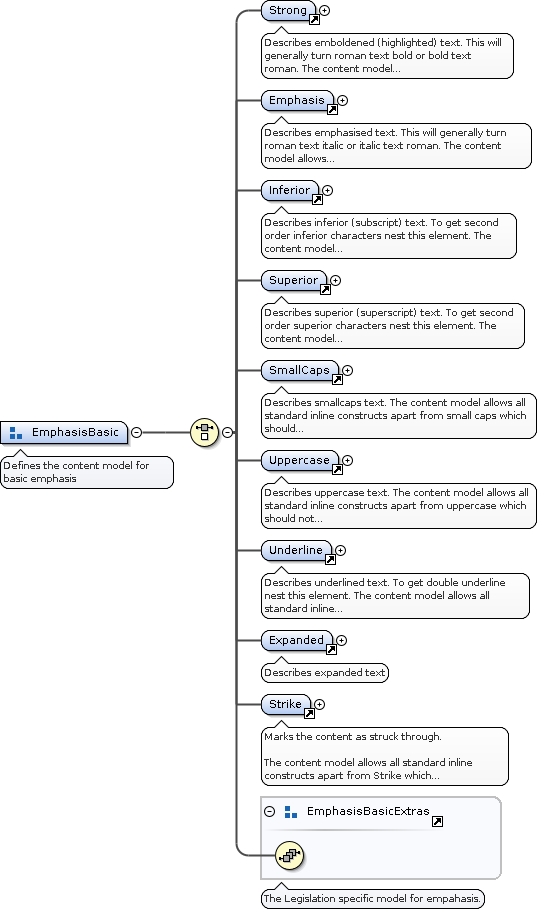
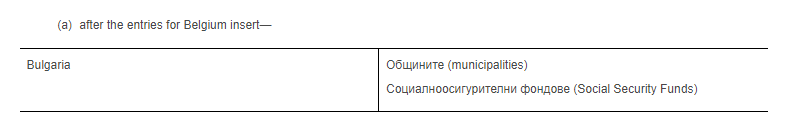
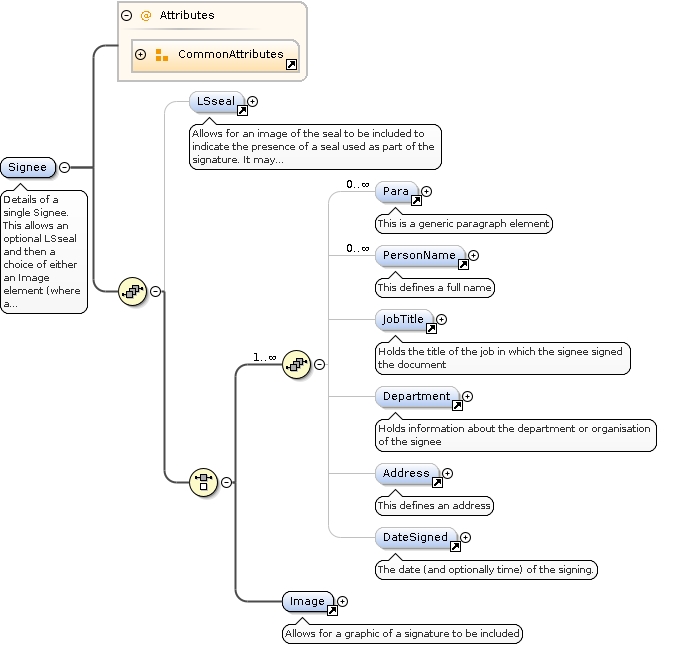
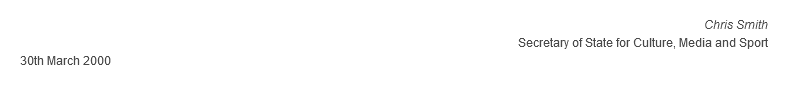
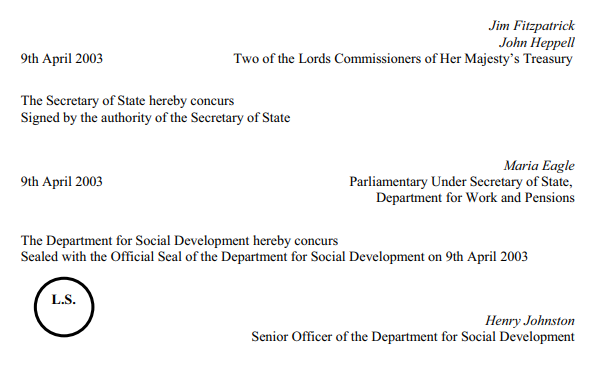
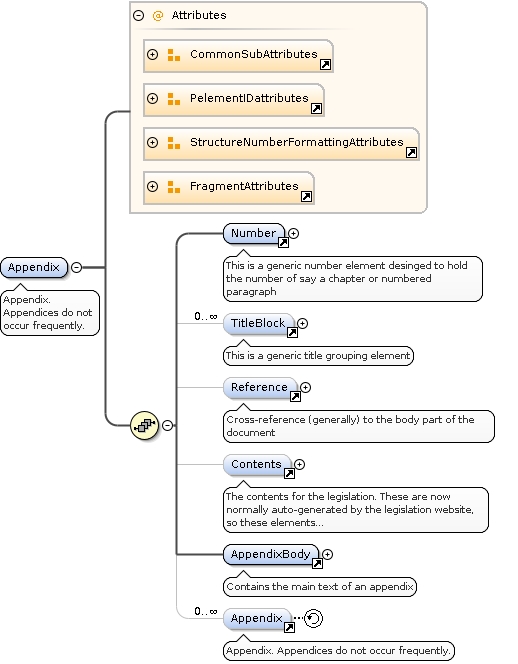
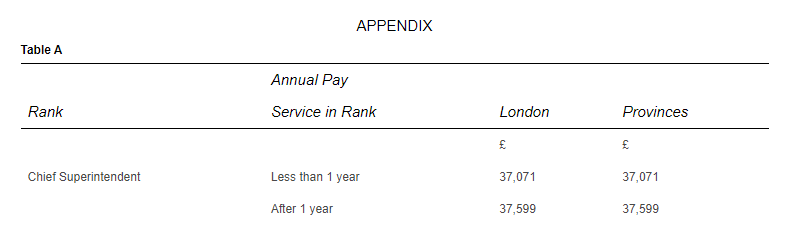
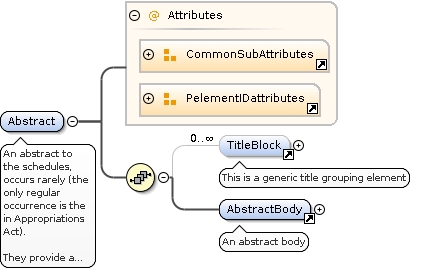
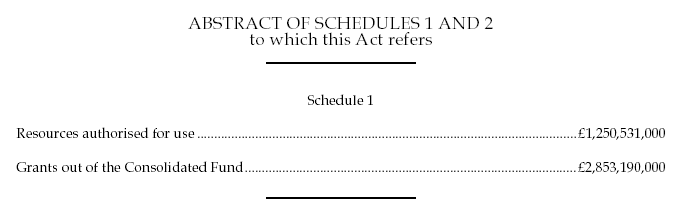
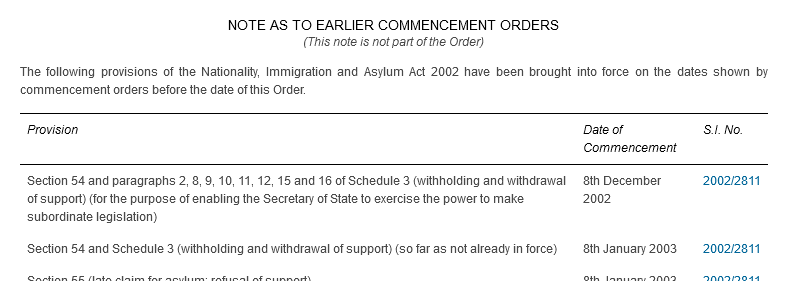
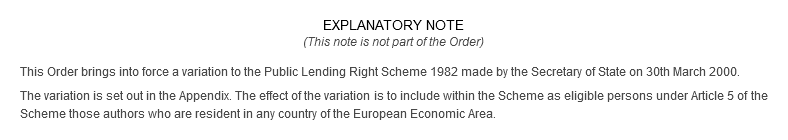
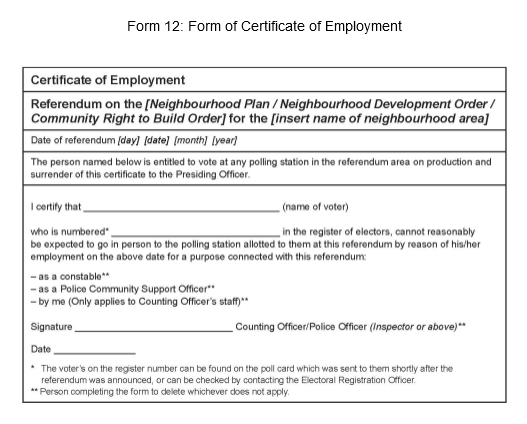
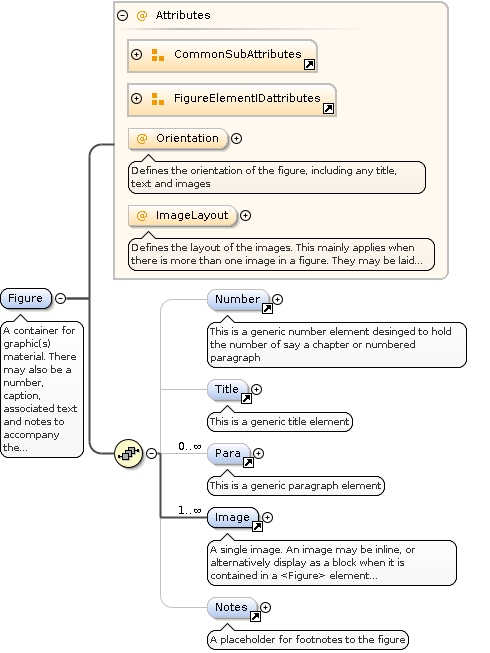
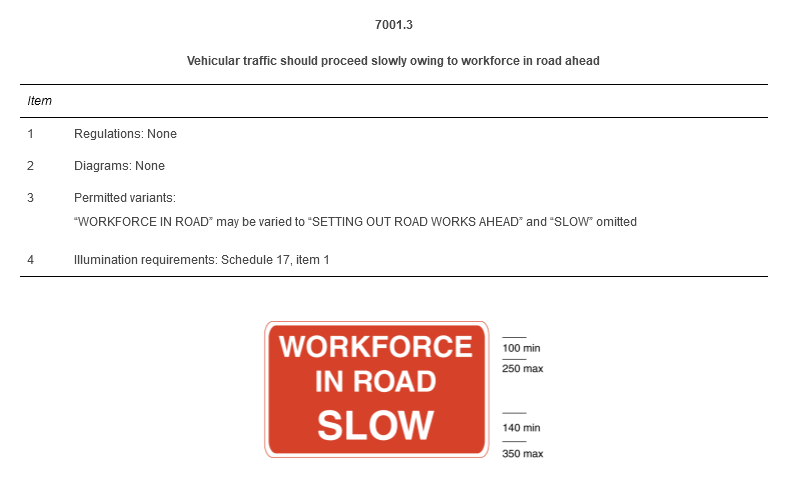
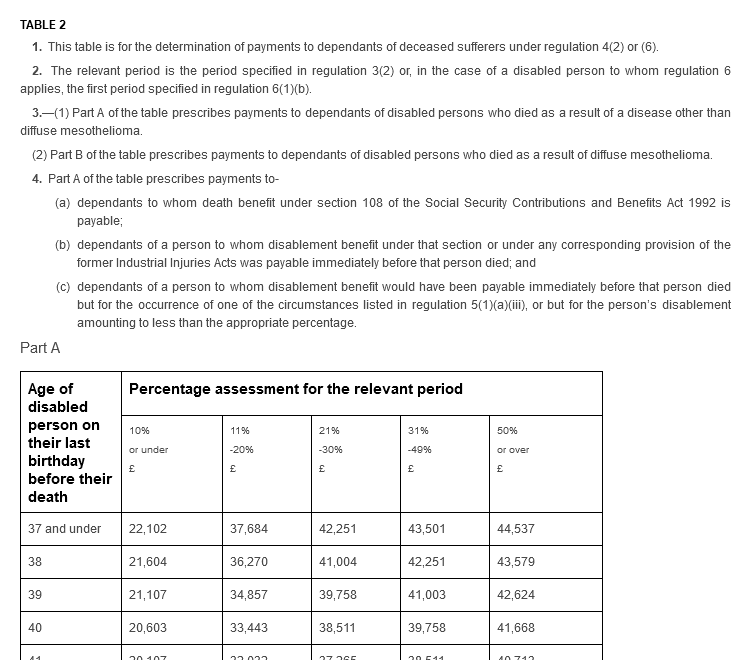
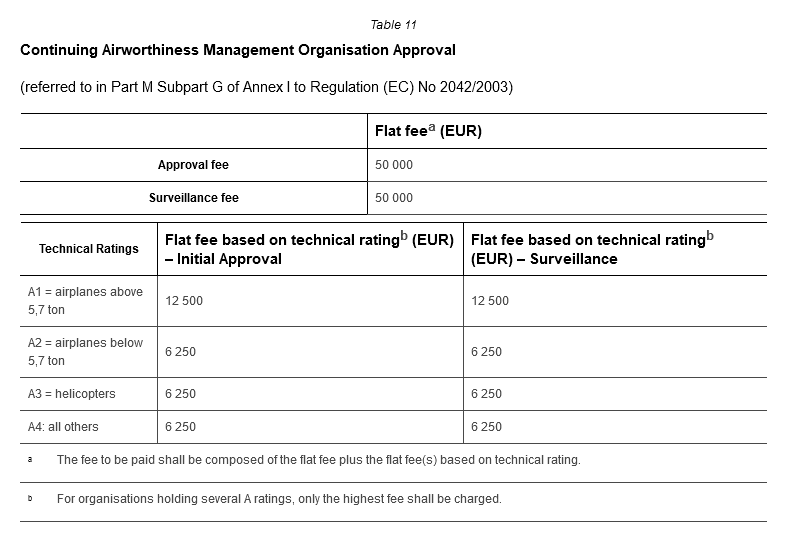
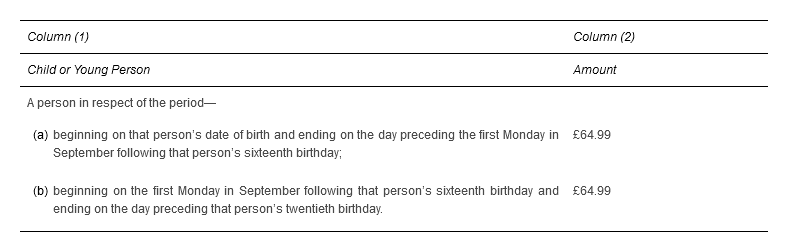
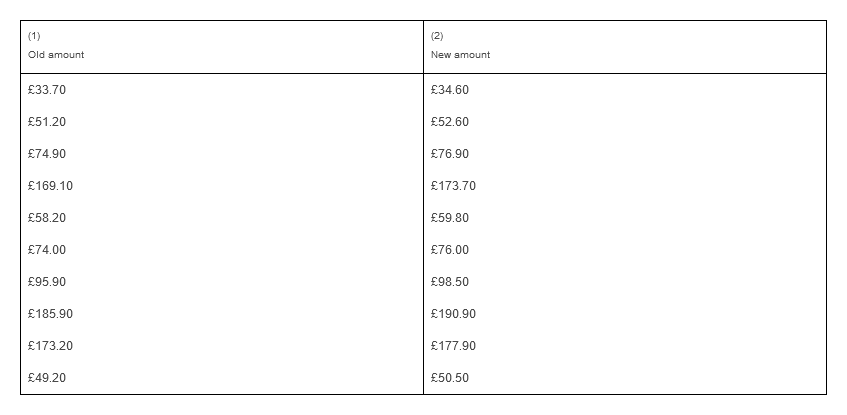
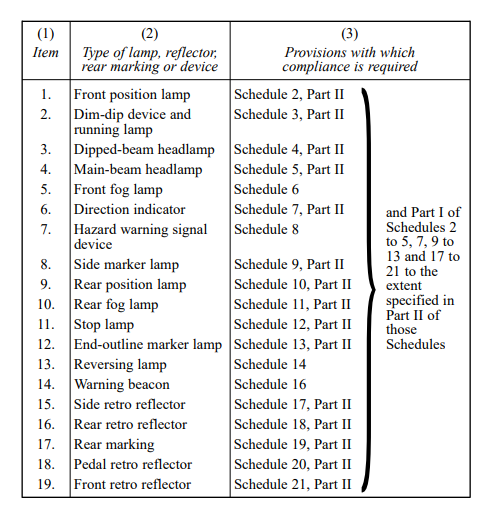
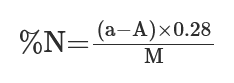
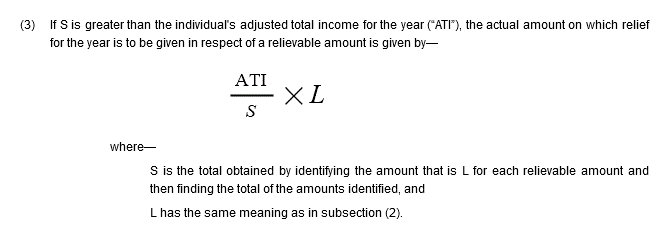
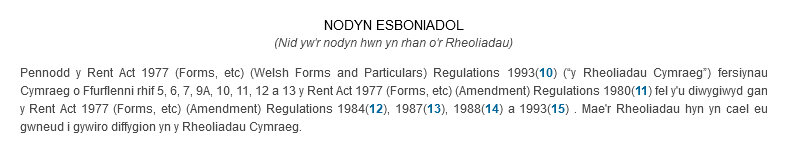
![6. Registration of local services. England + Wales. (1) In this section “service” means a local service which is neither a London local service [nor a service which falls within subsection (1A) below] nor a service provided under an agreement [entered into, where a railway service has been temporarily interrupted, with the Secretary of State, the Scottish Ministers or the National Assembly for Wales under section… 6. Registration of local services. Scotland. (1) In this section “service” means a local service which is neither a London local service nor a service provided under an agreement [entered into, where a railway service has been temporarily interrupted, with the Secretary of State, the Scottish Ministers or the National Assembly for Wales under section 40 of the Railways Act 2005 (substitution services…](img/ug107.png)
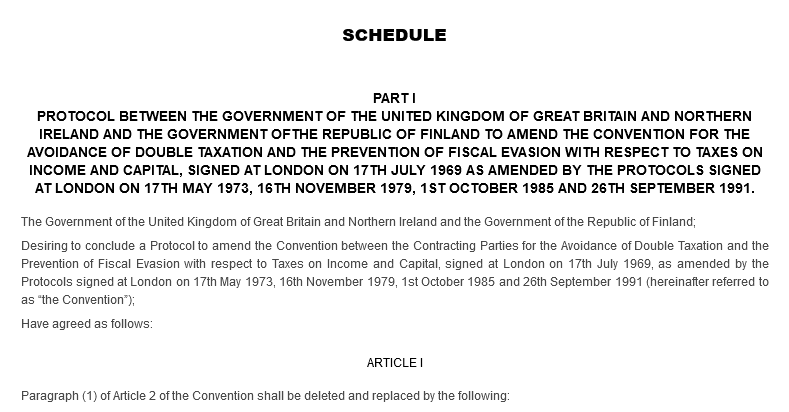
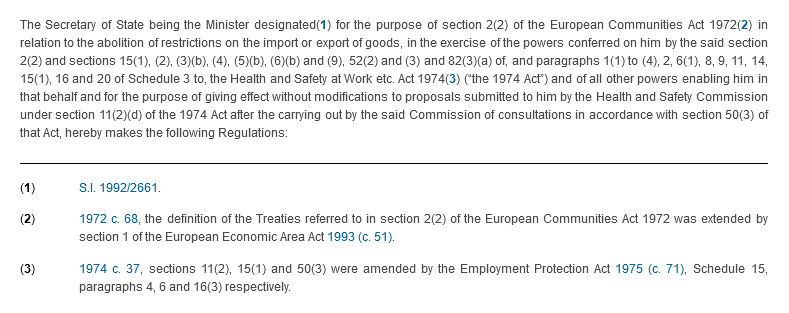
![(ii) complying with the [1998 c. 42.] Human Rights Act 1998;](img/ug109.png)
![“Category 1 oil” is oil of any of the kinds specified in regulation 3; […] (3) A sale of oil is at arm’s length if (but only if) it satisfies paragraph 1 of Schedule 3 to OTA(7). Category 1 oil. 3.—(1) Category 1 oil is oil of any of the following kinds—(a) Brent blend; (b) Ekofisk blend; (c) Flotta blend; (d) Forties blend; (e) Statfjord oil.](img/ug117.png)
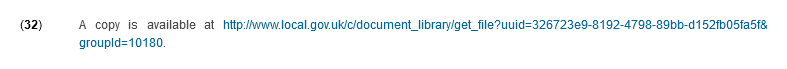
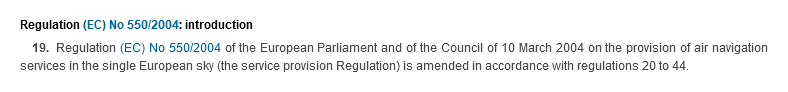
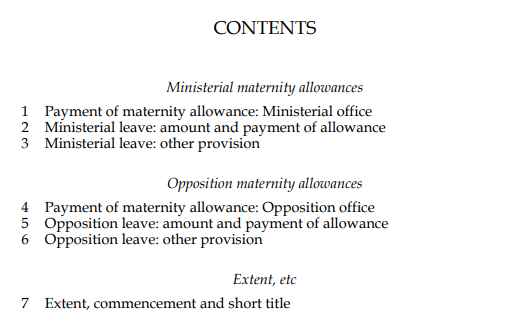
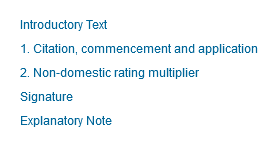
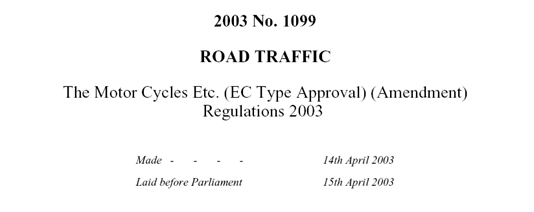
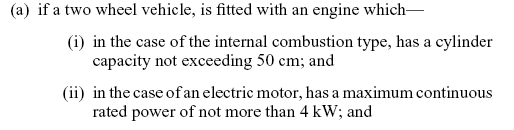
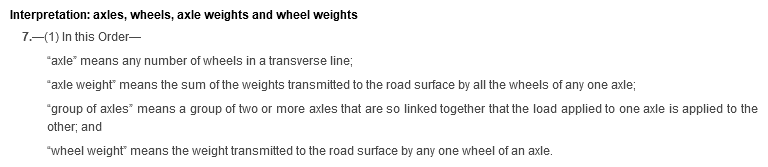
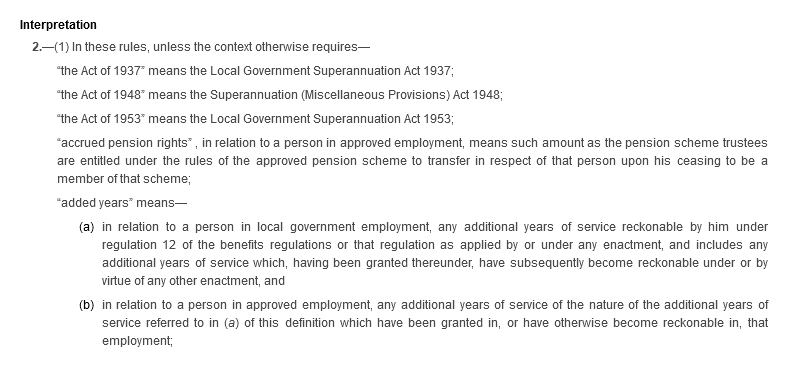
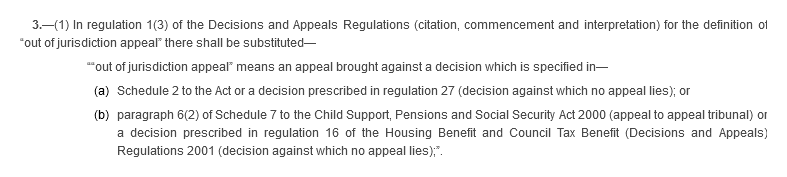
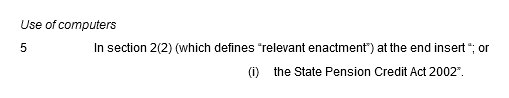
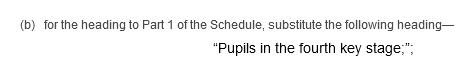
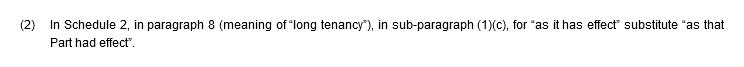
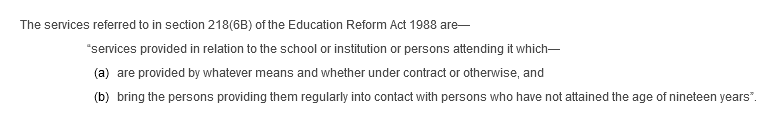
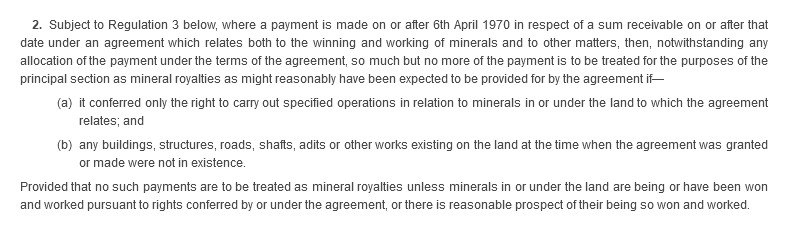
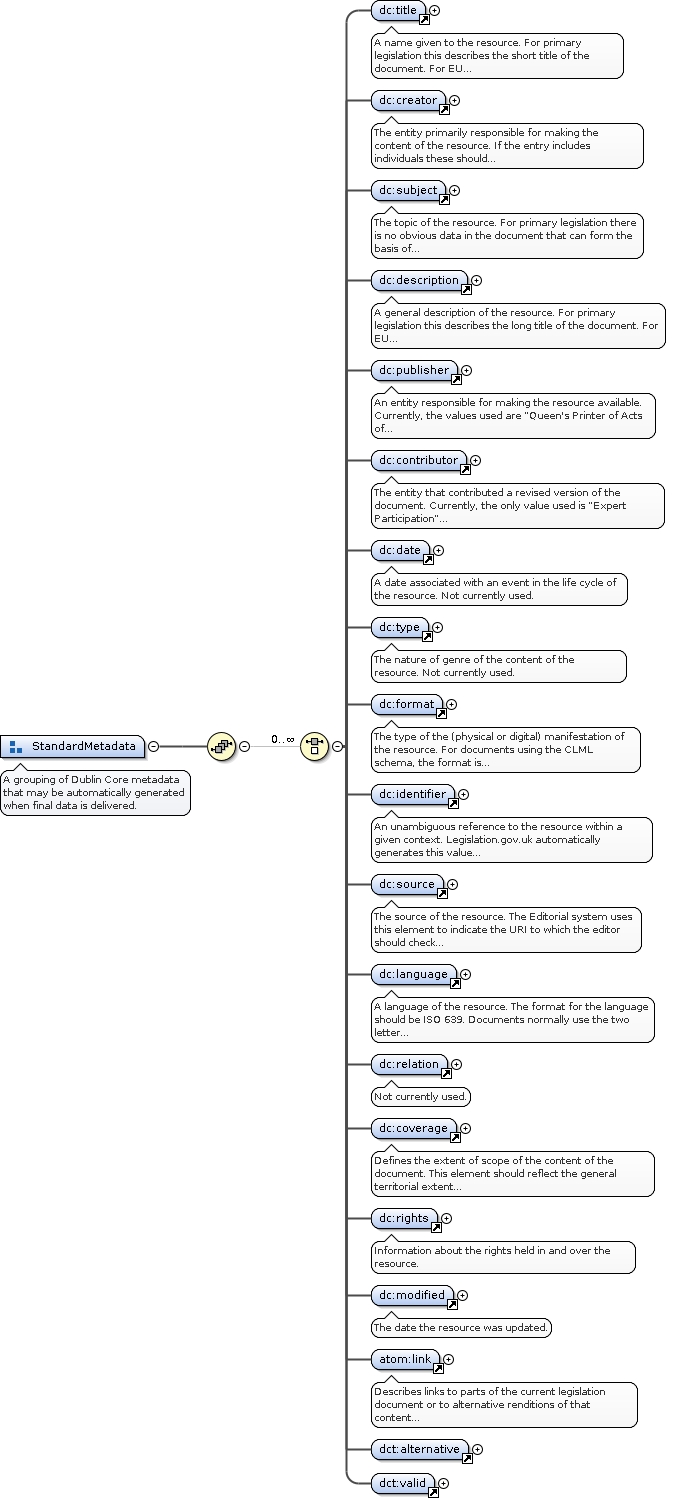
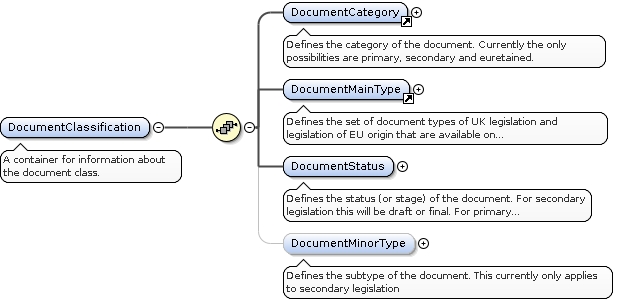
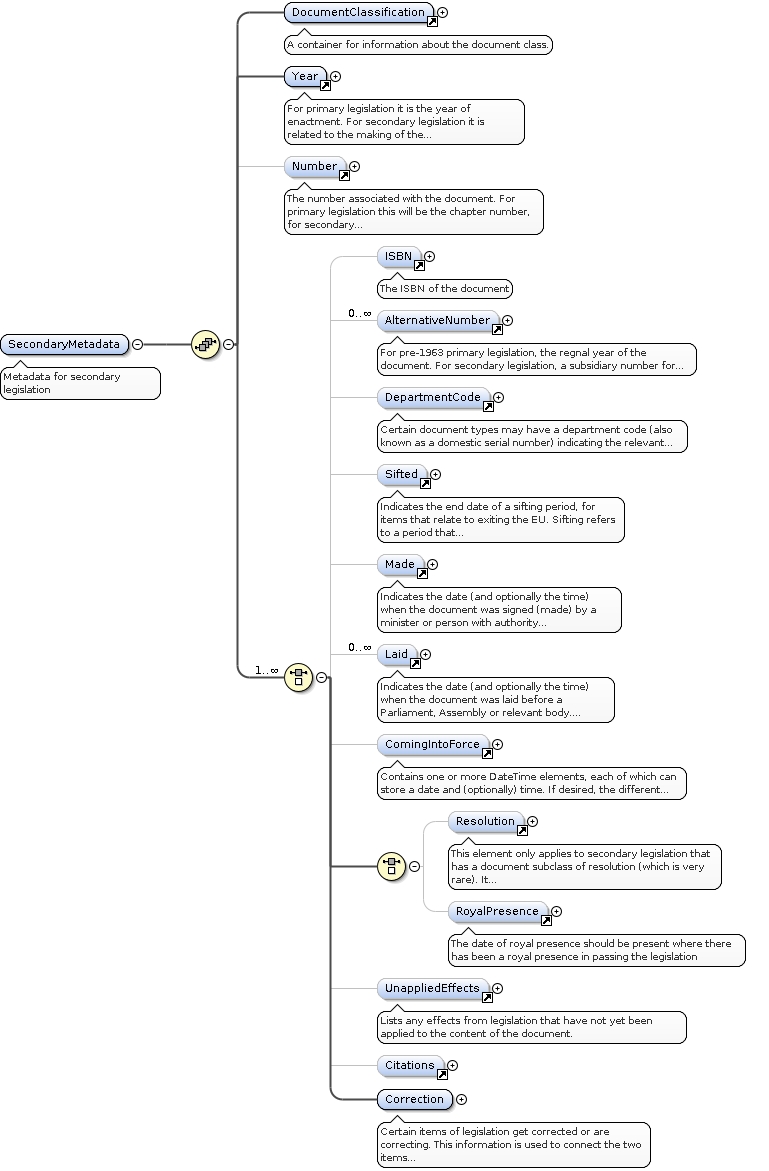
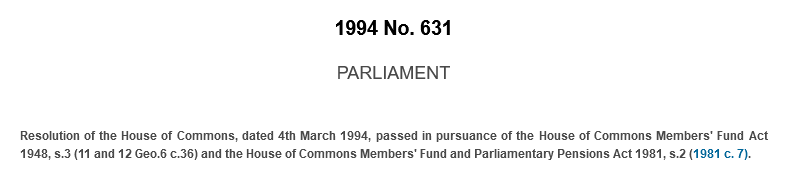
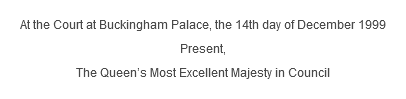
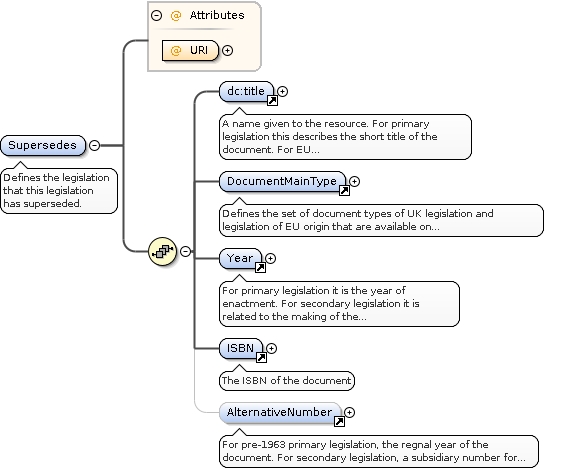
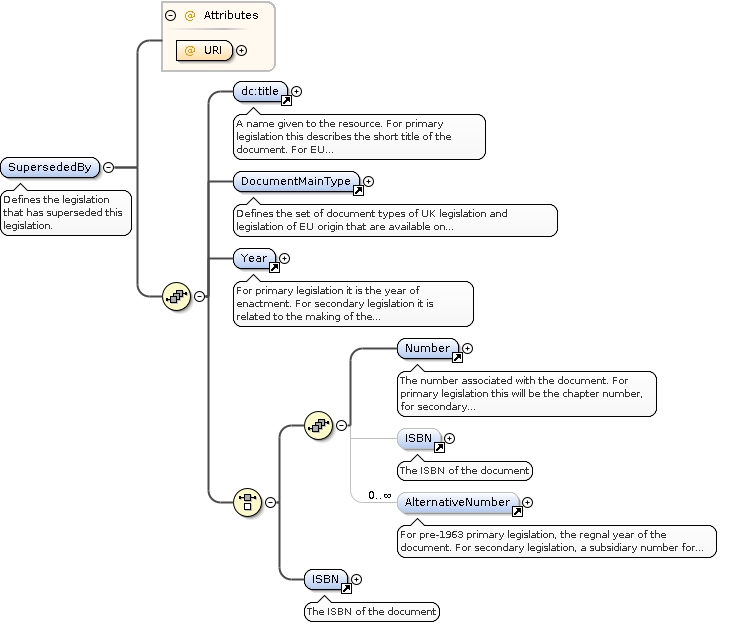
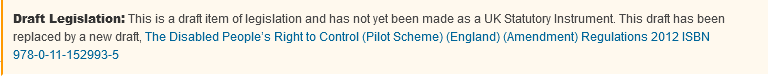
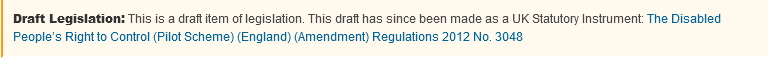
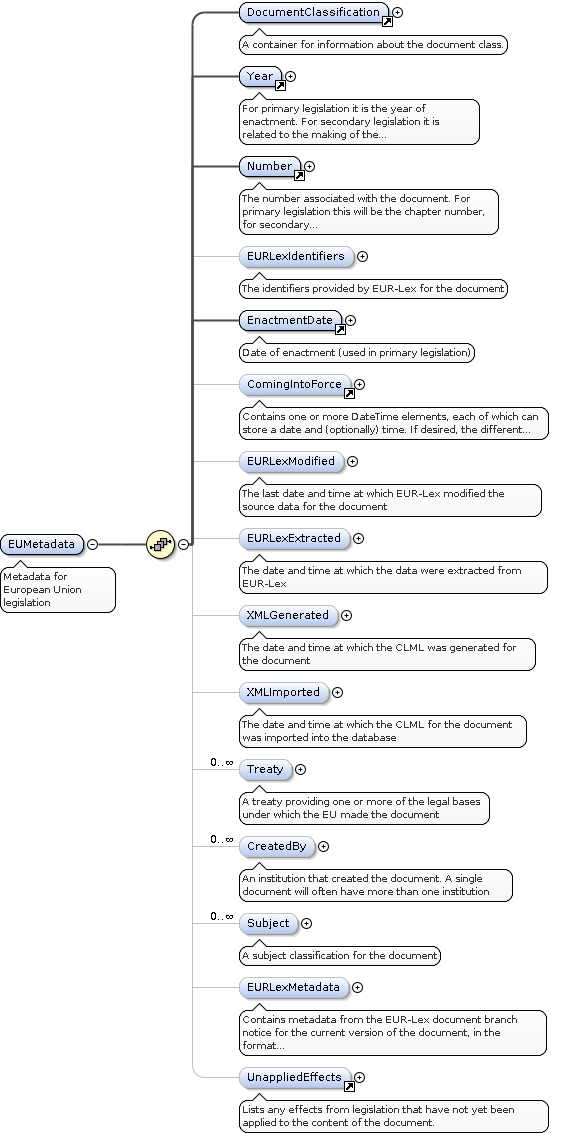
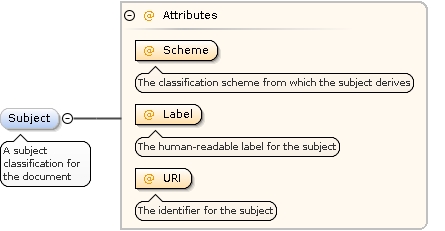
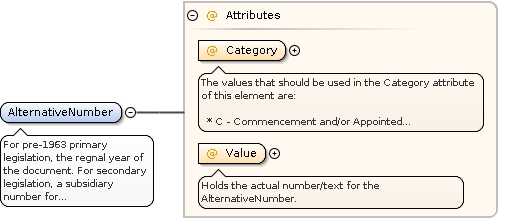
![[F1 10A Inspections: Auditor General for Wales (1) The Auditor General for Wales may carry out an inspection of the compliance with the requirements of this Part by [F2— (a) [F3 a Welsh best value authority, or] (b) a police authority for a police area in Wales.] Textual Amendments. F1. S. 10A inserted (1.4.2005) by Public Audit (Wales) Act 2004 (c. 23), s. 73, Sch. 1 para. 9; S.I. 2005/558, art. 2, Sch. 1. F2. S. 10A(1)(a)(b) substituted for words (1.4.2008) by Local Government and Public Involvement in Health Act 2007 (c. 28), s. 245(5), Sch. 8 para. 15(2); S.I. 2008/917, art. 2(1)(e). F3. S. 10A(1)(a) repealed (E.W.) (1.4.2010) by Local Government (Wales) Measure 2009 (nawm 2), s. 53(2), Sch. 1 para. 14, Sch. 4; S.I. 2009/3272, art. 3(1), Sch. 2 (with art. 3(2)-(5)) (as amended (8.9.2010) by S.I. 2010/2237, art. 2)](img/ug132.png)
![[F4 (3) The Lord Chief Justice may nominate a judicial office holder (as defined in section 109(4) of the Constitutional Reform Act 2005) to exercise his functions under this section.]](img/ug88.png)
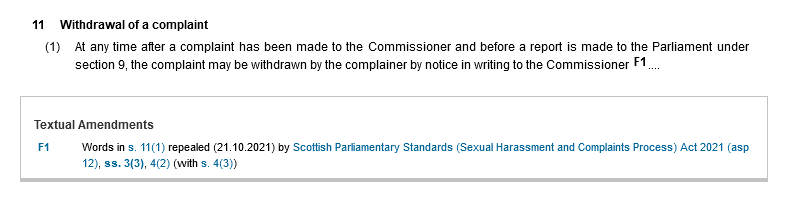
![20 Short title and saving. U.K. (1) This Act may be cited as the Defamation Act 1996. [F1 (2)Nothing in this Act affects the law relating to criminal libel.] Textual Amendments. F1. S. 20(2) repealed (E.W.) (12.1.2010) by Coroners and Justice Act 2009 (c. 25), s. 182(2)(e)(x), Sch. 23 Pt. 2 Notes 1, 2 (with s. 180)](img/ug86.png)
![131 Conveyancing counsel of [F1 Senior Courts]. (1) The conveyancing counsel of the [F1 Senior Courts] shall be persons who have a 10 year High Court qualification, within the meaning of section 71 of the Courts and Legal Services Act 1990.](img/ug87.png)
![Part I. Disability. 1. Meaning of “disability” and “disabled person”. (1) Subject to the provisions of Schedule 1, a person has a disability for the purposes of this Act [F1and Part III of the 2005 Order] if he has a physical or mental impairment which has a substantial and long-term adverse effect on his ability to carry out normal day-to-day activities. (2)In this Act [F1 and Part III of the 2005 Order] “disabled person” means a person who has a disability. Textual Amendments: F1. Words in s. 1 inserted (N.I.) (1.9.2005 for certain purposes, otherwise 16.1.2007) by The Special Educational Needs and Disability (Northern Ireland) Order 2005 (S.I. 2005/1117 (N.I. 6)), arts. 1(2)(d)(3)(b),{48(2)}; S.R. 2005/336, art. 2, Sch (as amended (16.1.2007) by S.R. 2007/25, art. 2); S.R. 2005/337, art. 2, Sch. Modifications etc. (not altering text): C1. S. 1 applied (N.I.) (6.4.2005) by The Special Educational Needs and Disability (Northern Ireland) Order 2005 (S.I. 2005/1117 (N.I. 6)), arts. 1, 2(3). Commencement Information: I1. S. 1 wholly in force at 30.5.1996; s. 1 not in force at Royal Assent see. s. 70(3); s. 1 in force (E.W.S.) at 17.5.1996 by S.I. 1996/1336, art. 3(a); s. 1 in force (N.I.) at 30.5.1996 by S.R. 1996/219, art. 3(a)](img/ug108.png)